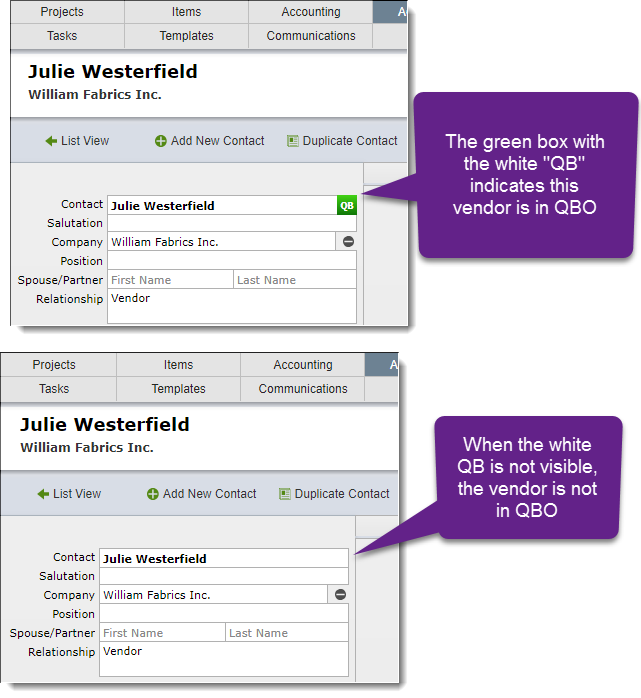Working with vendors is very similar to working with clients. When you first start using DesignSmart, you will want to pull down all of the clients you have in QBO to DesignSmart. The section Pulling Vendors explains how to do this.
In general it is recommended that new vendors are first entered in DesignSmart then pushed to QBO. This "push" will occur the first time the new vendor is set to a purchase order. However there will be times when a vendor is entered in QBO and independently added to DesignSmart. When it occurs it will necessary to "link" the two vendors so the two programs can work in tandem when processing transactions for this vendor. Linking is easy and you can learn how to do this in the section Linking Vendors.
How to tell if a vendor in DesignSmart is in QBO?
On the Address Book Detail view, a green box with the white letters "QB" will indicate if the vendor is in QBO.