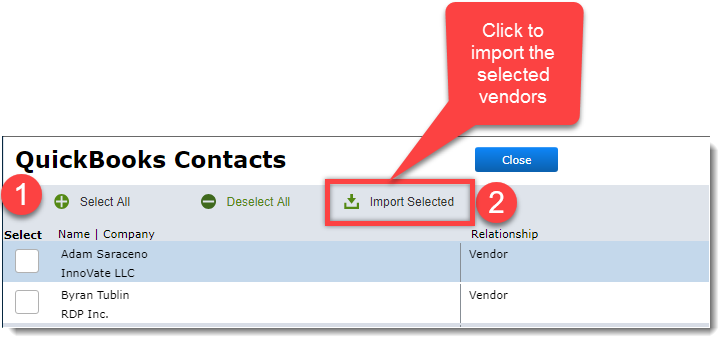When you first get DesignSmart, you will want to pull the vendors you have in QBO down to DesignSmart.
Note! You must be an Admin in order to do this import. Also you will normally only do this process once. It can be done more than once, but it shouldn't be necessary if you are using the system correctly.
|
Step 1 Click Address Book in the Main menu bar.
Step 2 Click the Import Vendors from QB button as shown below
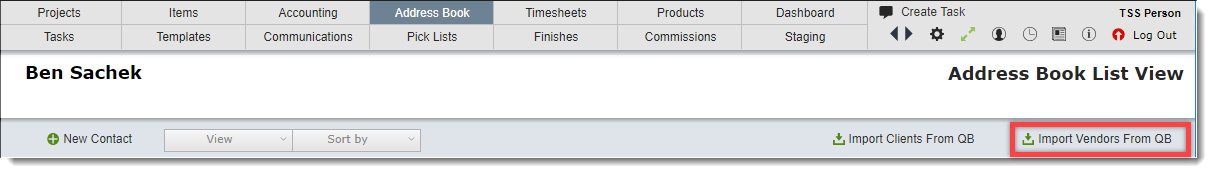
Step 3 Click the Select All button or select individual vendors by clicking the box to the left of their name.
Then click the Import Selected button