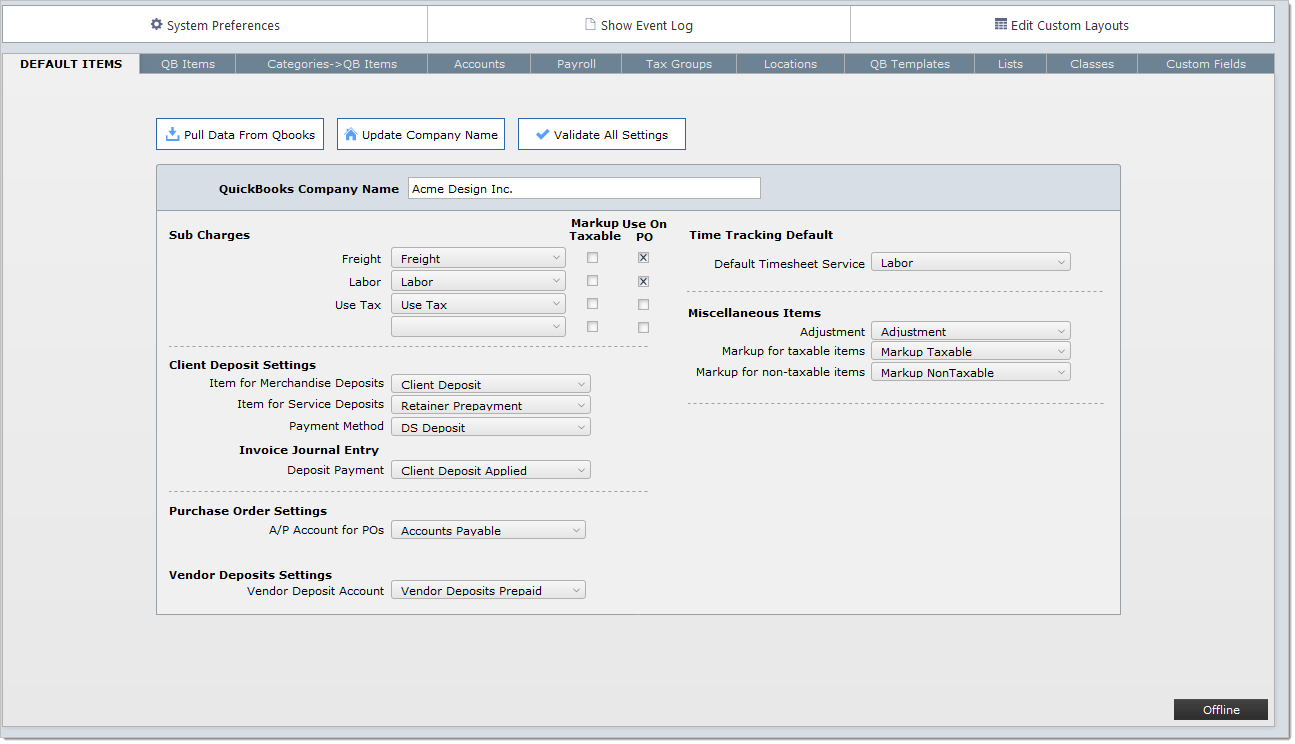[ Only the bookkeepers or accountants who work with QiuckBooks Online need to read this section. ]
The Smart Designer's "QuickBooks Connector" is an optional module that moves data between DesignSmart and:
•QuickBooks Online (QBO)
•QuickBooks Pro [2018 and newer]
•QuickBooks Premier [2018 and newer]
•QuickBooks Enterprise [2018 and newer]
Because QBO is a radical departure from the other three versions of QuickBooks, it requires its own training section. QuickBooks Pro/Premier/Enterprise have the same interface and essentially work the same way so the instructions are the same. They can be found in the section under QuickBooks Pro.
To manage the DesignSmart QuickBooks Connector you will need to take these steps:
Step 1 Click on the Gear icon in the top right corner of most layouts

| Step 2 | If you are set up as a System Administrator, then you will be taken to System Preferences where you can click on the QuickBooks Connect Settings option in the Action Bar. If you do not see System Preferences, then you need to speak with your System Administrator. |
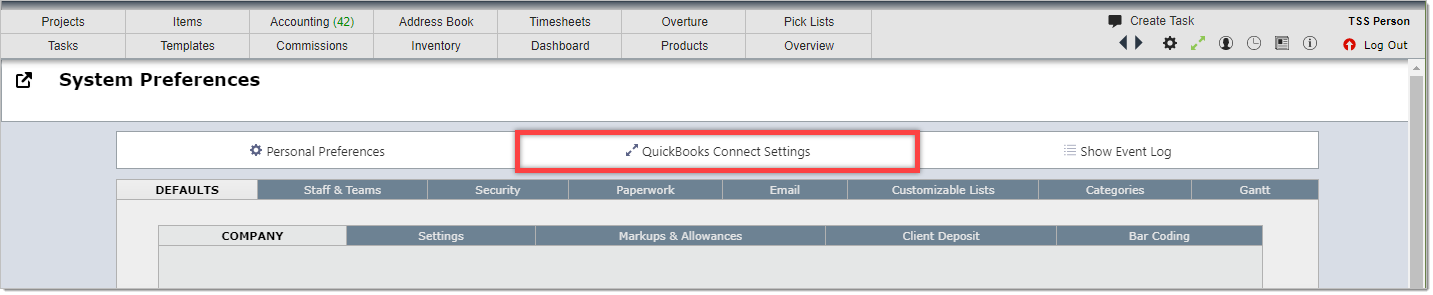
This will bring you to the QuickBooks Connector Settings layout. This layout will be covered in subsequent sections.