There are cases when it is necessary to "unlink" a client in DesignSmart from a client in QBO. To do this, simply click on the green QB icon.
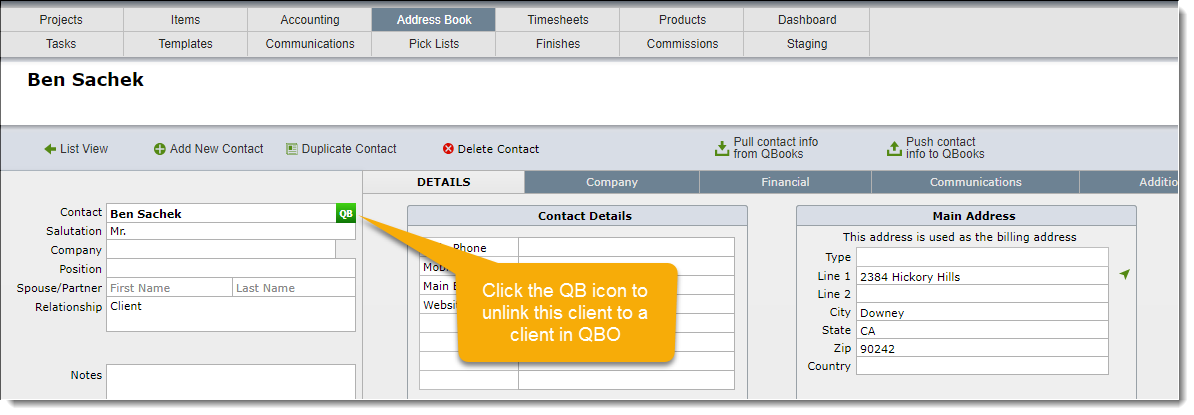
A possible scenario when you would need to do this if the wrong client was entered in QBO.
|
Optional Modules > QuickBooks Connector > QuickBooks Online > Working with Clients | Unlinking Clients Unlinking Clients |
|
There are cases when it is necessary to "unlink" a client in DesignSmart from a client in QBO. To do this, simply click on the green QB icon.
A possible scenario when you would need to do this if the wrong client was entered in QBO. |