[ Only the staff designated as System Administrators need to read this section. ]
Before you can enter timesheets it is necessary to do the following:
1. Set up Services
Each timesheet requires the user to indicate the service that is provided. The image below indicates where the service is selected. Typical services include such things as "Client Meeting", "Furnishing Selections", "CAD" and "Travel".
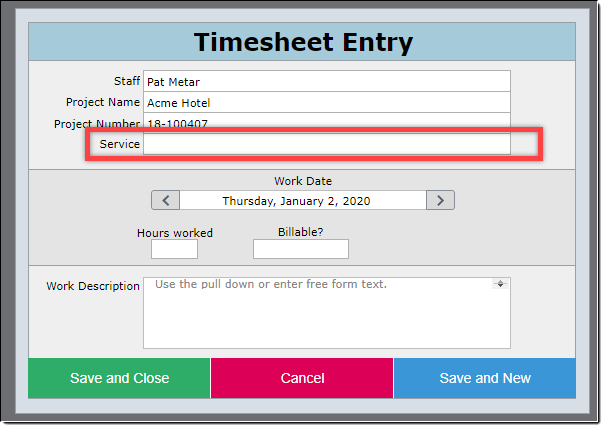
Services give you a way to track how your staff time is being spent. For more information about how to set up services, please go to Setting Up Services.
Click here to learn how to set up services.
2. Enter Standard Billing Rates for Staff
Set up the standard billing rate for each staff person in DesignSmart. Click here for more information.
3. Set Project Specific Billing Rates (optional)
If you are going to have non-standard billing rates for a project, then you will need to set those rates in the project details page. For more information, please click here.