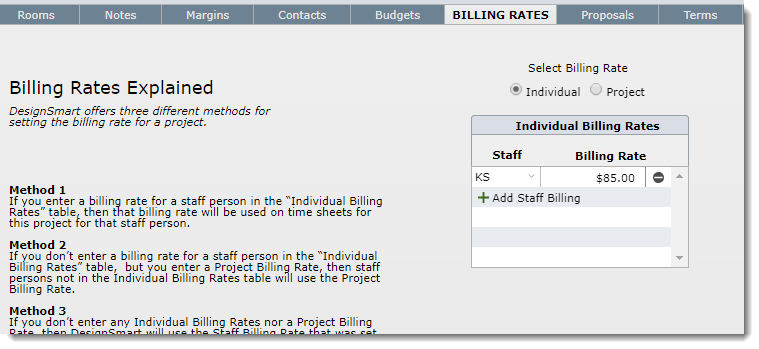If your firm does not bill clients for time, you can skip this section.
Many firms that bill for their time need to be able to set specific billing rates for specific projects. This can be done on the Billing Rates tab.
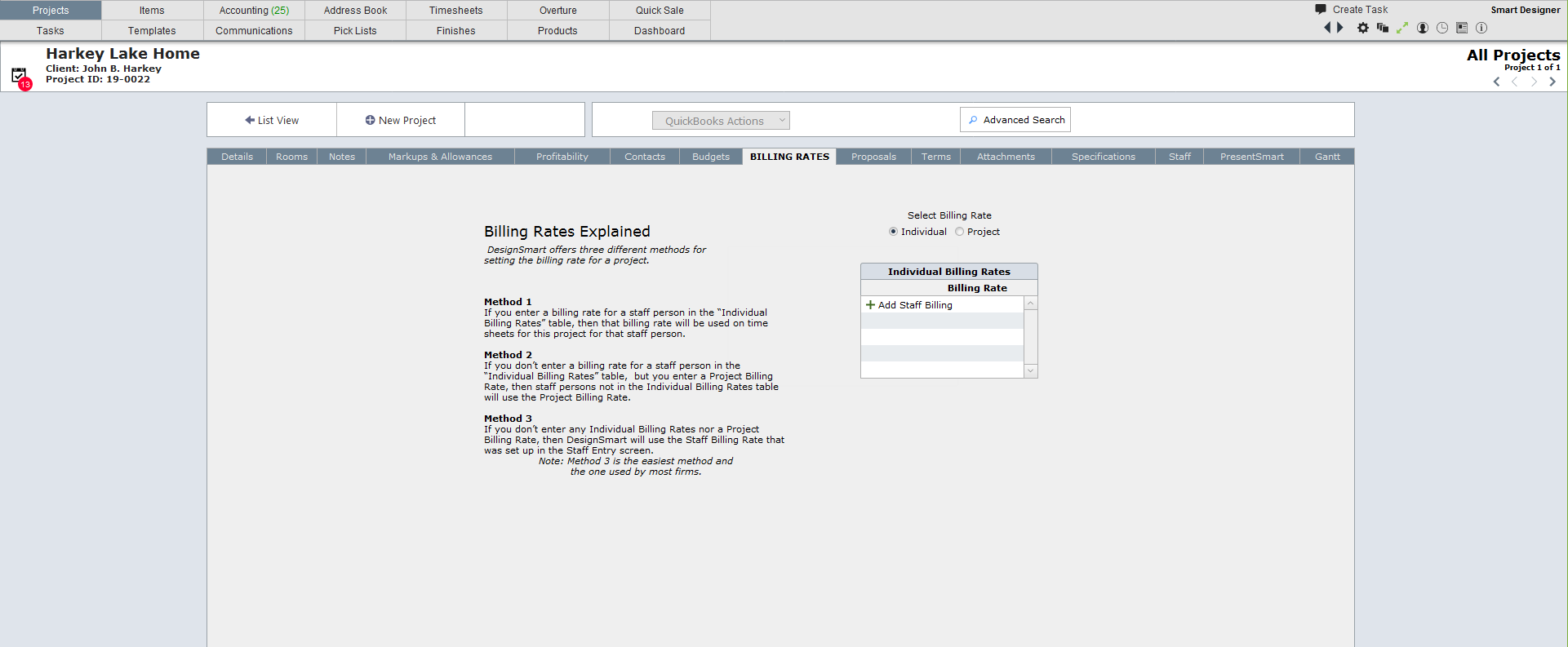
Standard billing rates are set in the System Preferences section by the System Administrator.
In the screen below you can see that Kimberly's standard billing rate is $65 per hour
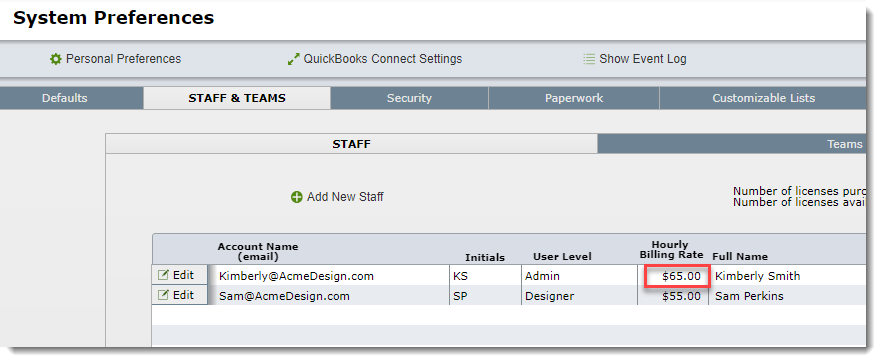
To change a staff person's rate for specific project, click on the Add Staff Billing button.
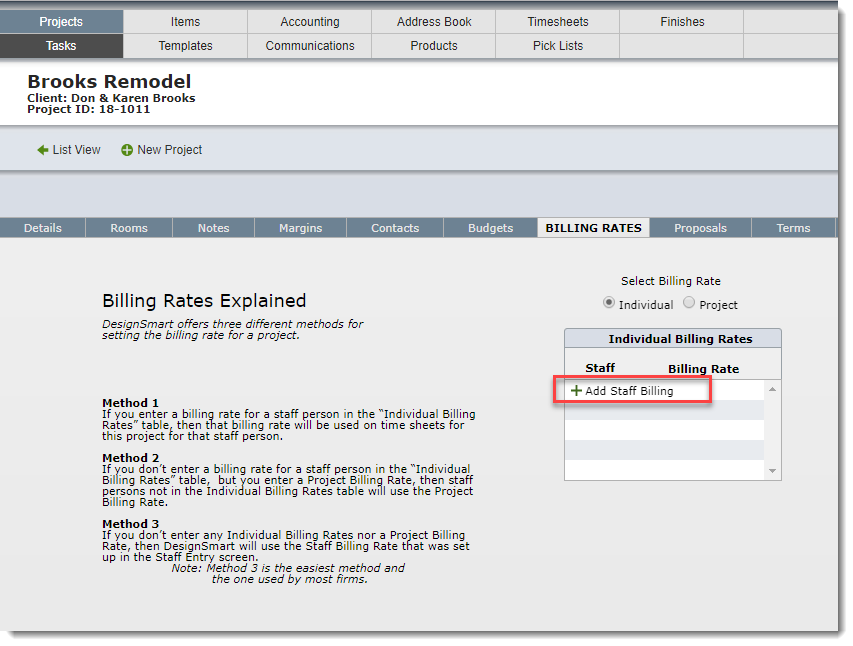
Then in the staff column select the staff initials. Their standard billing rate will appear.
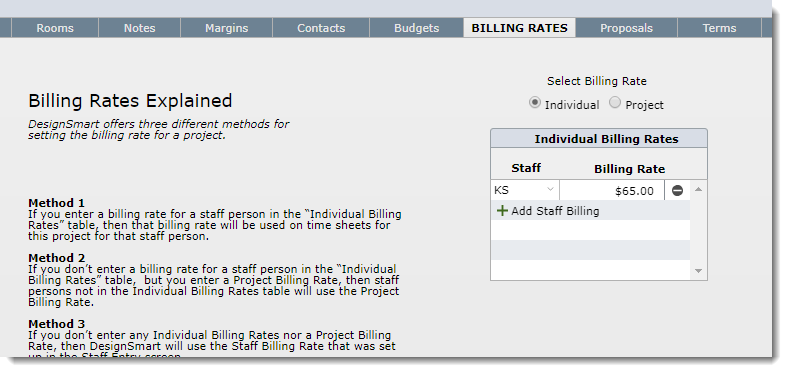
You can now change the rate as required for this project. In the screen below it was changed to $85.00