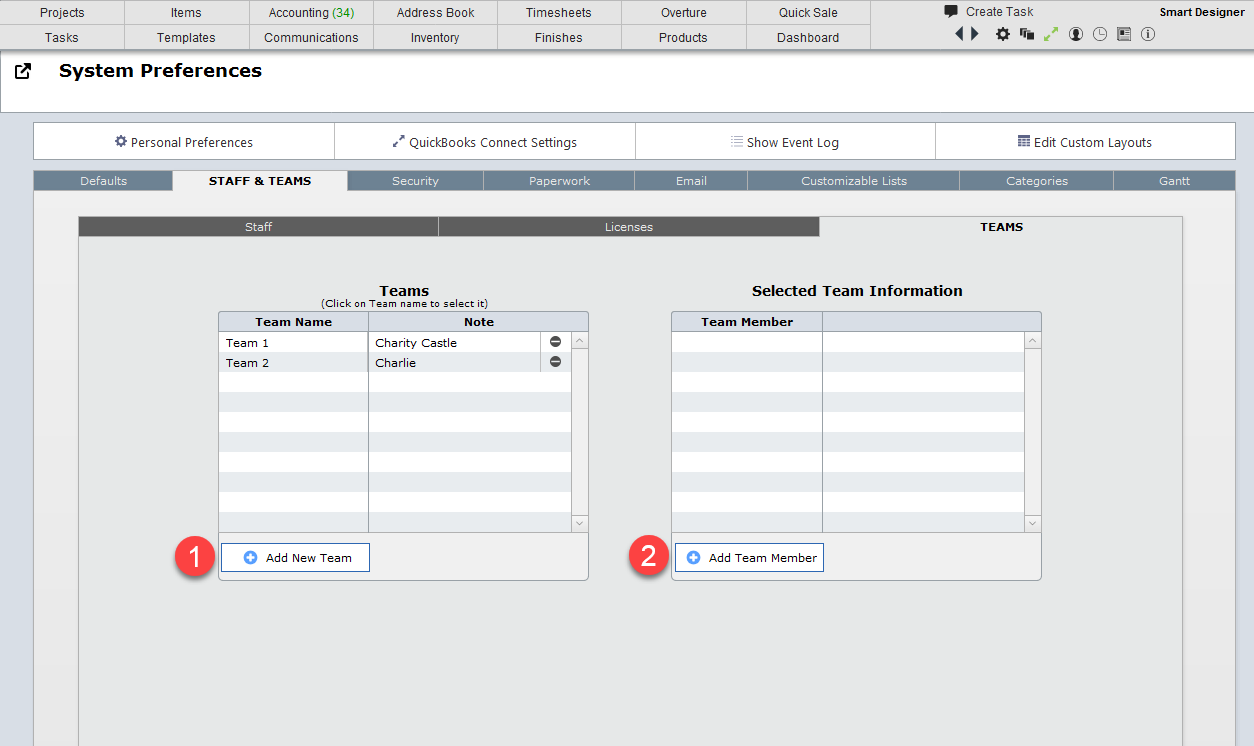[ Only the staff designated as System Administrators need to read this section. ]
You can do the following on the Staff & Teams tab:
1.Add staff to DesignSmart so they can log in
2.Remove staff from DesignSmart so they can no longer log in and their license can be available for other staff
3.Purchase additional DesignSmart licenses
4.Create teams and assign staff to teams (this is usually only done by firms with 15 or more staff)
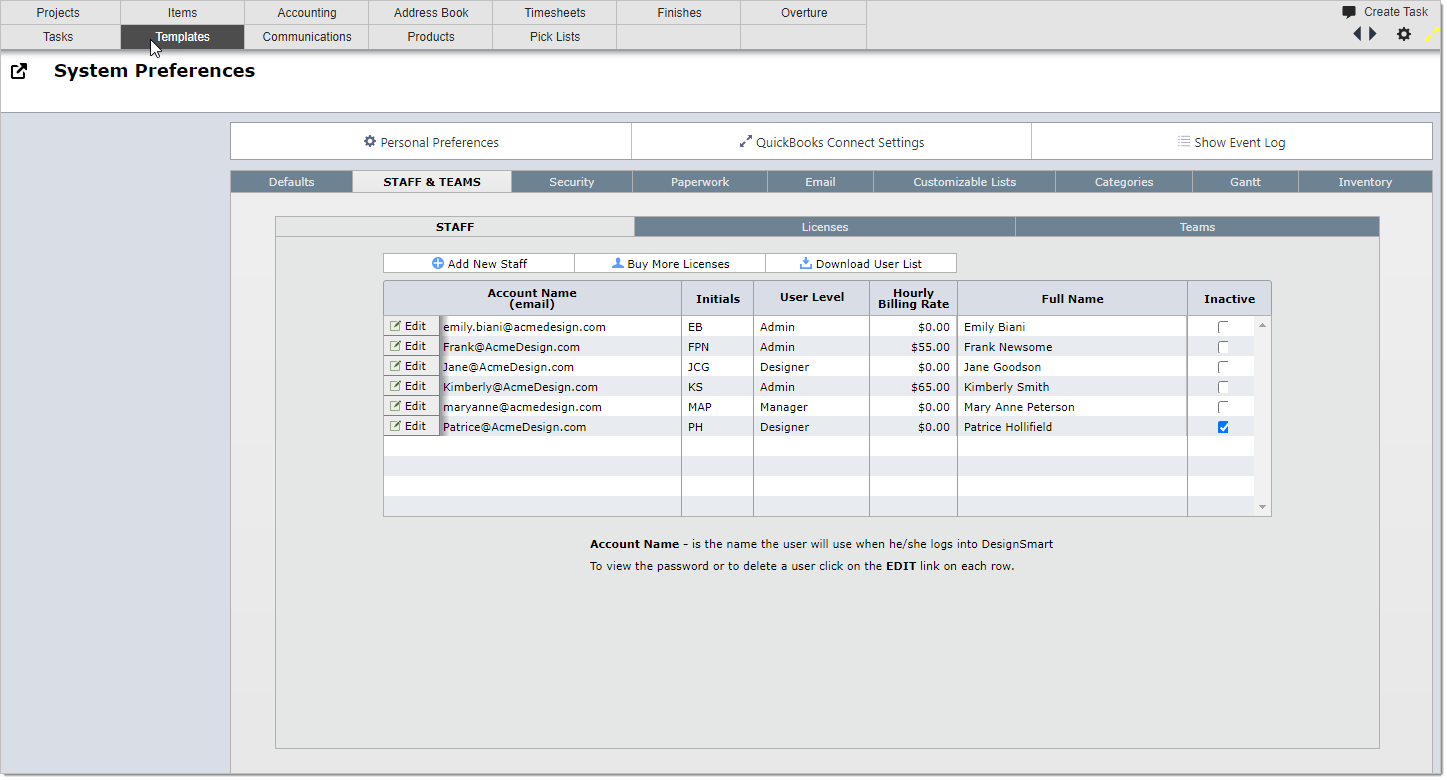
To Add A User
When you add a user to DesignSmart, an email will be sent to the user with their log in credentials. For this reason it is necessary to setup your email prior to adding new staff.
For more information, please click here.
To add a user so they can log into DesignSmart, click on the Add New Staff button. In the pop up screen enter the fields shown below.
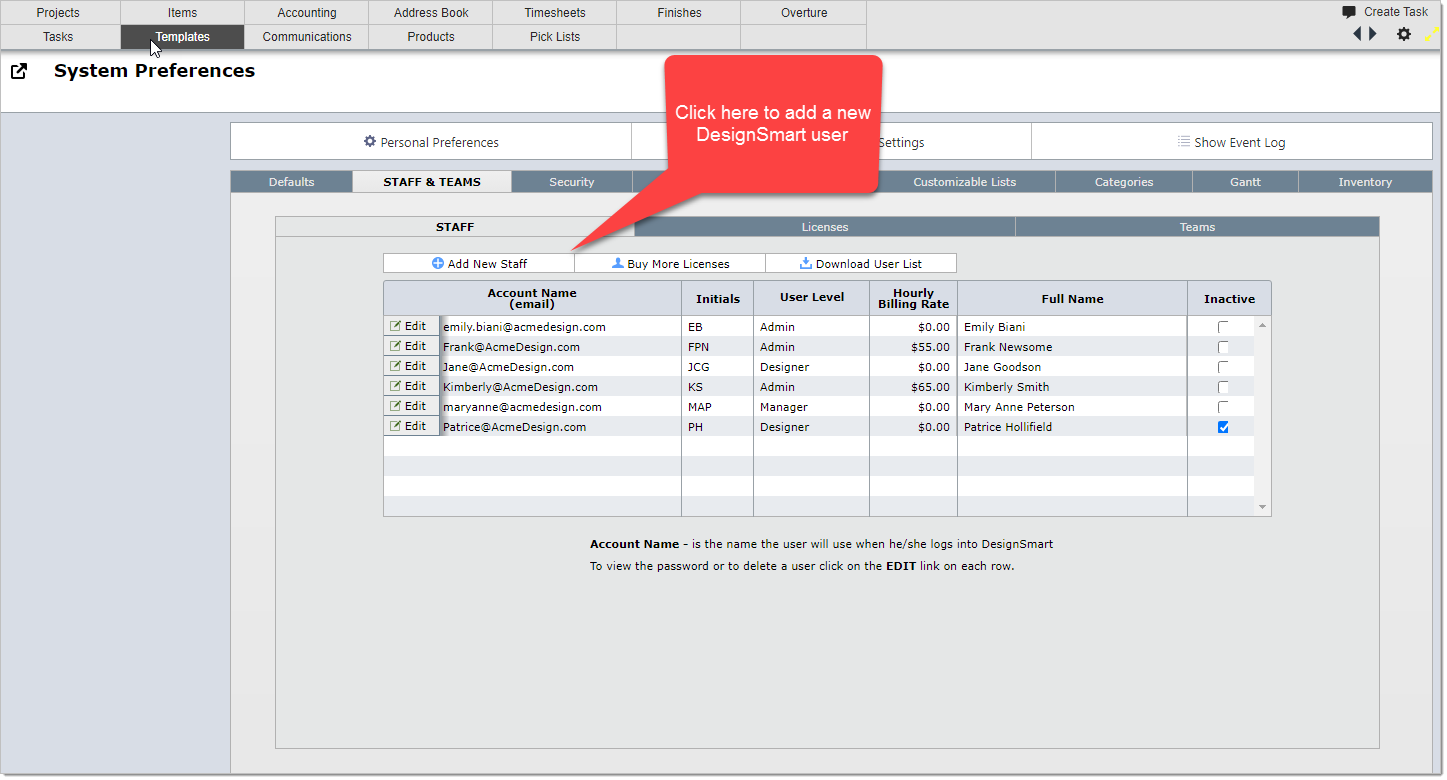
Note the required fields in the pop-over shown below.
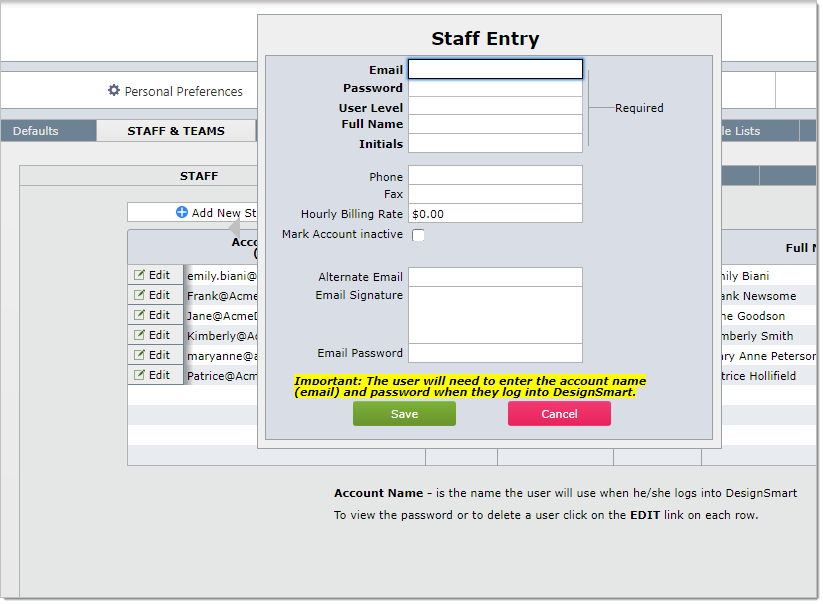
|
|
To Remove a Staff Person
For various reasons you cannot delete a staff person from DesignSmart. However, when a person no longer needs access to DesignSmart you can set them as inactive by clicking on the 'Mark Account Inactive" check box shown below.
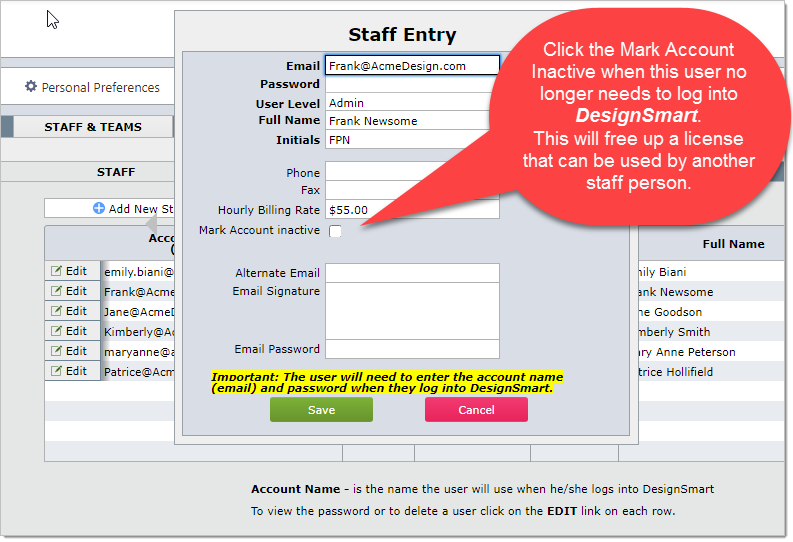
|
Buy More Licenses
If you need to purchase additional DesignSmart licenses, you can do so by clicking on the Buy More Licenses button. The licenses you purchase will be available immediately. Your firm will be billed for the licenses the following day.
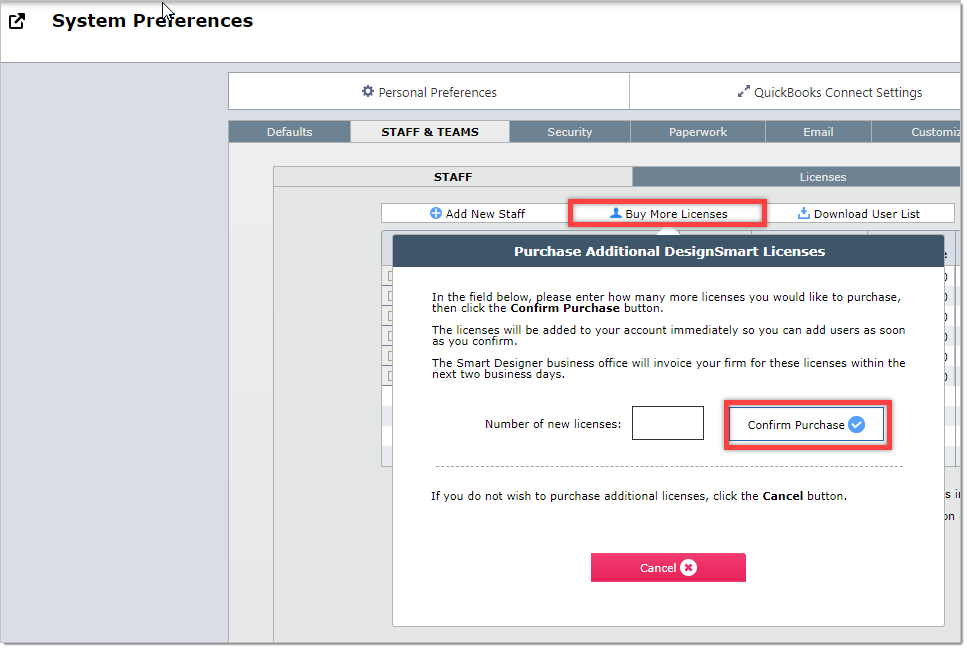
License Tab
The license tab will indicate how many licenses your firm has purchased and how many are available for assigning to staff.
DesignSmart offers three different licenses types:
| Full license | This is for any person who need to use all functions of the system. |
| Time Tracking license | This is for any person who only need to be able to access DesignSmart to enter their time. |
| Read Only | This is for any person who only needs to view the data in DesignSmart and not enter any data or their time. |
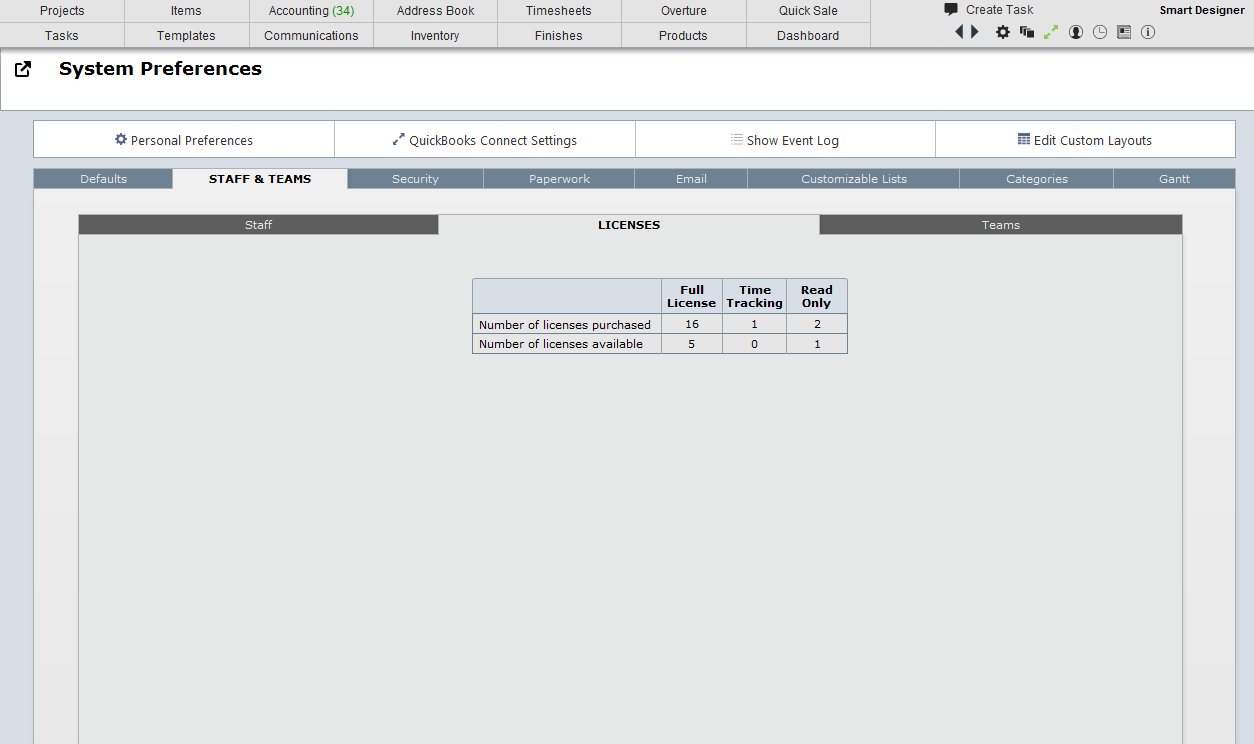
Teams Tab
If your firm works with teams, then enter them in the screen below.
Step 1 - Click on Add New Team to enter the team names
Step 2 - Click on Add Team Member to enter the staff names to the team.
The benefit of setting up teams is that when you create new projects, you can assign teams to projects rather than individual staff.
The feature is usually only used by large design firms.
The Percentage of Sales column is only used by firms that use DesignSmart commission module.