[ Only the staff designated as System Administrators need to read this section. ]
Accessing System Settings
Before your firm can start using DesignSmart, it is necessary to set up the standard defaults your company will use for projects and items. For example, if your standard markup for projects is 30%, you will set this markup in the System Preferences section so when you create new project the project markup will be set to 30%.
Most firms will designate one person to be the DesignSmart "System Administrator". Only this person(s) will have access to the "System Preferences" section of the program.
To get to Personal Preferences, click on the hamburger icon in the top right of most pages, then on System Settings.
(This will take you to Personal Preferences if you are not an Administrator.)
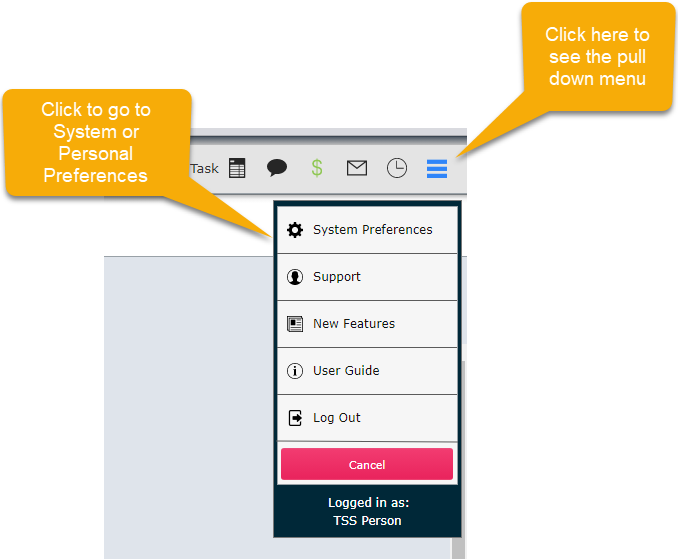
System Settings Layout
If you are an administrator the following screen will appear. If you are not an administrator, you will see the Personal Preferences layout shown here.
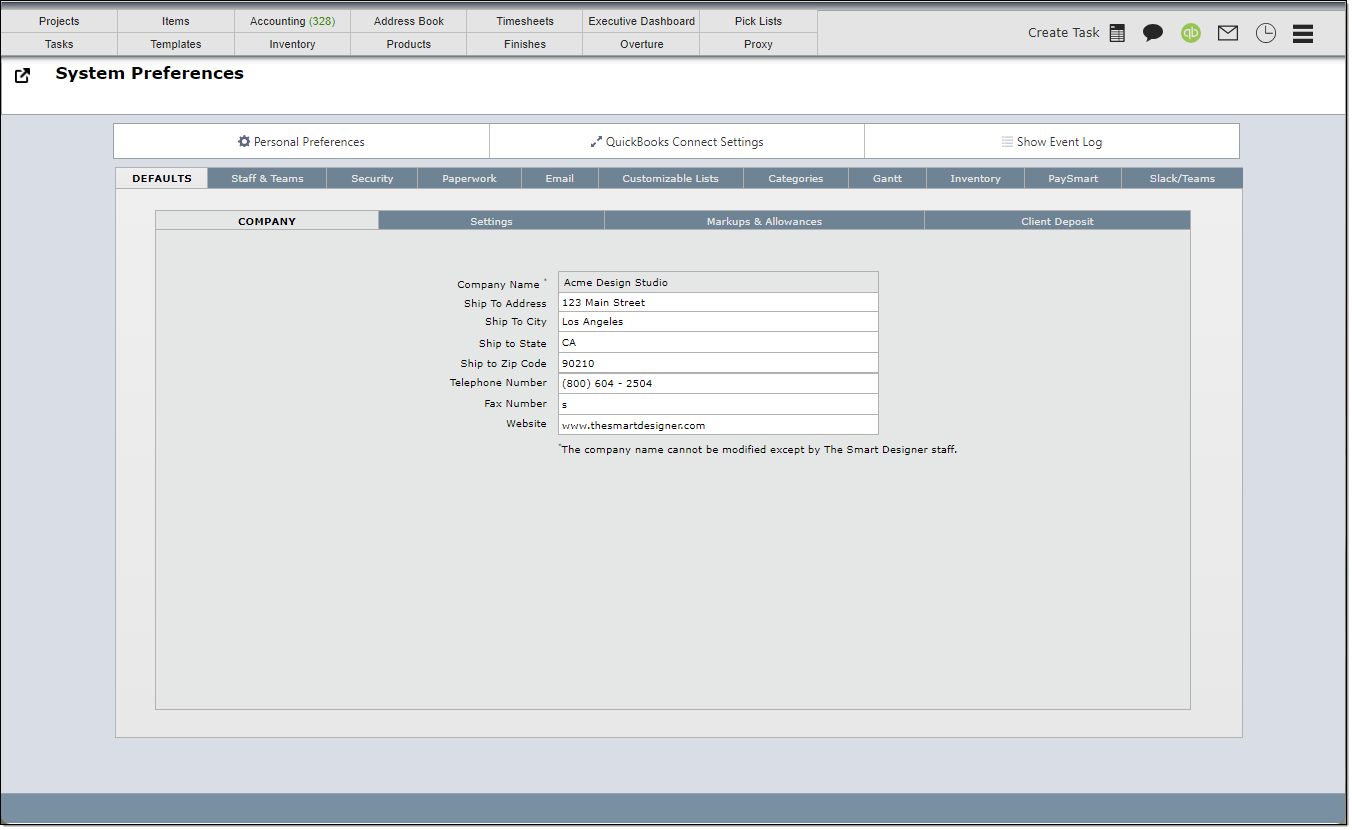
|