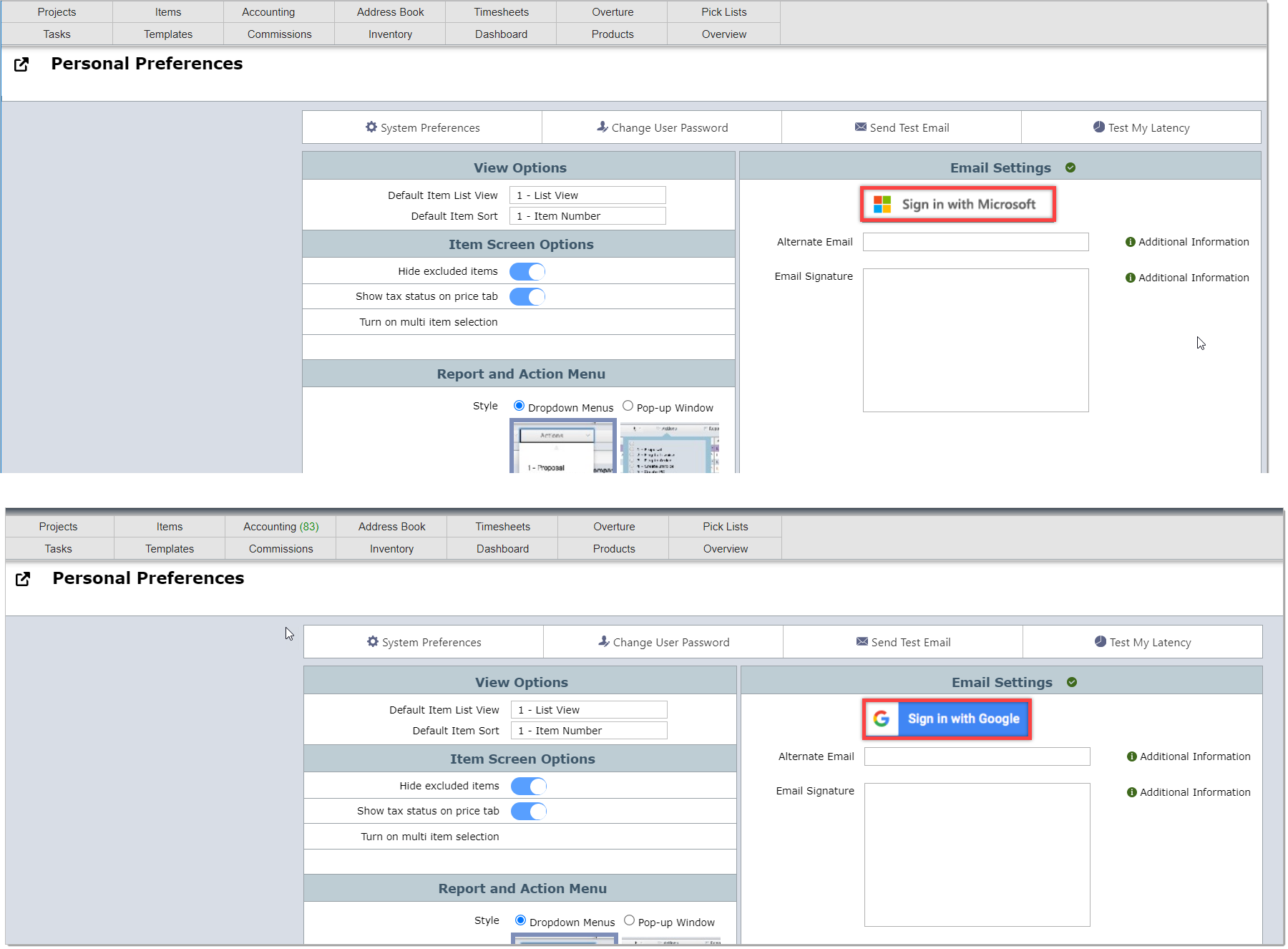Configuring Your Email
As of May 2021, you can now link DesignSmart to your web-hosted Outlook and Gmail email accounts if your firm uses one of these types of email programs.
If your firm uses a hosted MS Exchange you will need to use the Other option shown in the image below. Click here for more information.
One of the big advantages of linking to these email systems is that the email sent from DesignSmart will appear in the users Sent folder in either Gmail or Outlook.
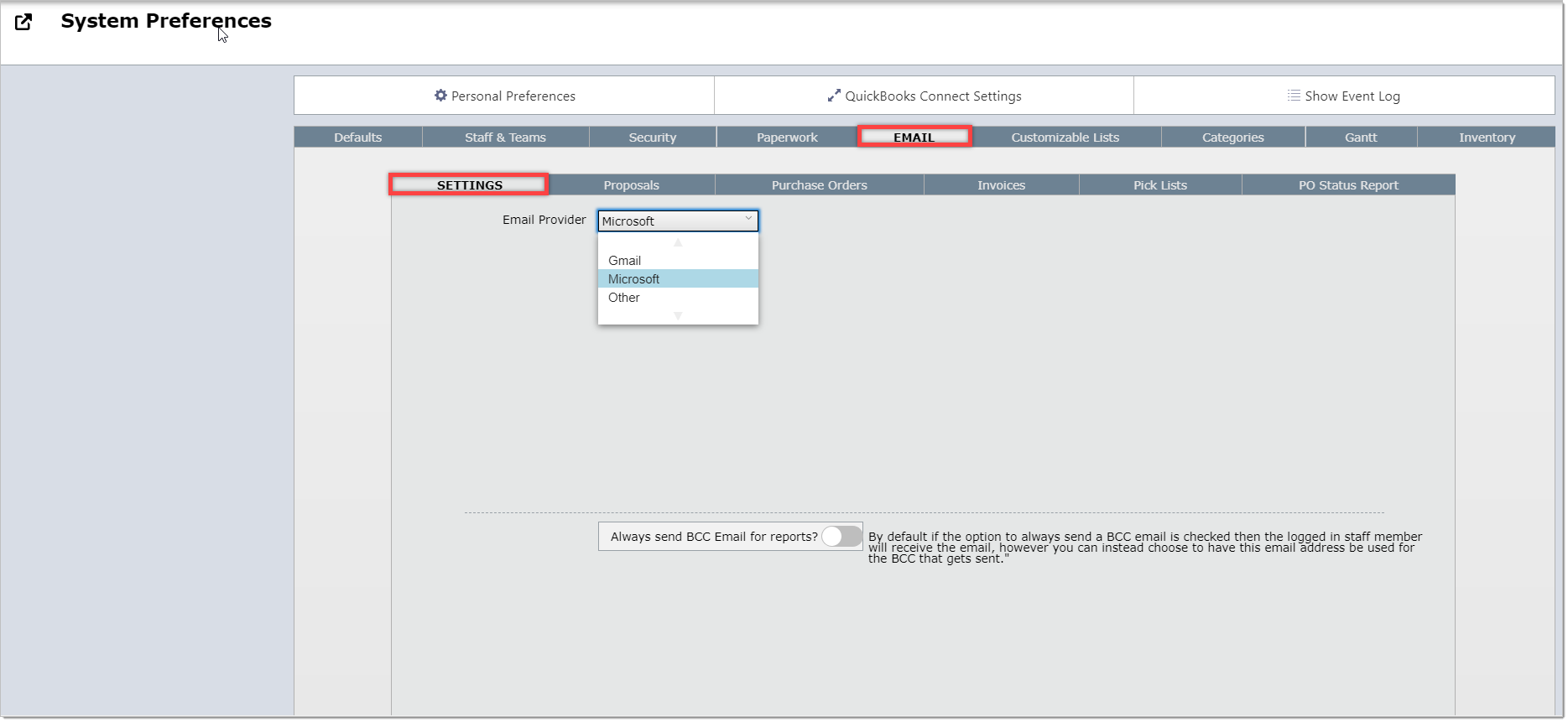
If you do not see the Email Provider switch above and would like to use this feature, then please contact Support@TheSmartDesigner.com
Linking DesignSmart to Gmail and cloud based Outlook email systems
Step 1 Select your email provider - Gmail or Outlook in the image above.
Step 2 Leave the Always send BCC Email for reports switch turned off.
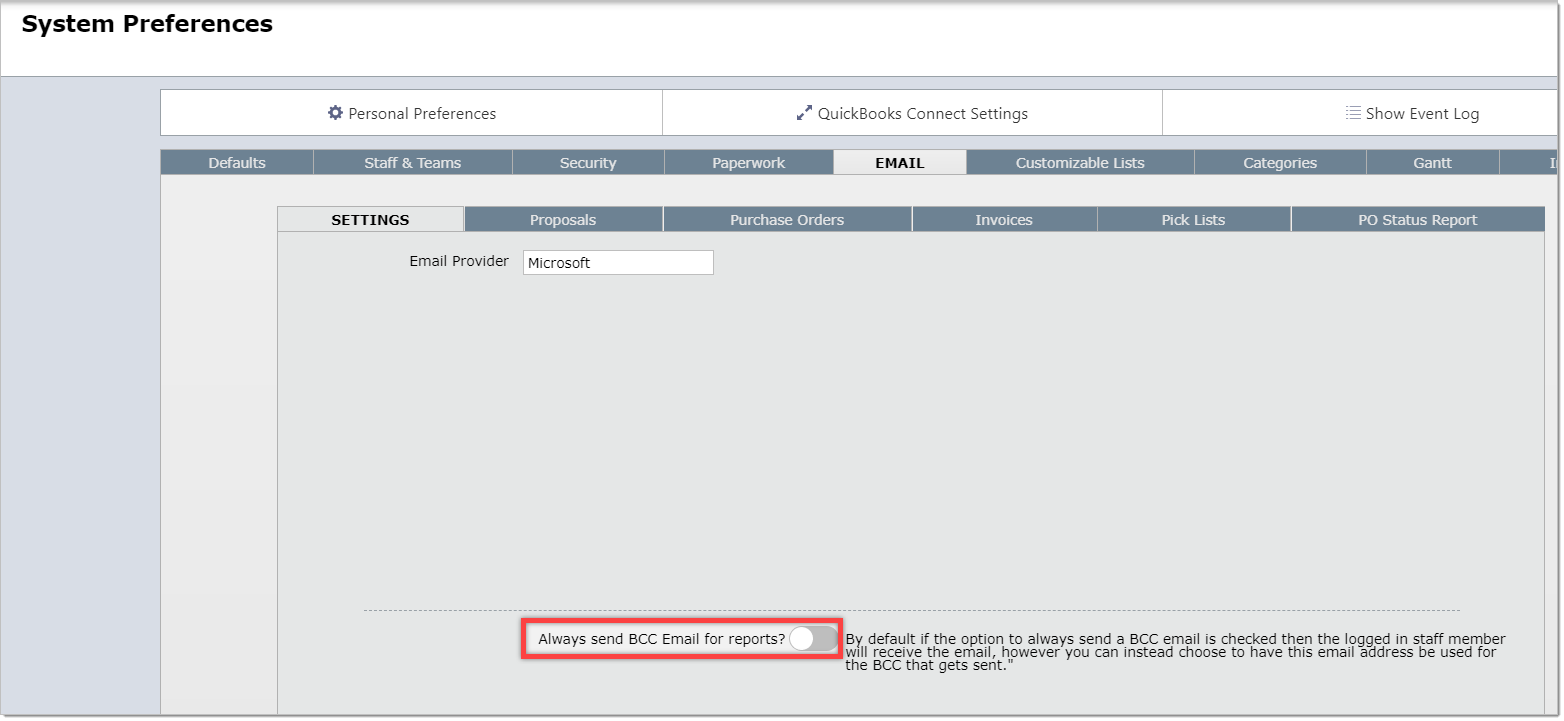
Step 3 Tell your staff to go to click on the gear to go to Personal Preferences layout, the user will need to click on either the Sign in with Microsoft or Sign in with Google button.