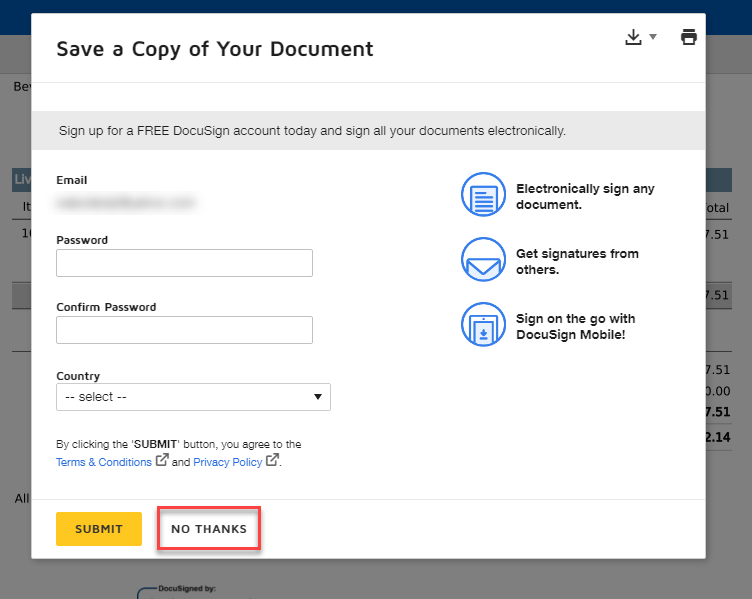This section will explain what your client will see and be required to do when they receive your proposal via DocuSign.
The Client Will Receive an Email from DocuSign
The client will receive an email from DocuSign with the name of the person who sent the proposal.
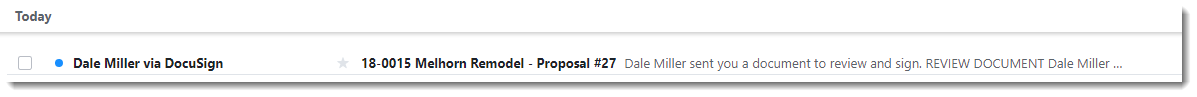
The Client Will Open the Email
When the client opens the email they will be prompted to click on the Review Document button.
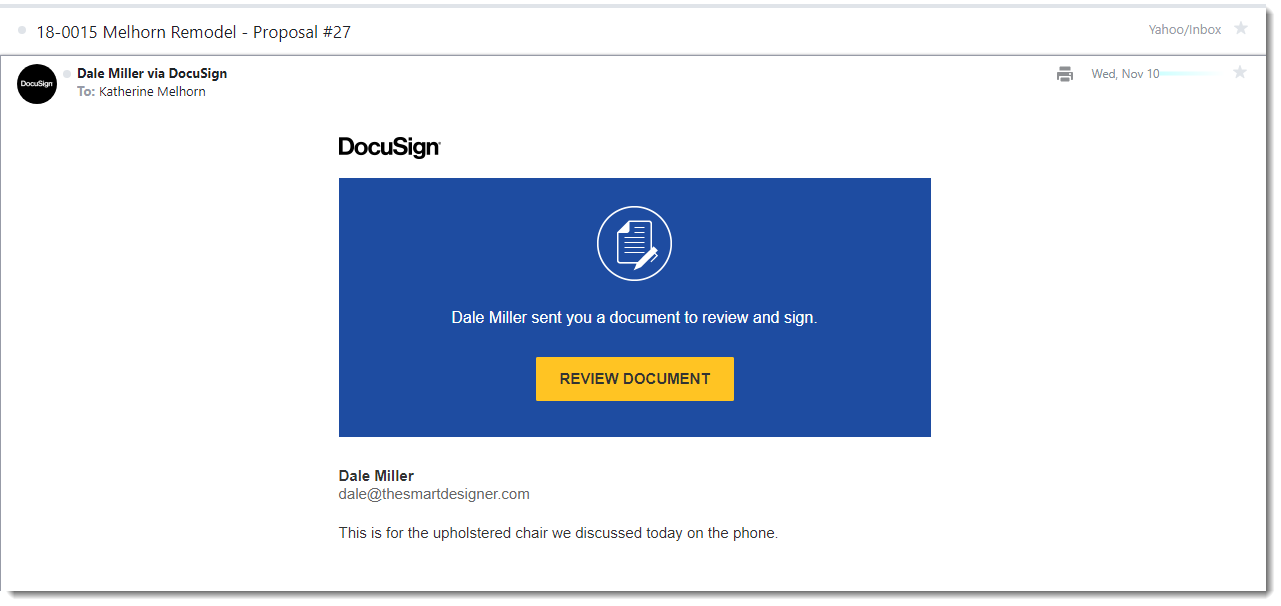
The Client Views the Proposal
The client will first need to click on a checkbox (1) then on the Continue button (2).
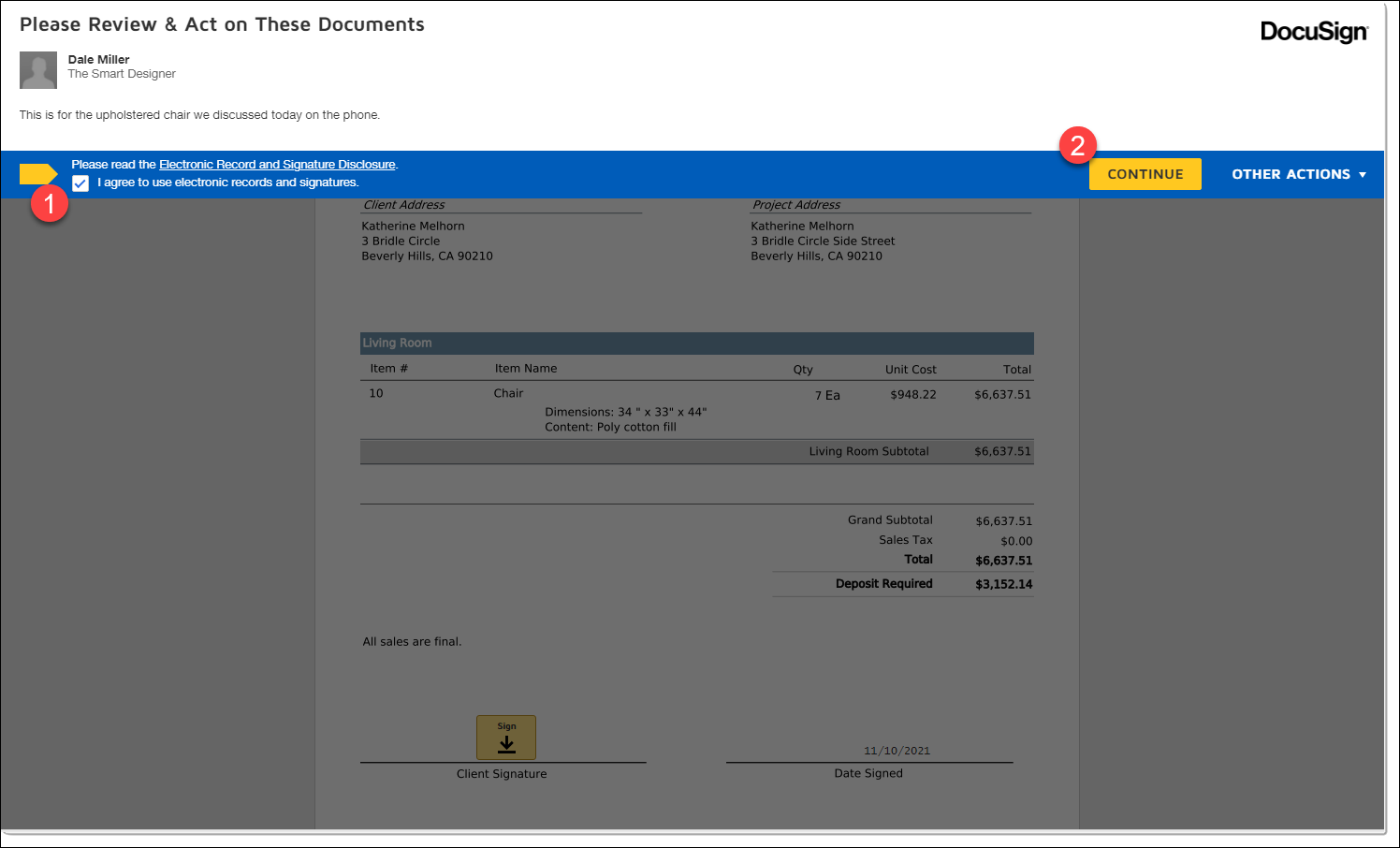
The Client Will Sign The Proposal
The client will first need to click on a Start tag
Then the client will click on the Sign tag.
Finally the client will click on the Finish tab.
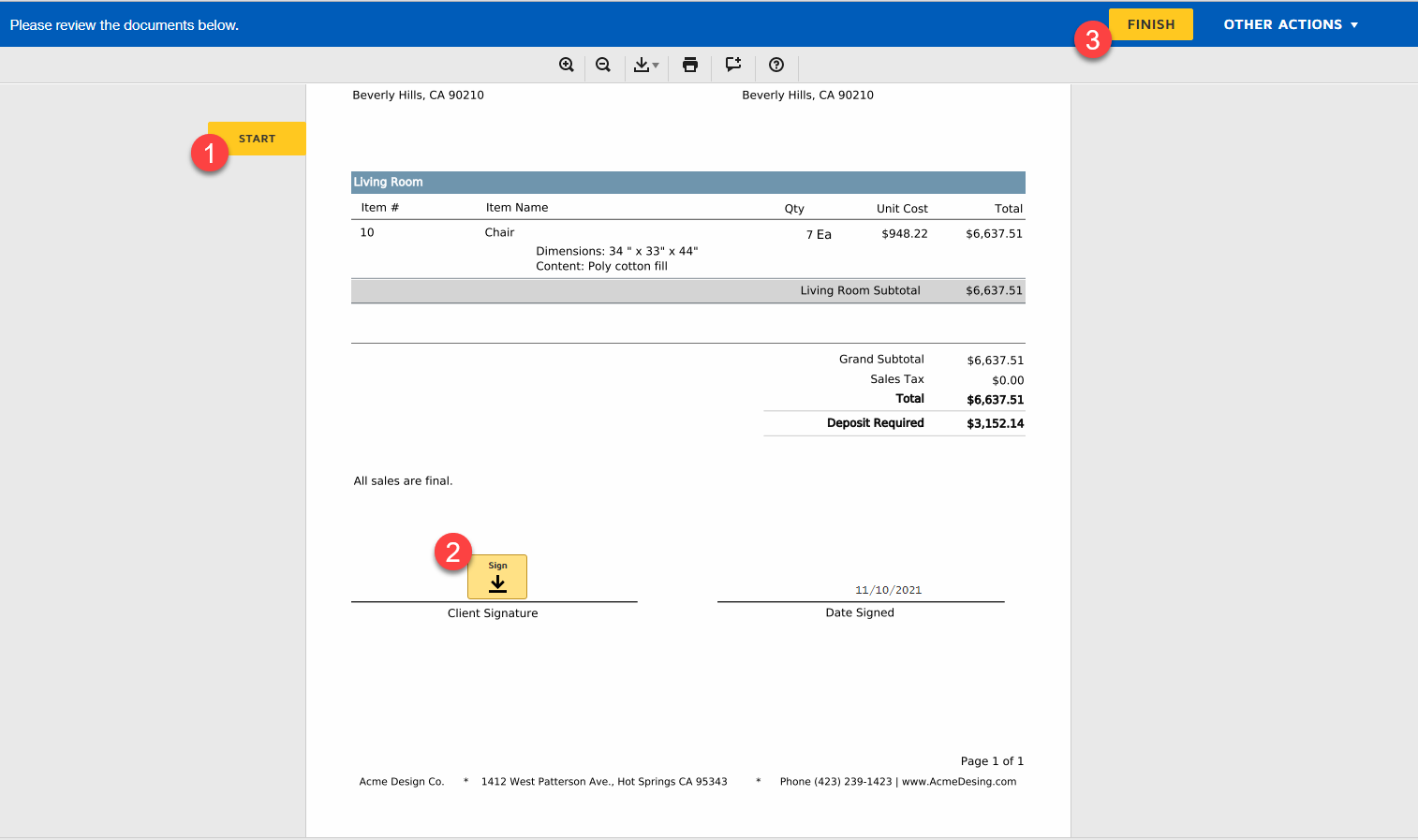
Proposal is Complete
DocuSign will show the proposal the following message, but they can click No Thanks.