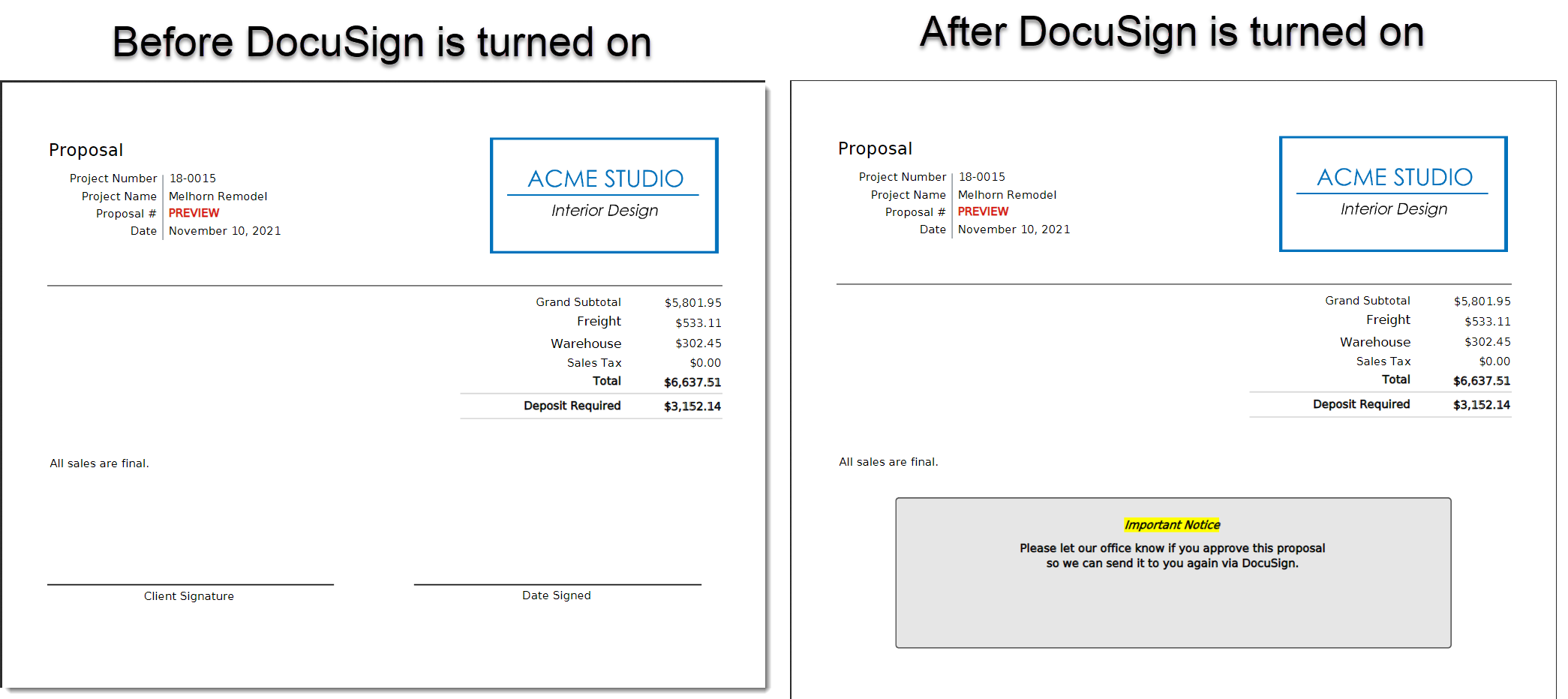[Note: Some firms call a document that lists items being proposed along with their pricing a proposal.
Other firms will call this document an estimate or a budget. For the purposes of this section, the term "proposal" will be used.]
Introducing the New DocuSign Module
November 15, 2021 - We are pleased to announce the Beta release of the new DocuSign module. It will be available for general release on November 22. With this module, you can now send your clients proposals via DocuSign simply by sending them from DesignSmart. What this means for your client is that rather than having to print it out, sign it, scan it and email it back to you, all they have do is click a few buttons and the signed and legally binding proposal will be in your in-box as well as stored in DesignSmart.
Why DocuSign?
DocuSign has many competitors that are less expensive, but we chose to partner with the DocuSign system because it has the best name recognition and we feel that your clients will be most comfortable using DocuSign as opposed to a lesser known alternative.
How It Will Work
You will continue to create proposals as before. If your firm is like most firms, you have to send your client various iterations of a proposal before they are ready to approve it. If that process sounds familiar to you, you'll continue to send most of your proposals from DesignSmart and not via DocuSign. There are two reasons for this:
1.It will be easier for your clients simply to view the PDF attached to your email as opposed to logging into DocuSign to view it.
2.Since there is a charge for every proposal you send via DocuSign, your firm will reduce expenses by only sending those proposals via DocuSign that your client has approved.
When your client informs you that she or he approves a proposal, you will go to the Proposals tab on the Project Detail view and click the send button. This will send the approved proposal to the client via DocuSign for formal approval and signature.
When the client signs the proposal in DocuSign, you'll be sent an email with the signed proposal and the proposal will also be stored in DesignSmart.
Please note that once we turn on the DocuSign module in your system the proposals will look slightly different when viewing the last page of the proposal. (See image below.)