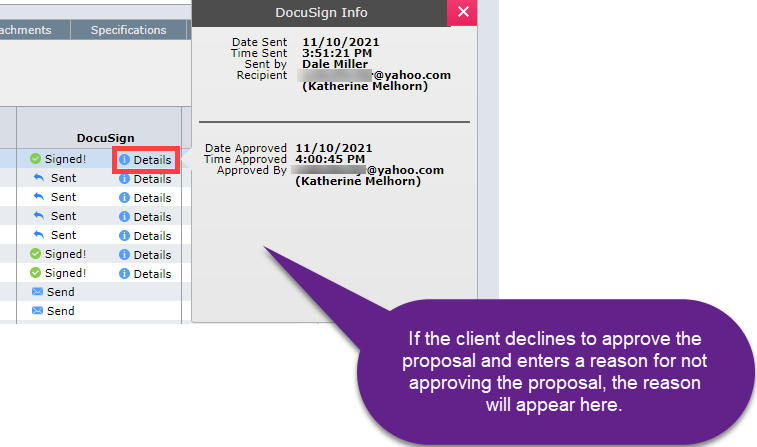What Happens After the Client Signs the Proposal
There are a number of things that happen after the proposal is signed:
1.All parties are sent an email with a link to the signed proposal - At a minimum this means that the client and the sender will receive an email from DocuSign with a link to the signed proposal. If anyone was cc'ed, they also will receive this email. And if the original recipient forwarded the proposal to someone else to sign, they too will receive this email.
2.Statuses are Updated - The DesignSmart proposal status is updated to Approved and the DocuSign status is updated to Signed! Please note: It can take up to 15 minutes before the DocuSign status will update.
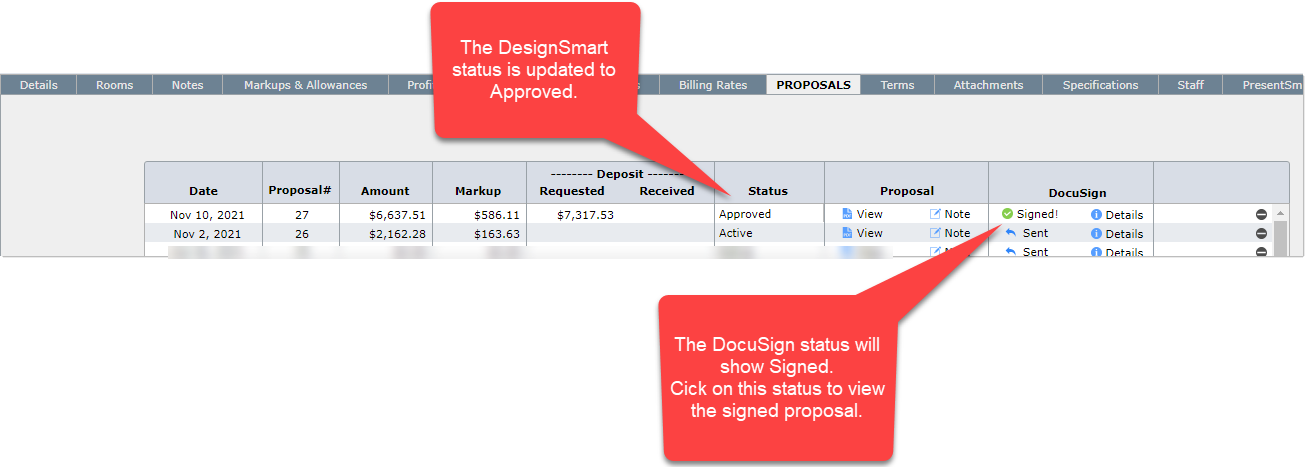
3.You Can View the Signed Proposal in DesignSmart - In addition to the sender receiving a copy of the signed proposal in their Inbox, you also can view the signed proposal by clicking on the word Signed!
4.View DocuSign Details - Click on the Details button to view the information about this DocuSign transaction.