The Companion works with the Item Templates you have set up in DesignSmart. You can learn more about these in the Item Templates section.
Click on the Templates field and select the appropriate template.
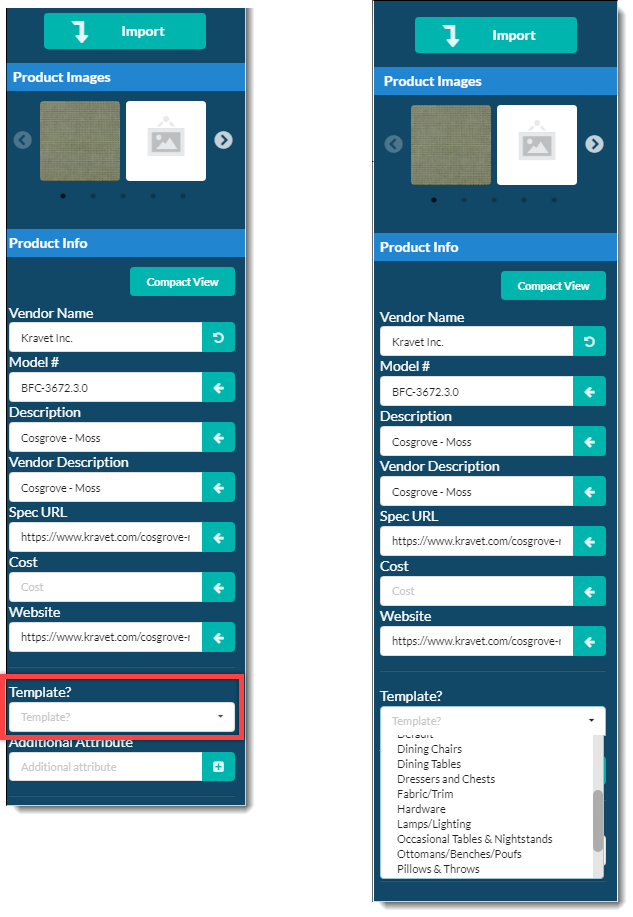
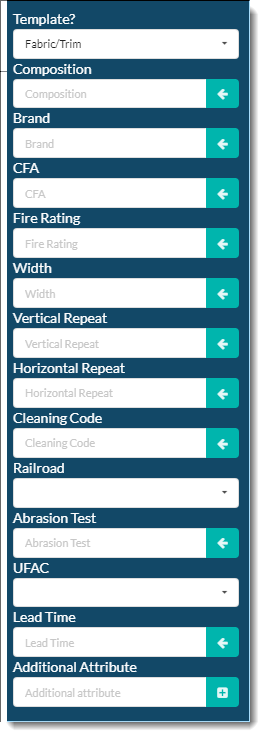
Use your mouse to highlight the data you need for the prompts to the left, then click on the arrow to the right right of the appropriate field.
Remember: you only need to fill in the prompts that you, your client, or the vendor will need. You can leave all of the other prompts blank and they will not appear on any documents.