Occasionally you will want to add information that does not fit nicely in any of the prompts (also known as attributes).
You can add additional attributes simply by entering it in the Additional Attribute field then clicking on the + sign.
For example, if you want to add the Country of Manufacture to the list of attributes, enter it as shown below then click the + sign.
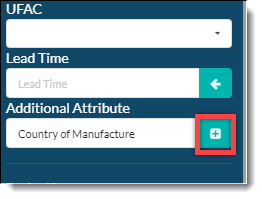
It will now appear in the list and you enter the appropriate data.
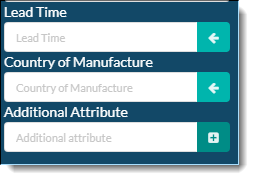
|