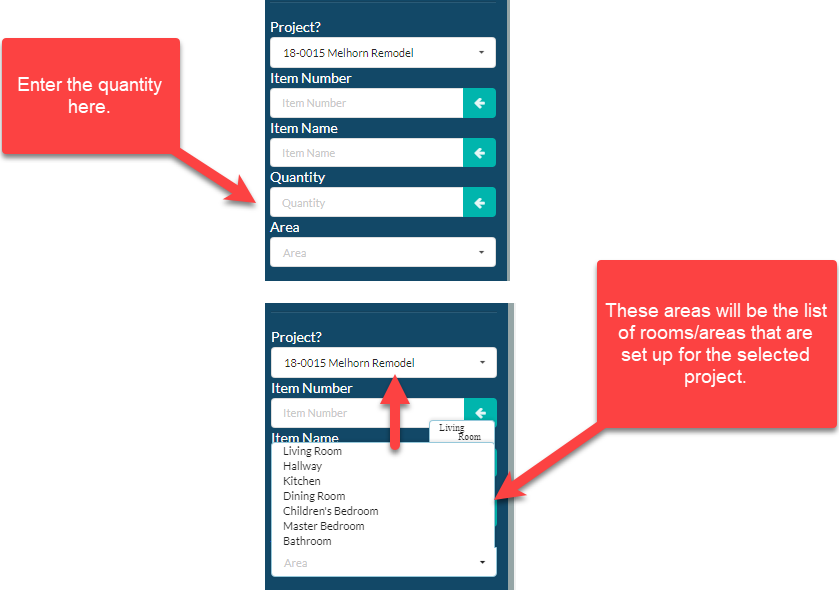Entering the Quantity
You can enter a quantity for the item in the Quantity field. This works for both primary and component items. To learn how to save an item in the Companion as a component item, see Saving Component Items.
Entering the Area
When you indicate the project name, then the rooms/areas for that project will be shown in a pop menu in the Area field.