Q1 What is the difference between the Audit Log and the Revisions Log?
1.The Specs Audit Log will record all changes to prices and quantities regardless of the item's status or if it has been invoiced, issued or ordered. It is a financial audit trail.
2.The Revisions Log is used primarily to record changes to the item's attributes.
3.The Revisions Log duplicates the Audit Log as it also records changes made to quantities and prices when the item is unlocked.
4.The Revisions Log will only be used when the following conditions have been met:
i.Revisions Tracking has been turned on in the System Preferences
ii.An item has been issued, ordered or invoiced and is locked
iii.A user clicks on the lock icon and makes changes to the the item while it is unlocked
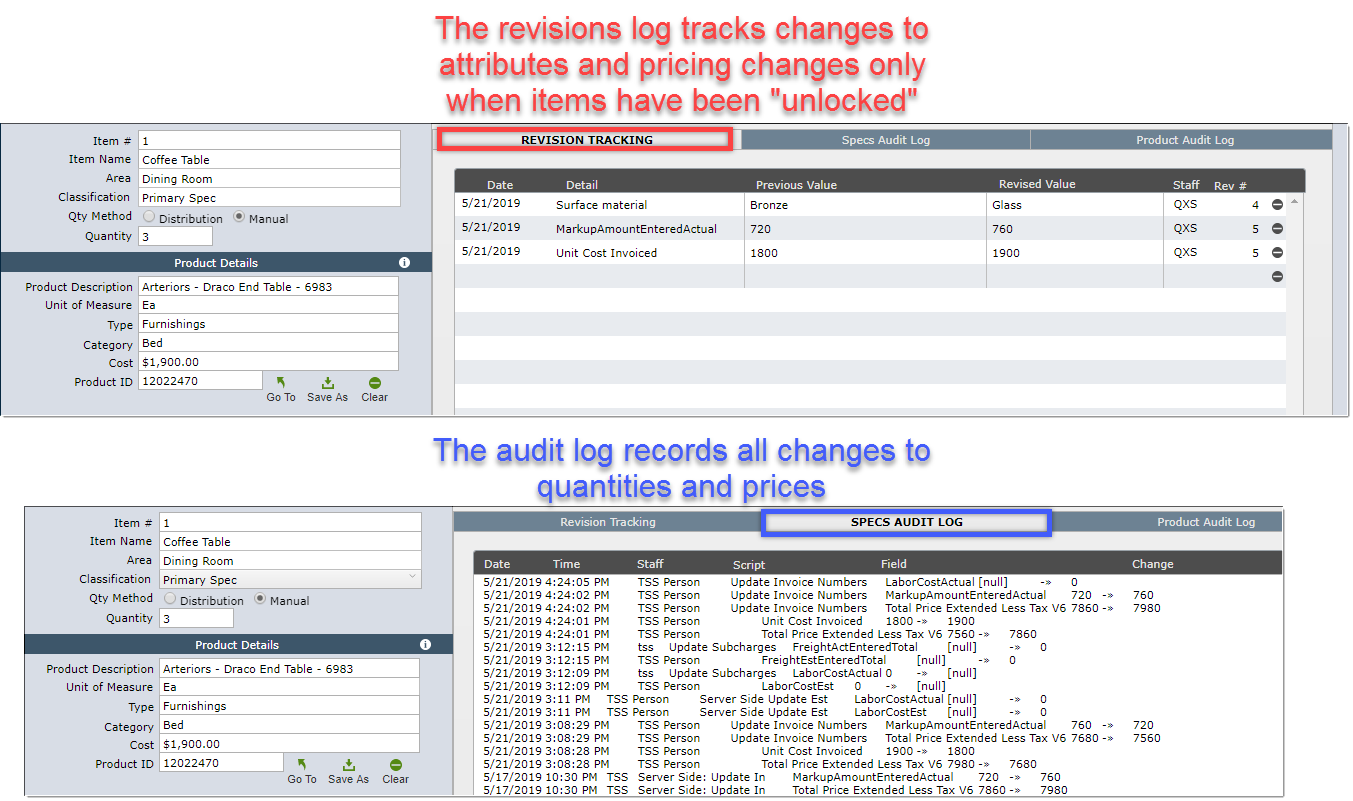
Q2 What if I need to make revisions to the "Specifications" text?
Changes made to the specification text are not automatically added to the Revisions Log. You'll need to add a line to the log manually and paraphrase the revision.
See the screen shot below.
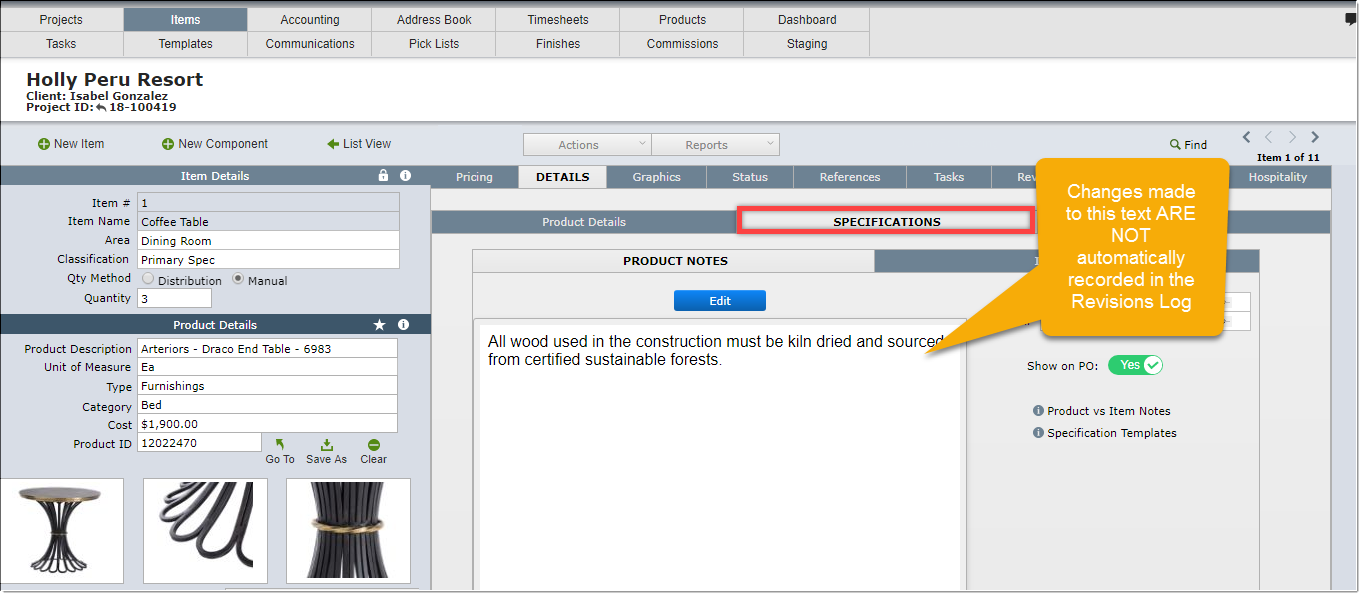
|
Q3 Can I unlock items on the item list view?
No. Once locked, items can only be unlocked and revised on the Item Detail View.