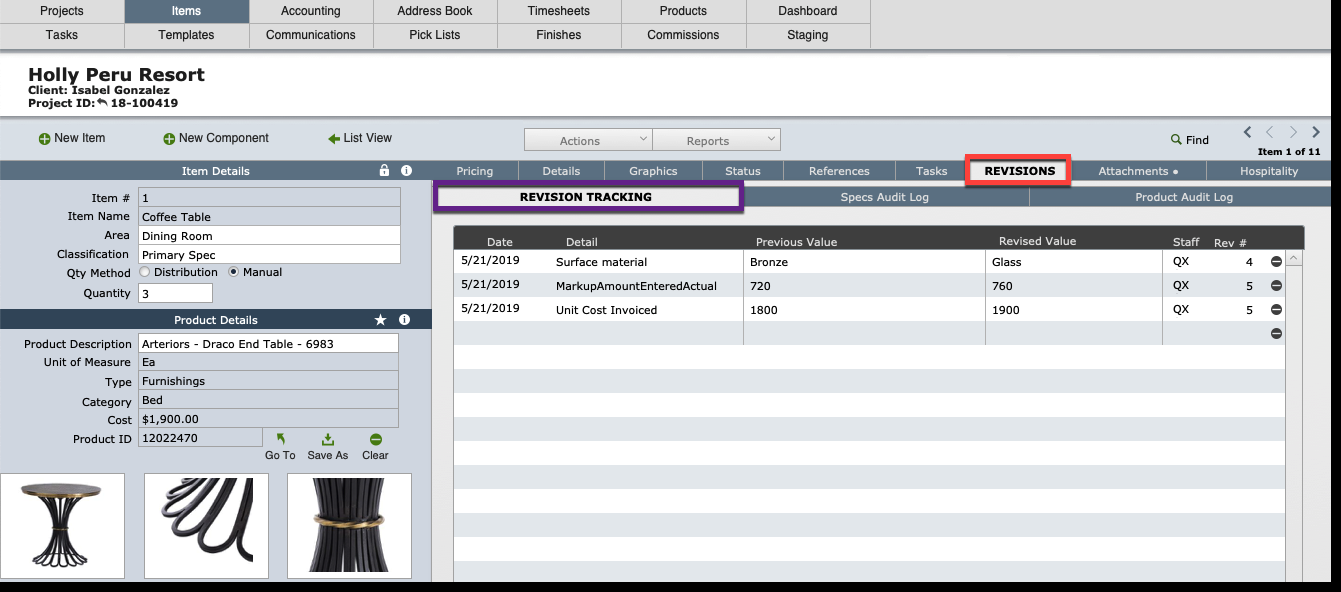To view revisions, click the Revisions tab on the gray tab bar.
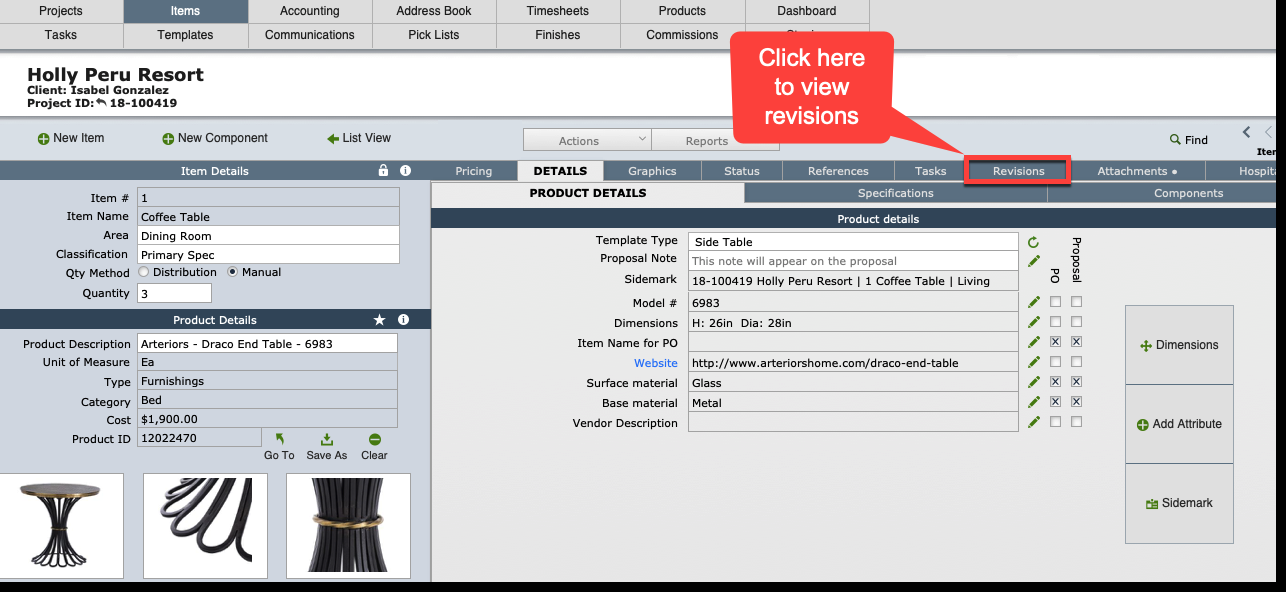
On the Revision Tracking tab shown below you will see the date of the revision, the attribute that was changed, the previous value, the revised (i.e., current) value, the initials of the staff person who made the revision and the revision number.