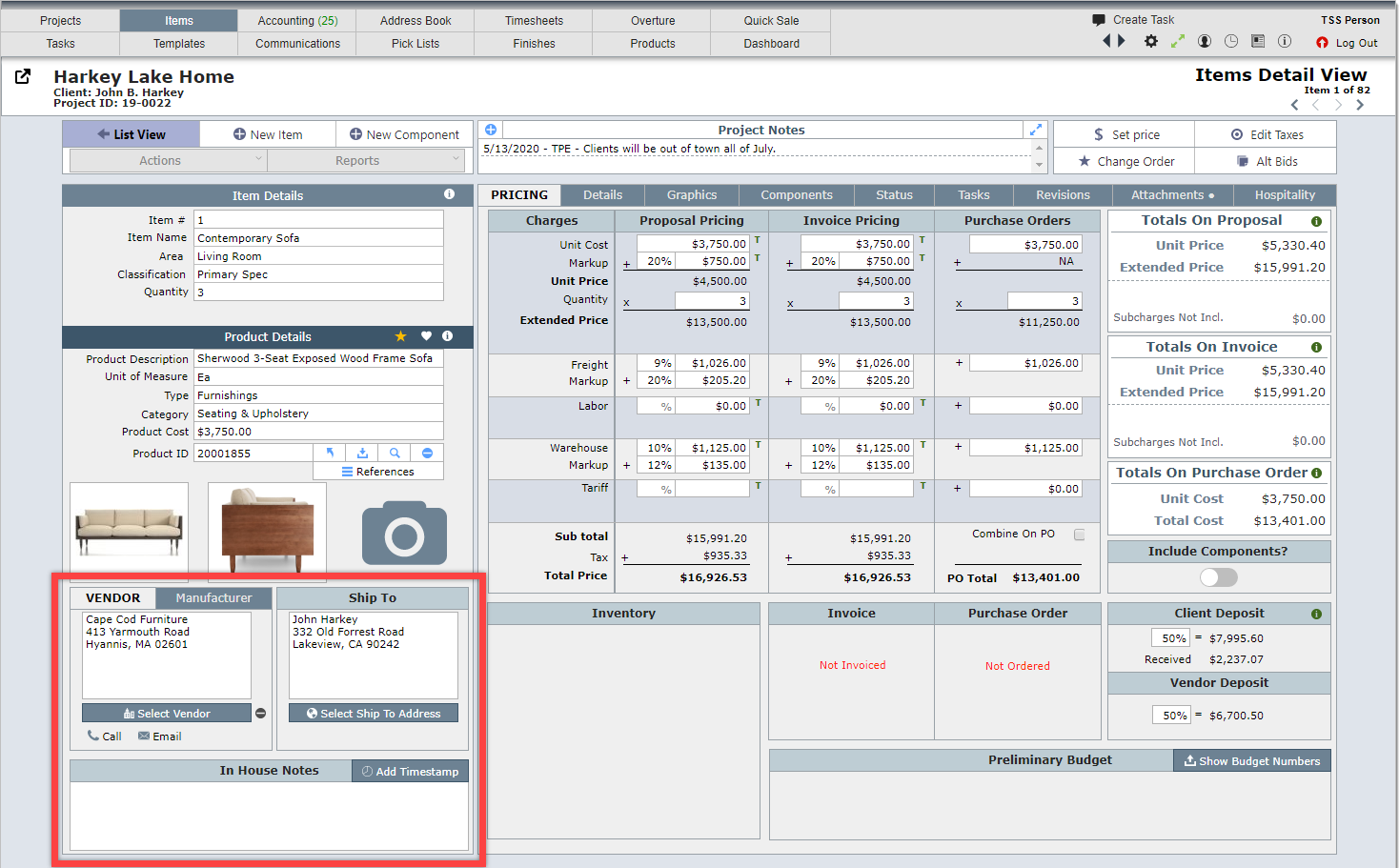Items are the core of the DesignSmart system.
An item can be a chair, a rug, or anything physical item you specify for a project. But an item can also be a service that you provide such as consulting or client meetings or time spent on design. And items can even be such things as a freight charge or a reimbursable expense.
The items you enter in DesignSmart can appear on:
▪Specifications
▪Proposals / Budgets / Estimates
▪Purchase Orders
▪Invoices
There are two main layouts that you will use to enter items: the Item List View and the Item Detail View.
Sample Item List View
The Items List View shown below will list all of the items in a project. There are various types of list views so purchasing staff will use the version shown below, while designers will often set as their default list view the "List View with Images".
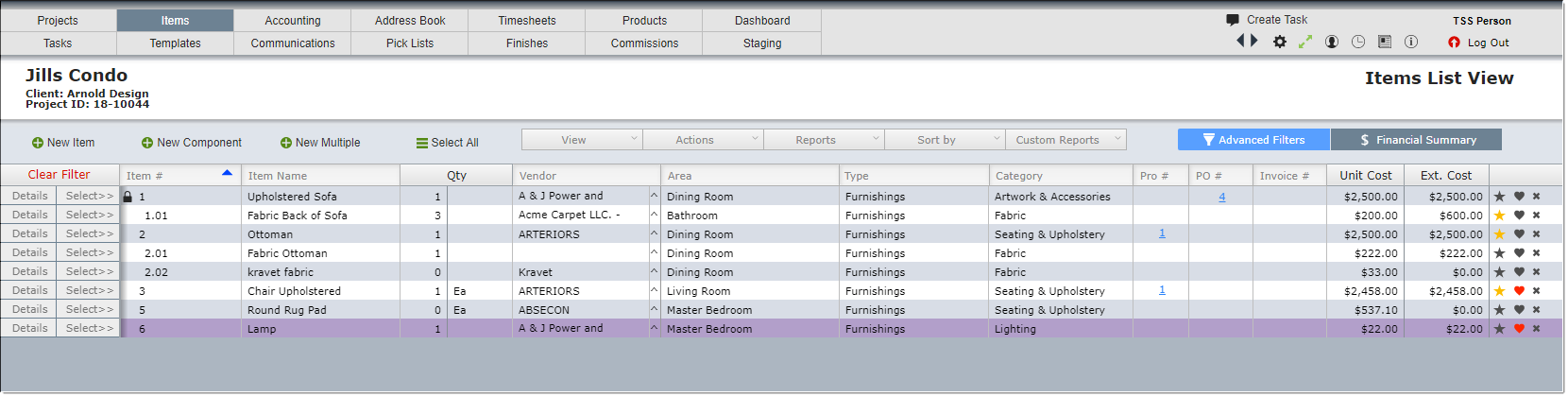
Sample Item Detail
The Item Detail view shown below is where you can enter more details about the item.