QuickBooks Preferences
Be certain the following QuickBooks preferences are set as follows:
Turn on the following features in QuickBooks Preferences (as required)
1. Sales Tax > Turn on “Do you charge sales tax: Yes”
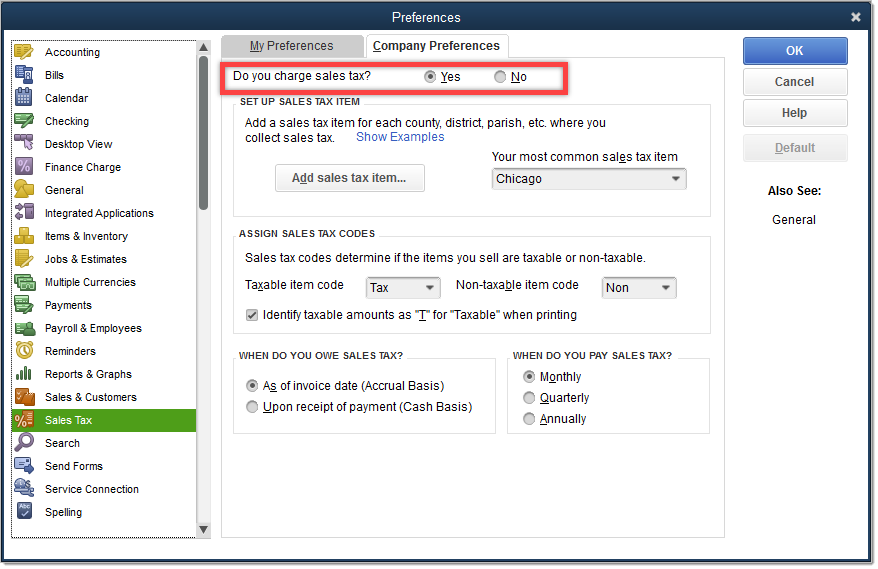
Note: QuickBooks Connector only uses the tax codes “Tax” and “Non”. Please advise your project
manager if you use additional codes.
2. Items & Inventory > Turn on “Inventory and purchase orders are active”
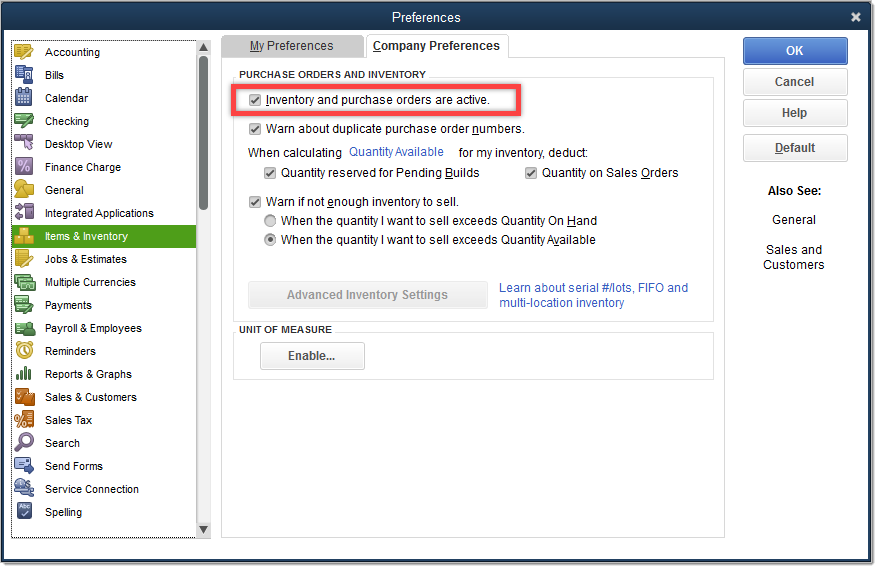
3. Accounting > Use class tracking for transactions (if classes are required)
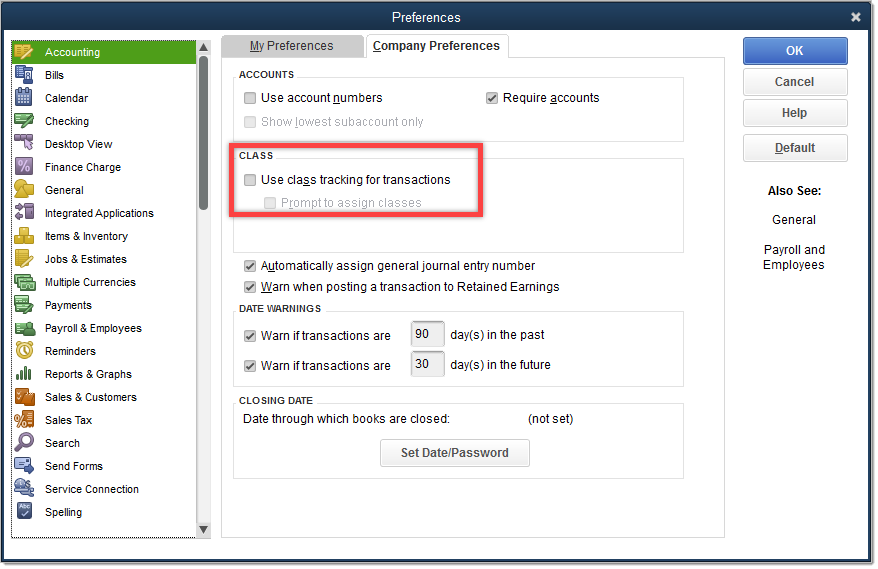
If QuickBooks Enterprise Advanced Inventory is used:
1. Turn on Advanced Inventory
2. Create Inventory Sites