The Purchase Orders sub-tab is where you can enter the following information:
| 1. Purchase Order Terms | These terms will be copied to new projects and can be edited at the project level. These terms will appear on the PO. |
| 2. Thumbnails | Click Yes if you want the thumbnail images to appear by default when you create a PO. When you preview a PO you will have the option to show or hide images. |
| 3. Delay | Enter the number of days DesignSmart should delay before showing you purchase orders that have not been acknowledged. For example, if you send a PO on a Monday and you want to give the vendor 3 days to acknowledged the PO before you are reminded to follow up on the PO, then enter 3 days here. |
| 4. Adding items from POs | Click Yes if you want to be prompted when you add a charge to a PO. The prompt will ask you if you want to add a item to the project for this charge. If you respond Yes, then an item will be added. This is used by some firms to ensure that all of their additional charges are eventually invoiced. For more information, please click here. |
| 5. Automatically add items from POs | If you want to add PO charges to the project items automatically. This means you will not be prompted each time you add a charge to a PO and it will automatically be added as an item. |
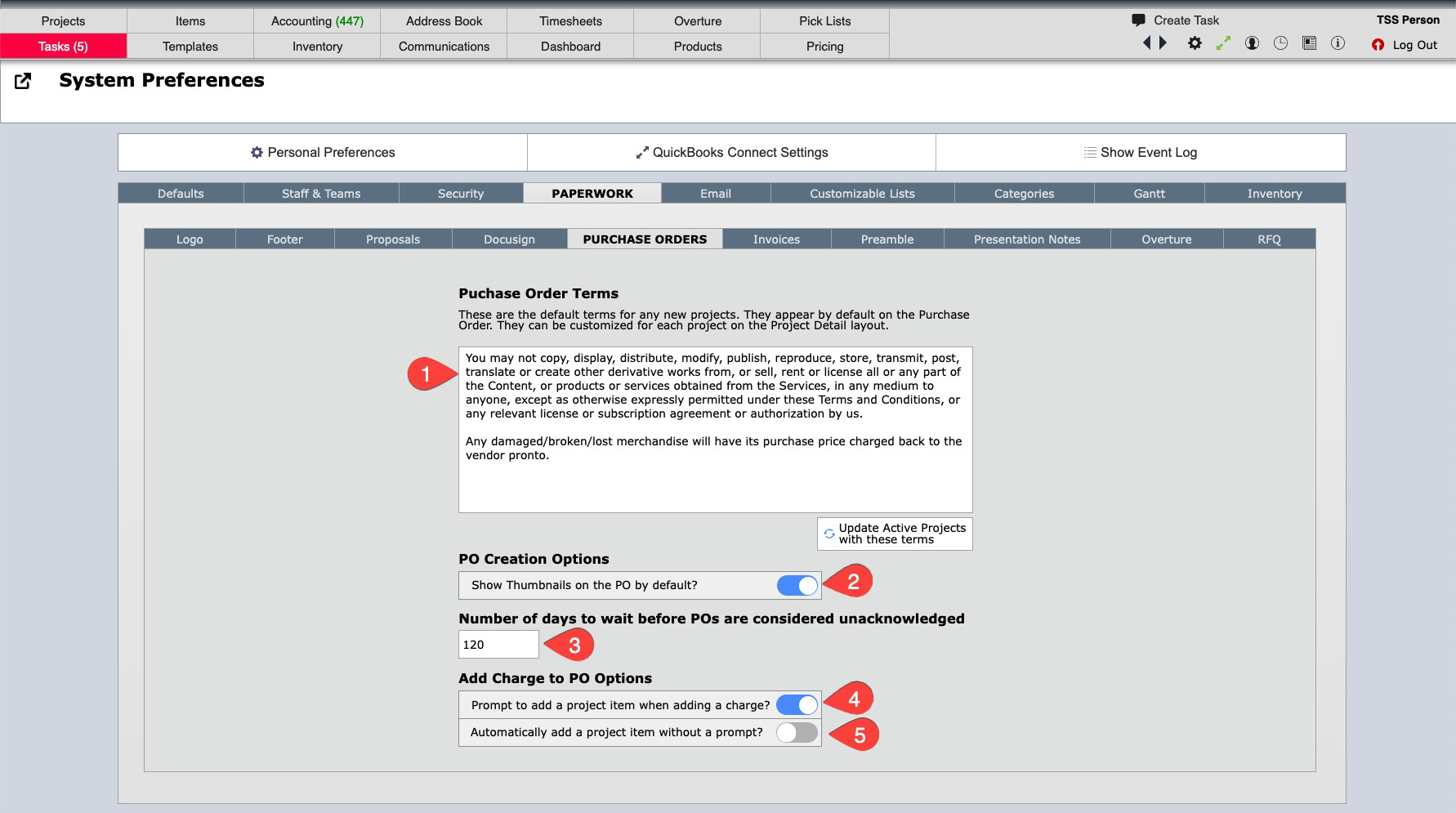
|