The Proposals sub-tab is where you can enter the following information:
| 1. Proposal Terms | These terms will be copied to new projects and can be edited at the project level. These terms will appear on the proposal. |
| 2. Thumbnails | Click Yes if you want the thumbnail images to appear by default when you create a proposal. When you preview a proposal you will have the option to show or hide images. |
| 3. Default Proposal Name | Enter the preferred name for DesignSmart's "Proposal". This is the document that lists the items that you are submitting for the client to enter purchase or approve. Some firms will call this document one of the following: Estimate, Budget, Budget Estimate, Purchase Approval. Within DesignSmart this document is referred to as a proposal, but the document itself will have whatever name you give it. |
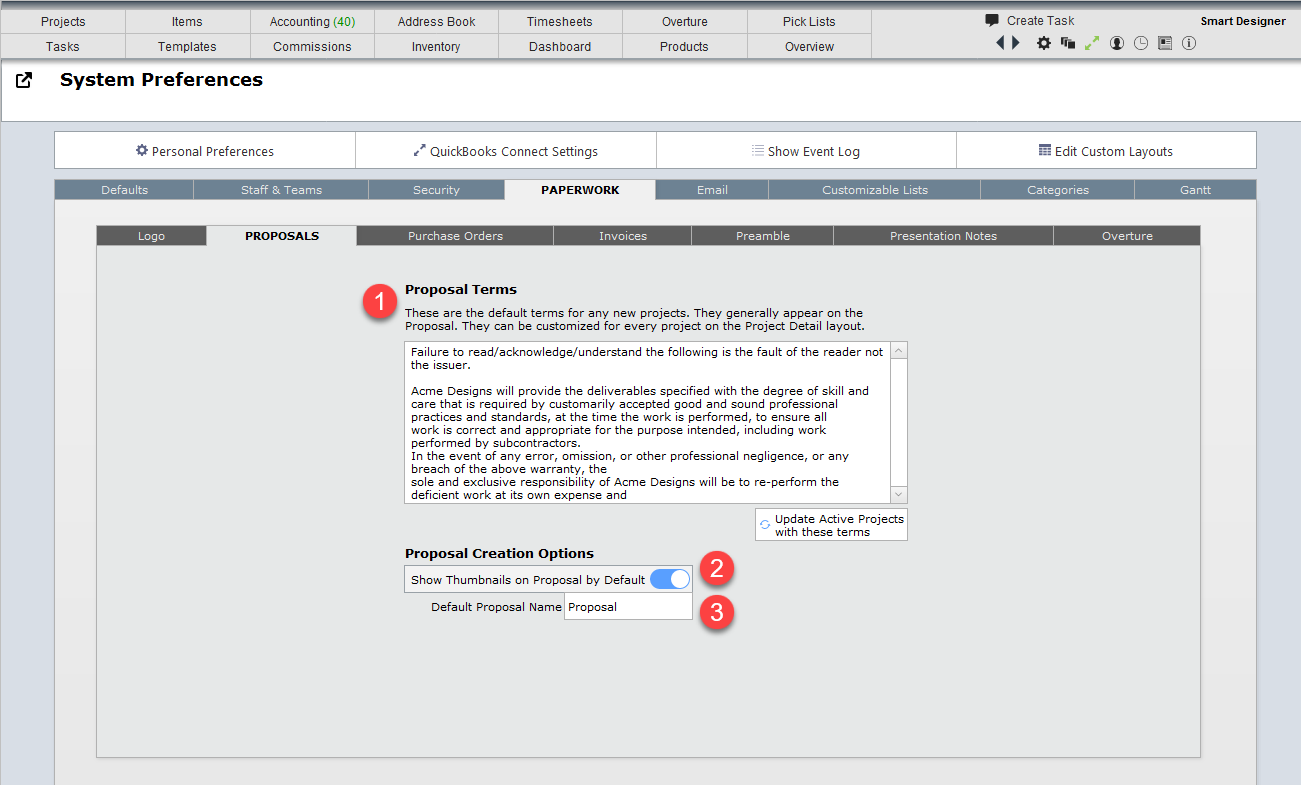
|