The Invoices sub-tab is where you can enter the following information:
| 1. Invoice Terms | These terms will be copied to new projects and can be edited at the project level. These terms will appear on the invoice. |
| 2. Update Active Projects with these terms | You can click this button to update all active projects with these invoice terms. |
| 2. Show Thumbnails on Invoices by Default | Click on (blue) if you want images to appear on your invoices to clients by default. |
| 3. Invoice Payment Terms | Here you can select from a list of predefined payment terms that will appear on the invoices you send to clients. When you create a new project this term will be set as the default invoice payment terms, but you can change it for each project. These terms are usually pulled from QuickBooks, but can be entered manually. |
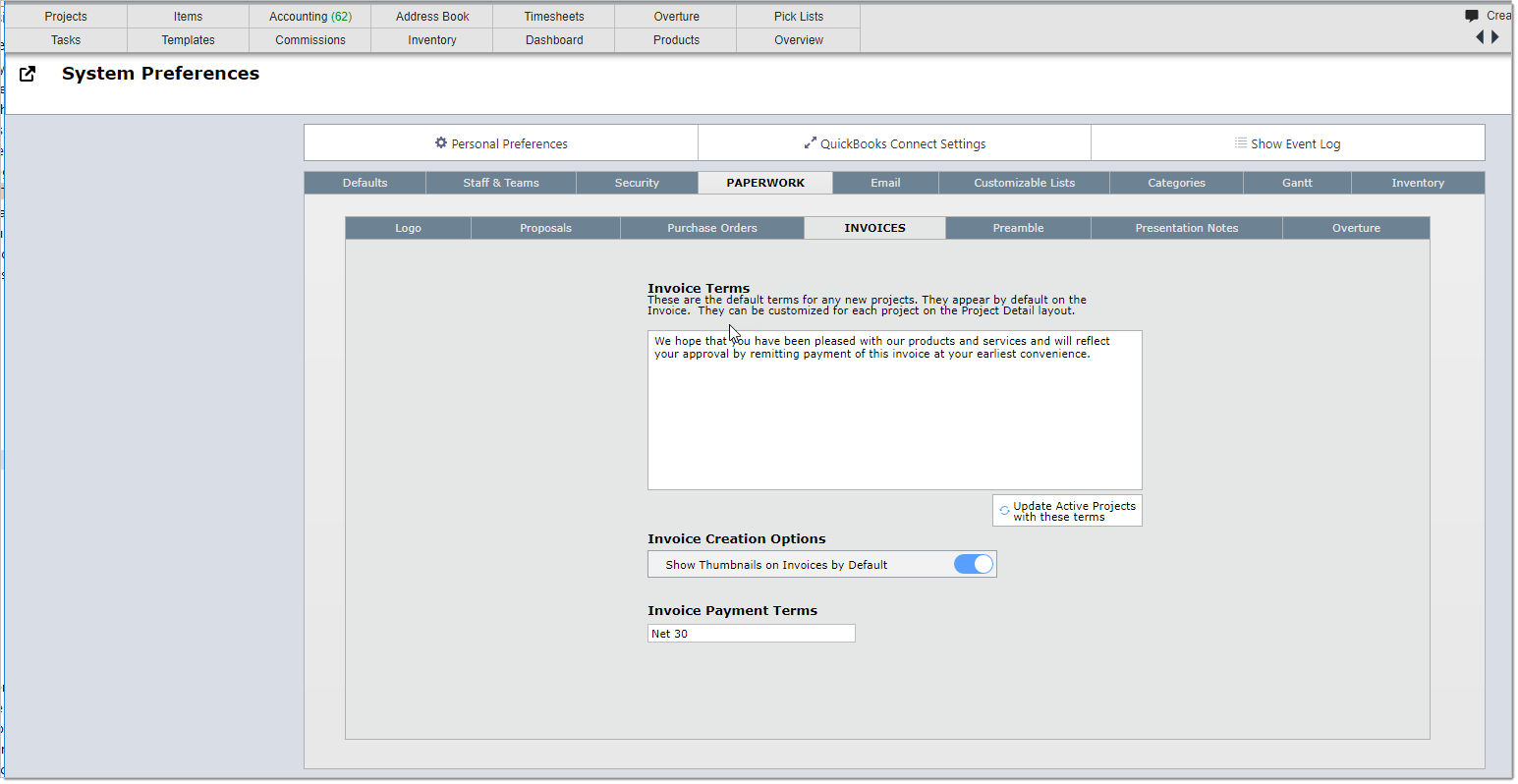
|