While some firms will prefer to place their contact information in their logo, you have the option to place it in the footer.
Footer In Portrait Reports
Most of the reports in DesignSmart are in portrait mode. Click on the Portrait tab to configure the footer.
It is important to click the Preview Portrait Footer in New Window to see what the footer will look like.
Note: All portrait reports have the same width. For this reason we recommend that you use the Right justify option shown below, but you can experiment with other options to find what works best for you.
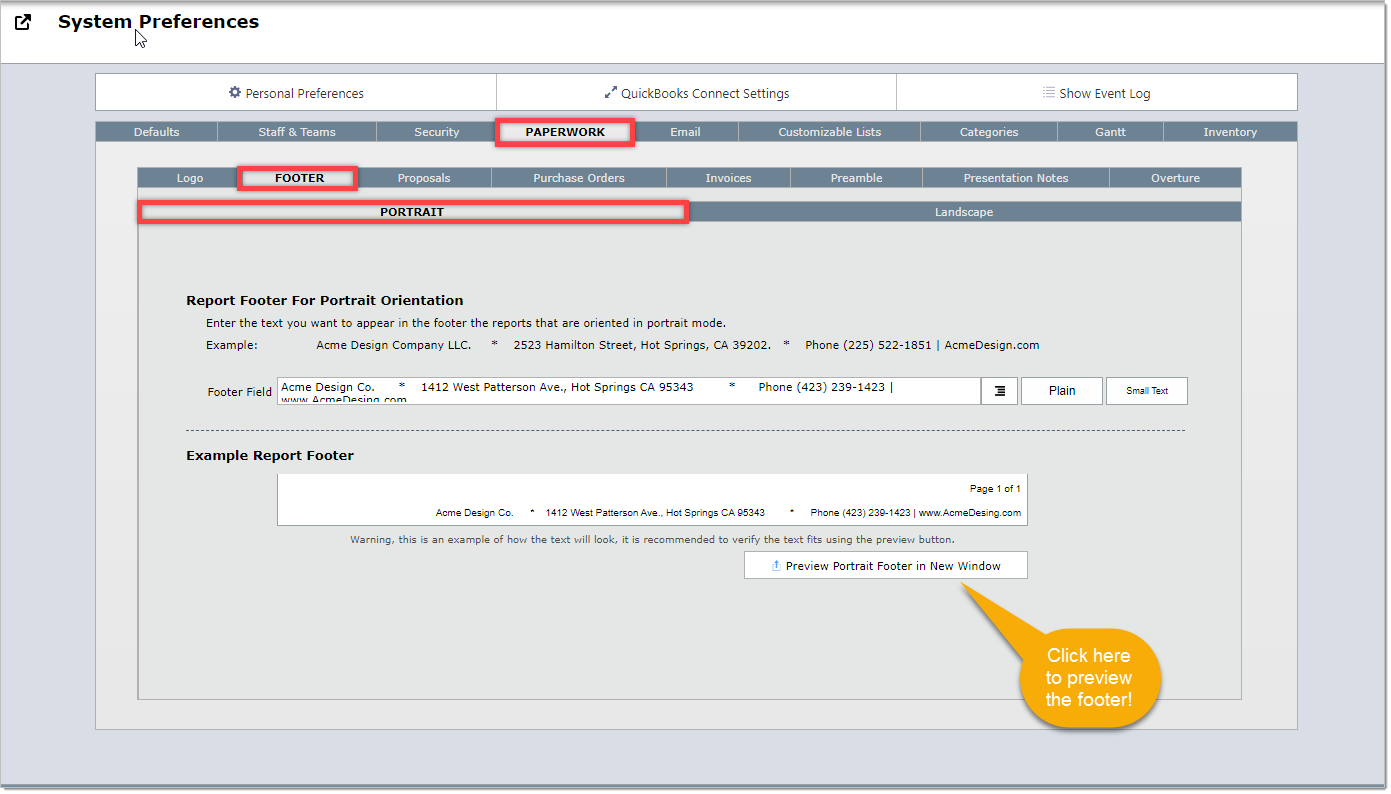
Footer In Landscape Reports
Click on the Landscape tab to configure the footer.
It is important to click the Preview Landscape Footer in New Window to see what the footer will look like.
Note: Not all landscape reports have the same width. For this reason we recommend that you use the Center justify option shown below, but you can experiment with other options to find what works best for you.
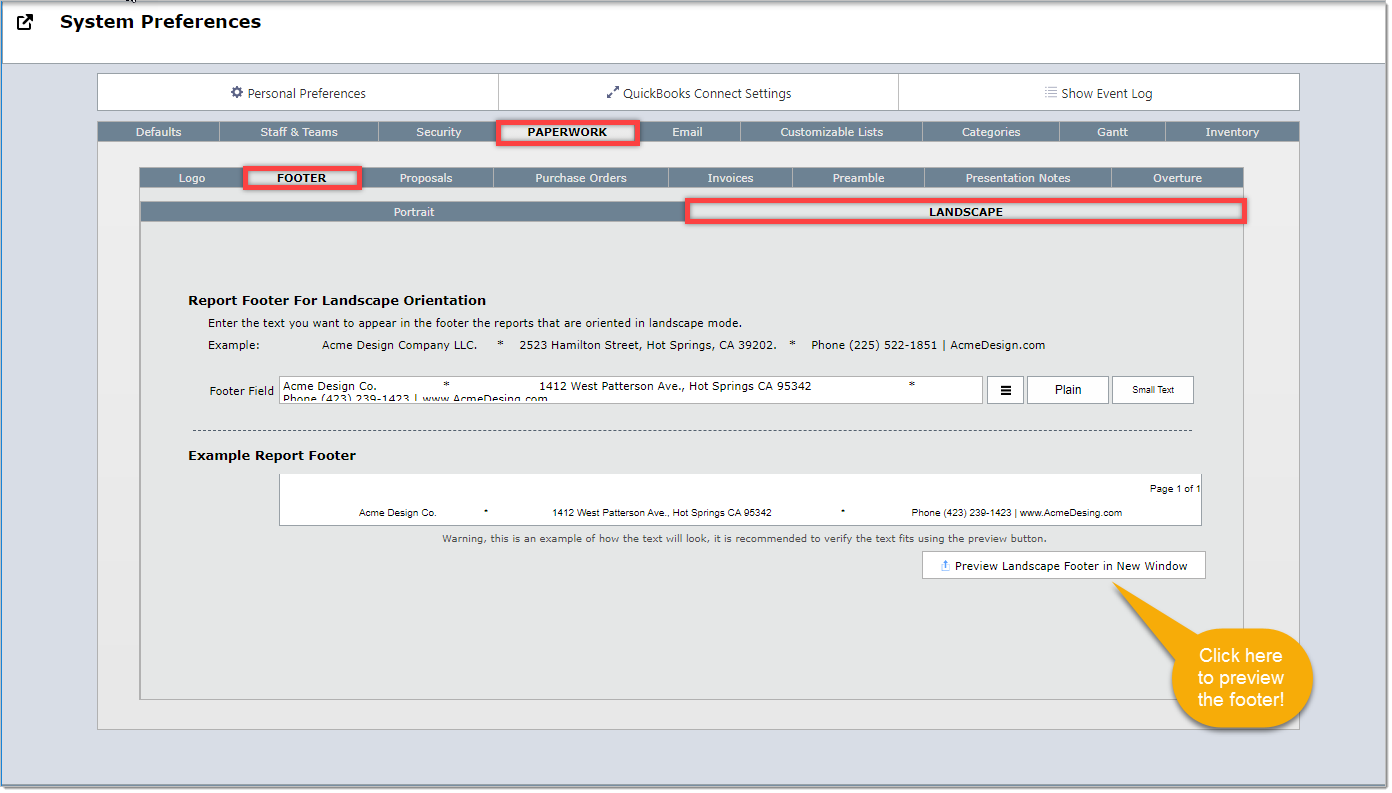
|