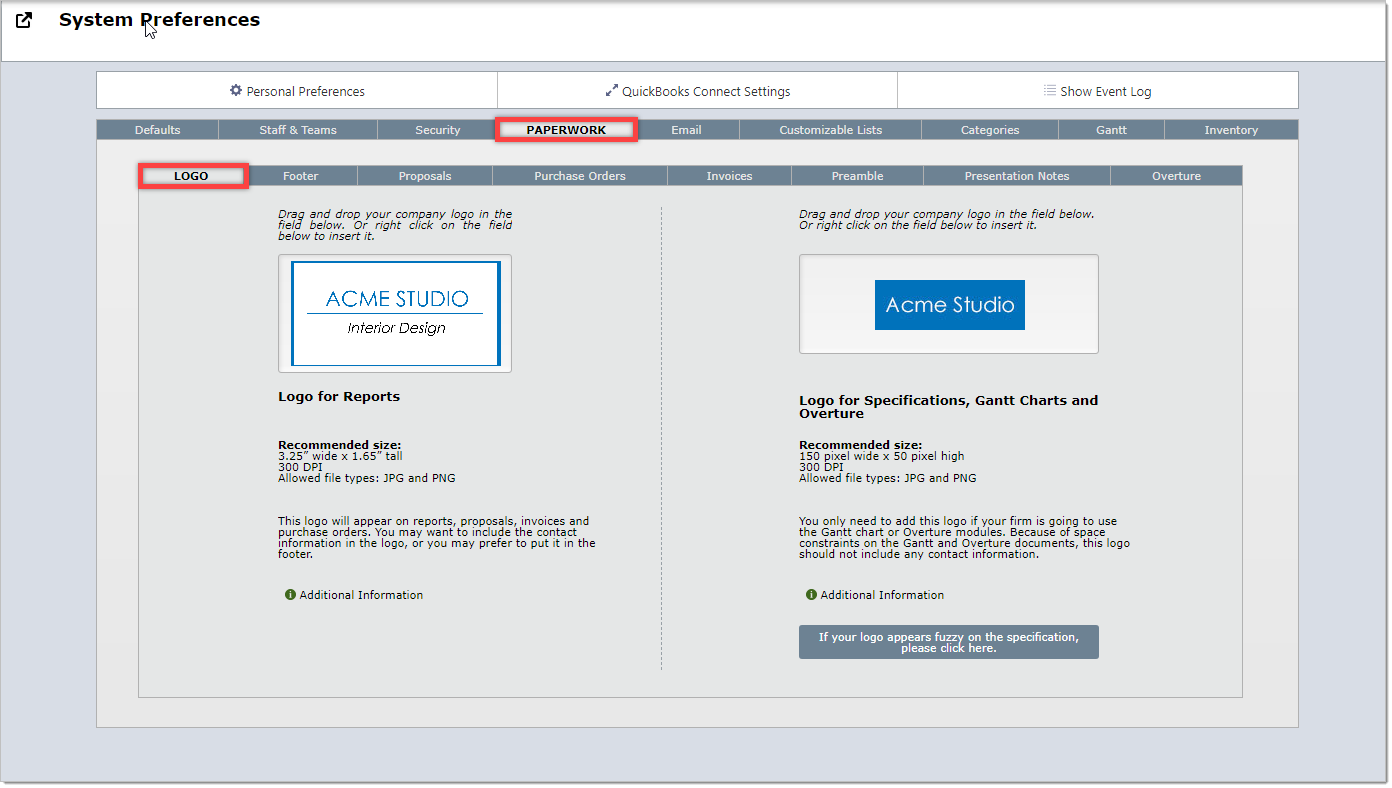The first sub-tab under Paperwork is the Logo tab. You can drag and drop your logo in the area that is displaying the Acme Studio Interior Design logo.
The logo should be 3.25" W x 1.65" H and be in a JPG or PNG format.
We recommend that you try to include your contact information (phone, address, website) within the logo as shown below. If you prefer not to include your contact information within the logo, then please contact your TSD project manager to discuss options.
Note that the logo for specifications, gantt charts and overture is fairly small so sometimes the logo can appear fuzzy. If that happens with your logo, then you can provide as a SVG and add it to the button shown below.