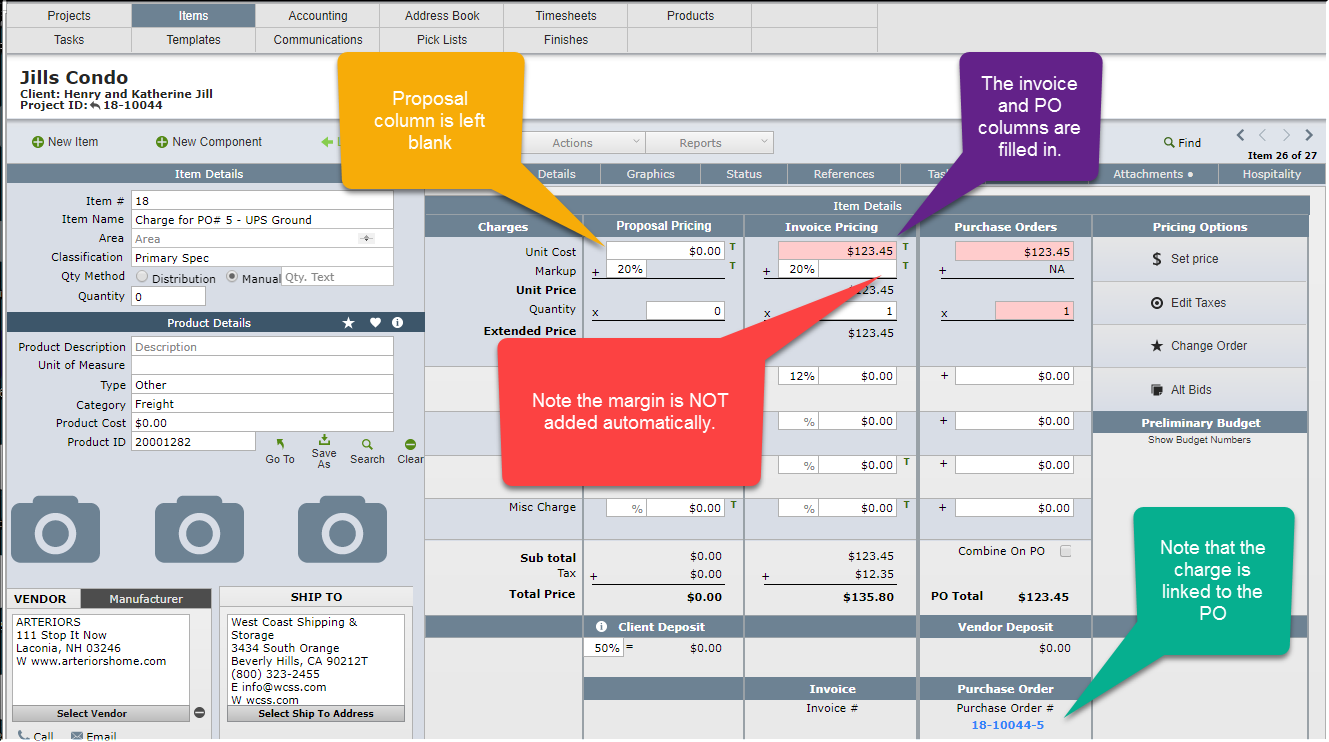When you add a charge to an purchase order you can be asked if you want to add the charge as an item to that project. The benefit of this is that on the Items List View you can see all the charges and confirm that they have all been invoiced.
|
Step 1 Add the charge to the PO as you normally would by clicking on the Save button.
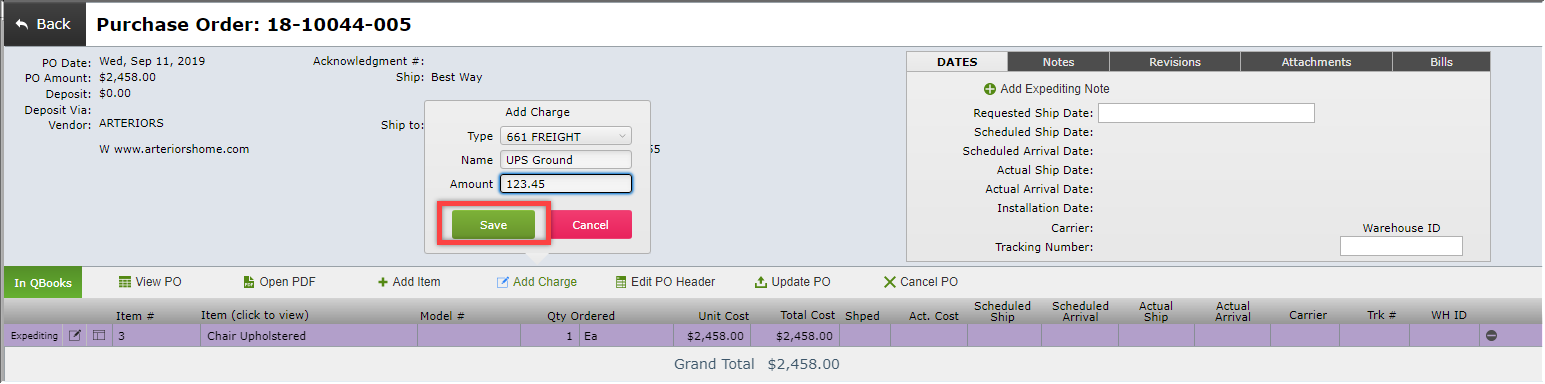
Step 2 You will then be prompted as shown below.
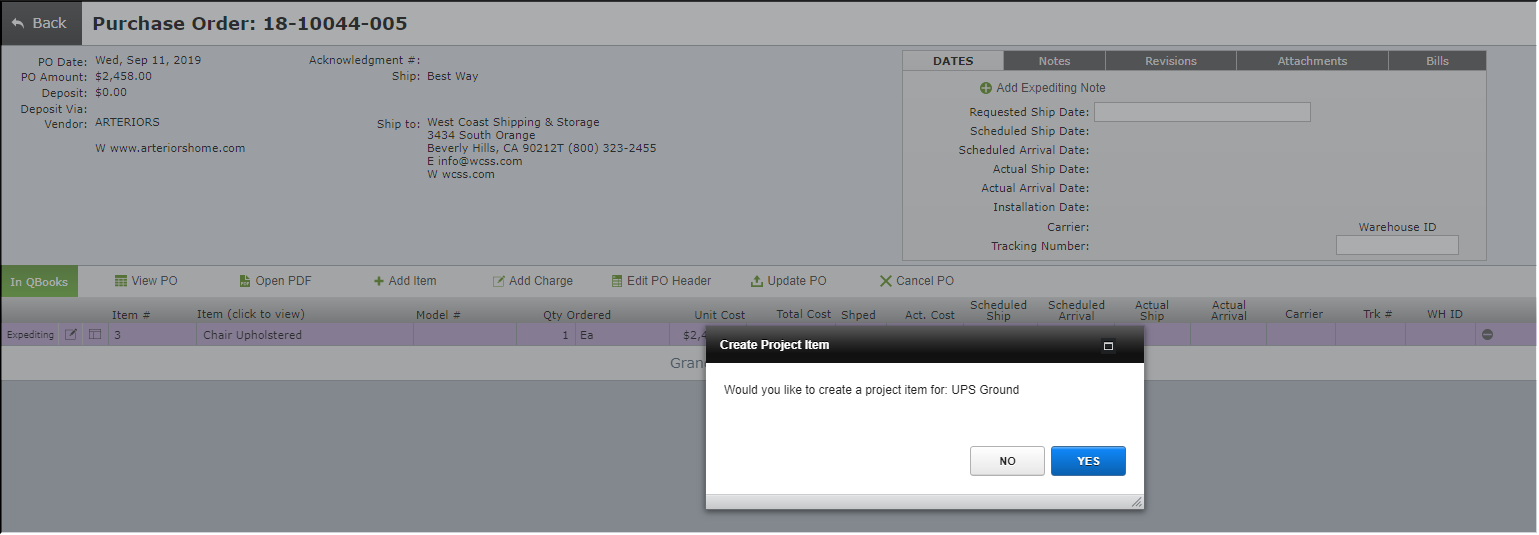
Step 3 If you click Yes you will see the following:
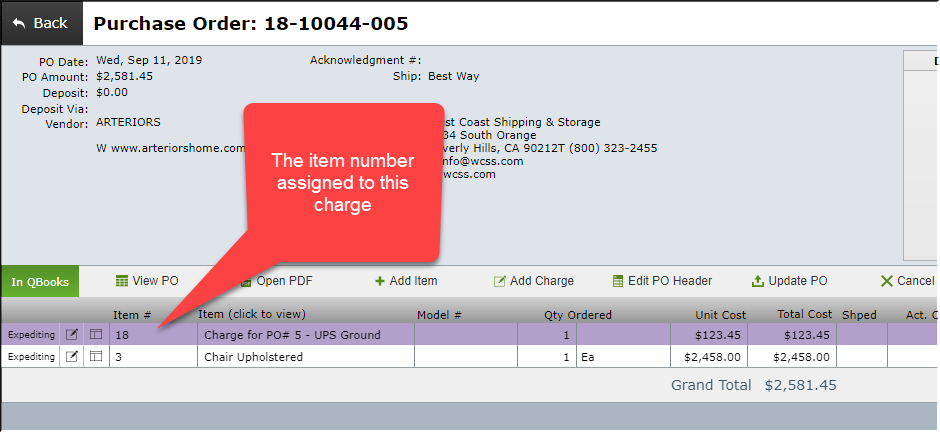
| Step 3a | If you click NO to the prompt then you will see the "+ Add to Project" button as shown. You can click it anytime to add the charge to the items. |
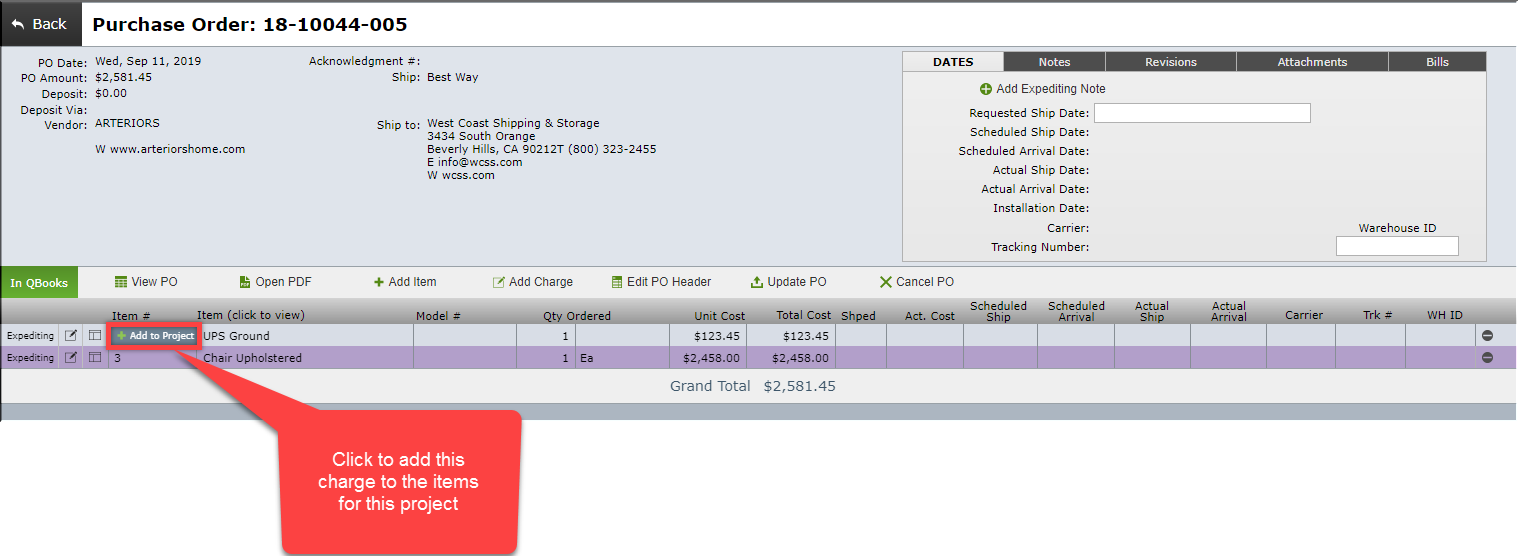
Item Detail View of PO charge
Below is how the PO charge will be added as item. The invoice pricing amount is set to the PO charge, but the markup is not calculated for various reasons.
|