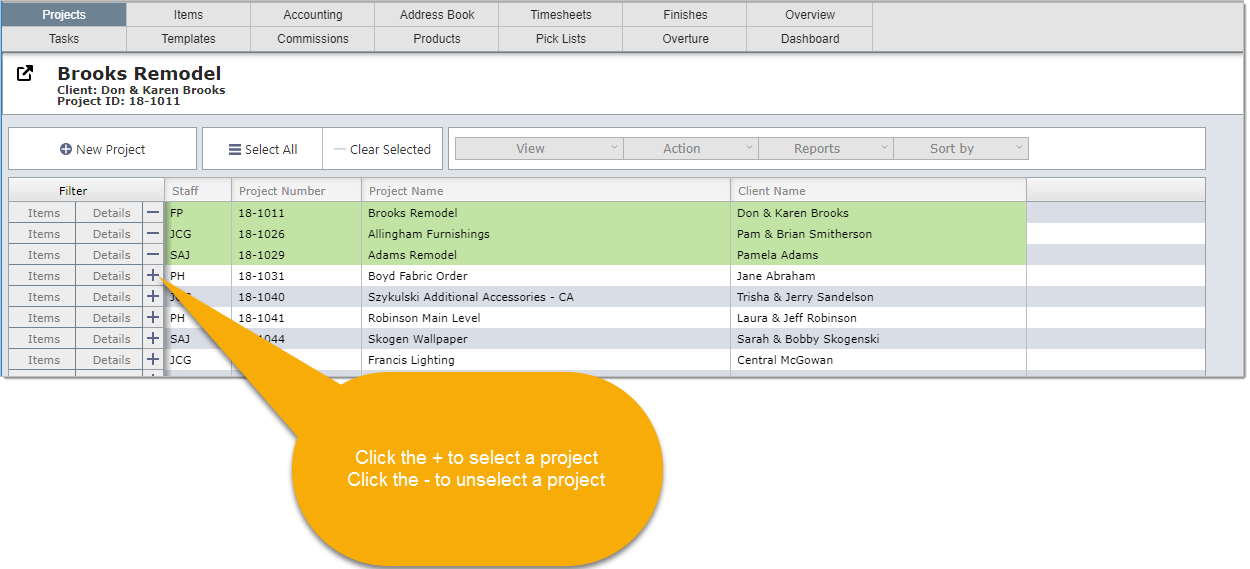When you log into DesignSmart the first screen you will see is the Active Projects list view. These are the projects that your firm is actively working on.
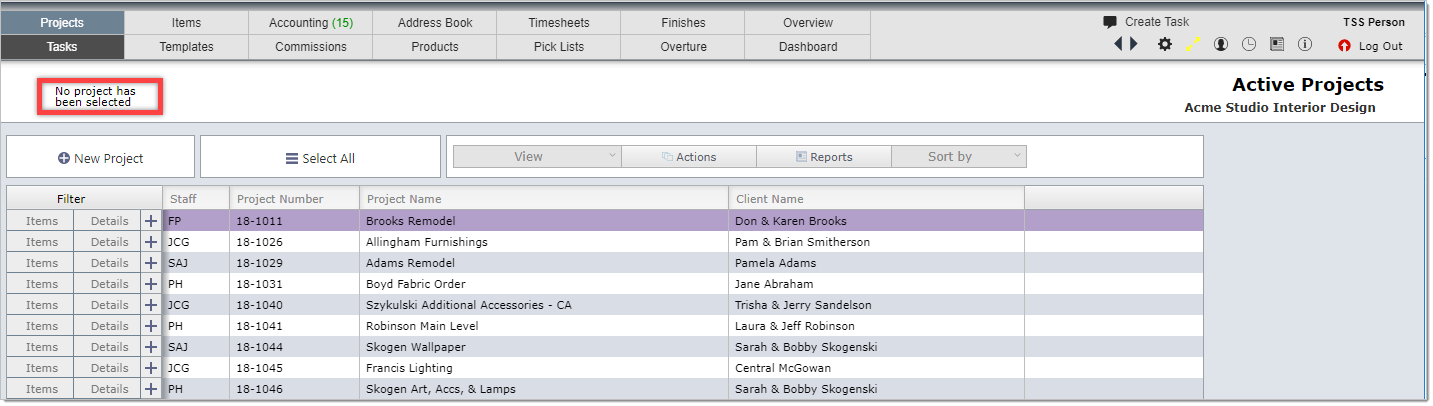
Note that when you log in there will be a message in the top left corner indicating that no project has been selected.
To select the project you want to work on, simply click on the row with that project. In the image below, the Brooks Remodel project has been clicked on making it the "Active Project".
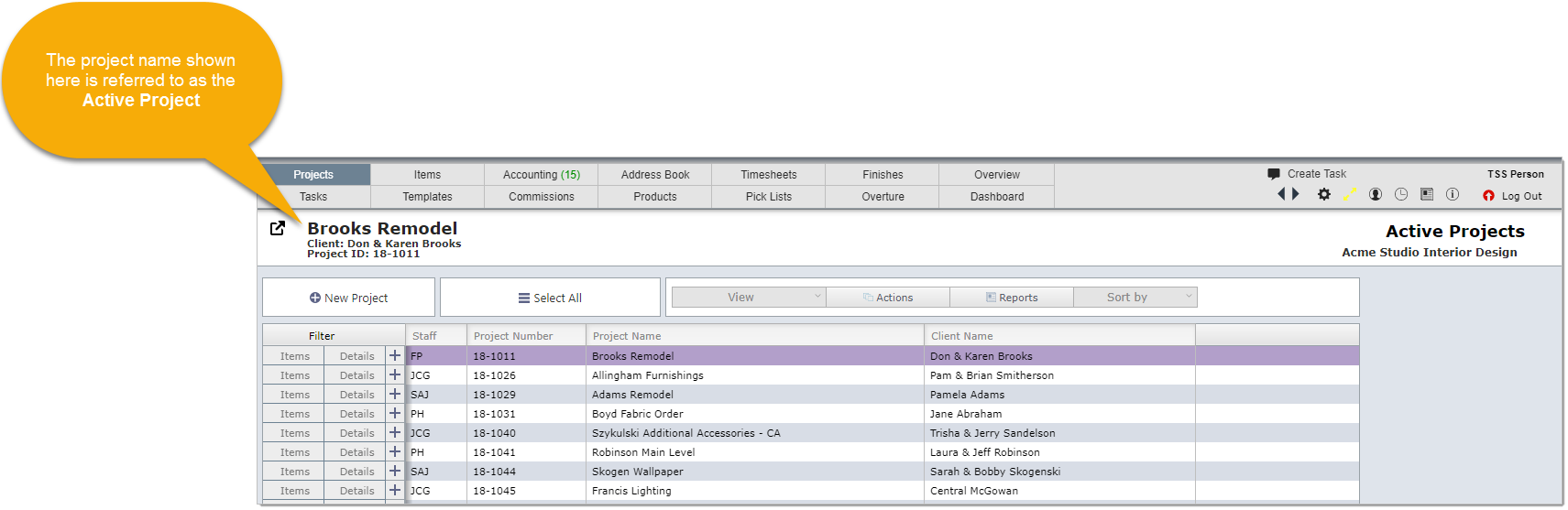
Important Notes
You can set up DesignSmart so that on log in it will show all active projects for all staff, or just show the active projects that are linked to that staff person
When you want to change the project you are working on, click on Projects in the menu bar to return to this list view, then click on a different project to make it the Active project.
Selecting Projects
There are reports and report actions that you might want to include all projects or just selected projects.
Click the + to select projects and the - to unselect them.