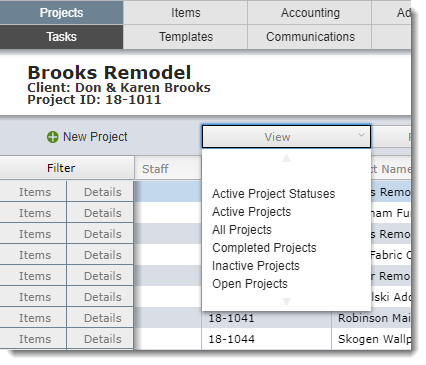|
In addition to the Active Projects list view, there are additional views. To access these views, click on the View pull down button and select the desired view.
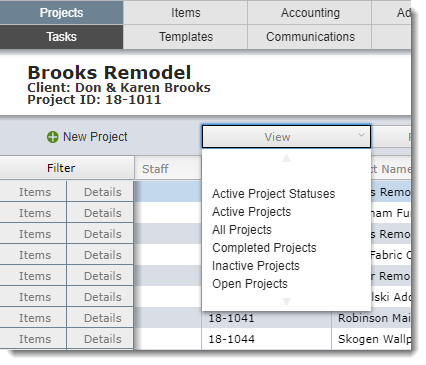
| Active Projects | This is the list view you will see when you log into DesignSmart. It shows all of the projects your firm is currently working on. |
| All Projects | This will list all projects regardless of their project status. |
| Completed Projects | This will list all projects whose project status is set to Completed. |
| Inactive Projects | This will list all projects whose project status is set to Inactive. |
| Open Projects | This will list all projects whose project status is set to Open. When a project is created, the project status will set to Open. |
|