To work on a particular project you will need to go to one Projects List view and do one of two actions:
1.You can click on a row to make that project the Active Project.
2.You can click on the word Items in the far left column. That will make the project in that row the Active Project and it will jump you to the items for that project.
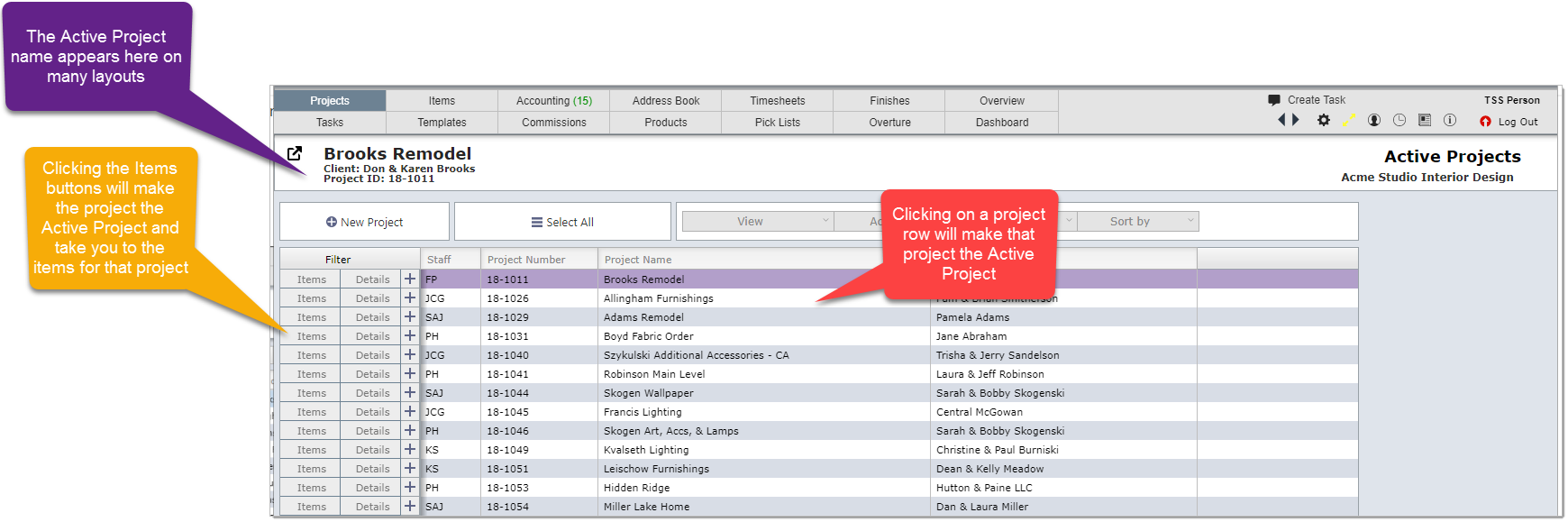
Navigation and the Active Project
Once you have set a project to be the active project, you can click on various menu options:
| Items | Only the items for that project will be displayed |
| Products | Only the products for that project will be displayed |
| Time sheets | Only the time sheets for that project will be displayed |
| Tasks | Only the tasks for that project will be displayed |
| Accounting | There are several sub menus in Accounting that display the transactions for the Active Project |