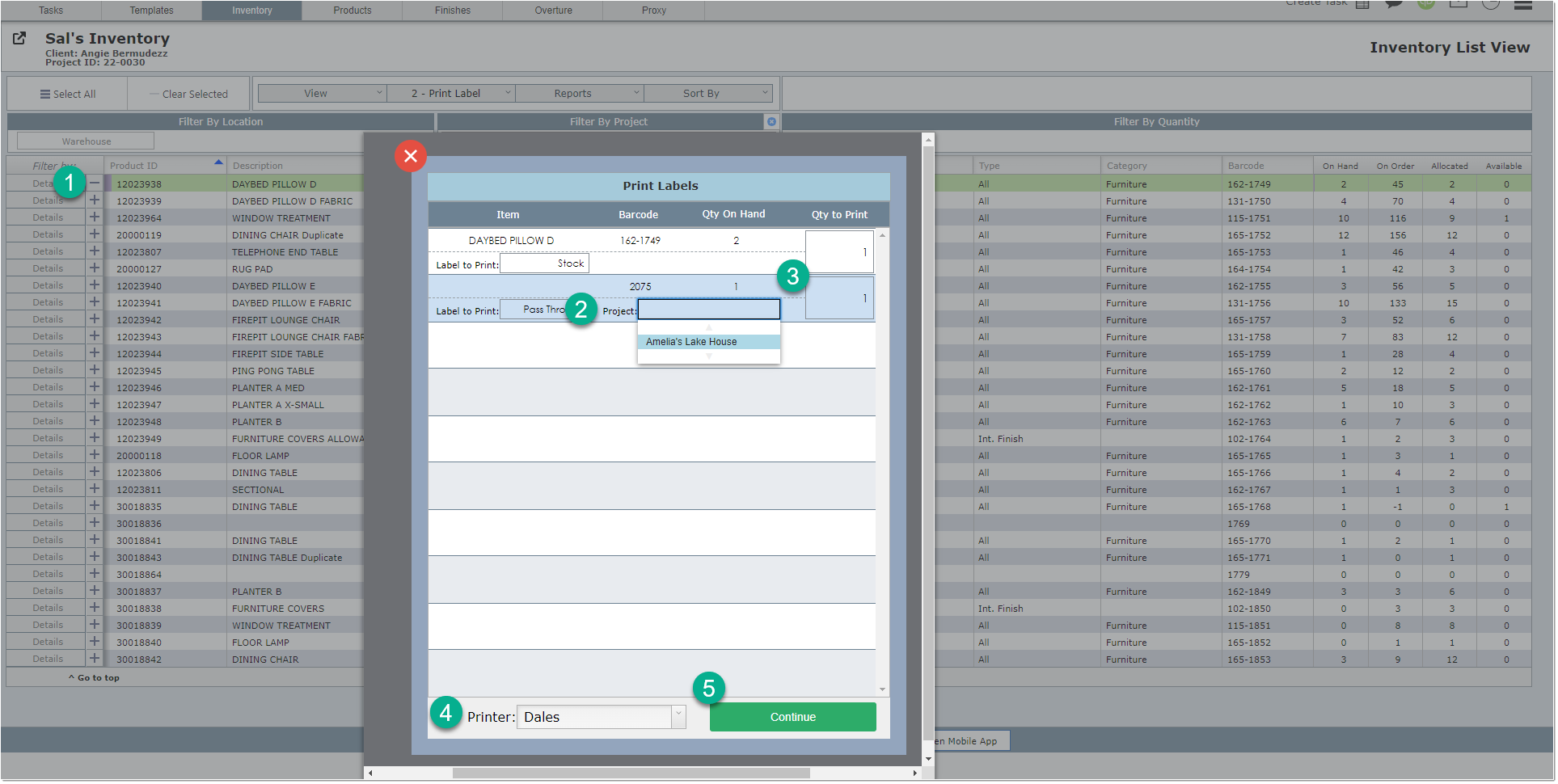Print Label
You may need to print a new label for an item in the system. For this, you will find the option will be able to print the labels of your items in warehouses. To do this you will need to first 1. Select an item on the far left of the page. 2. Go to Actions>Print Label.
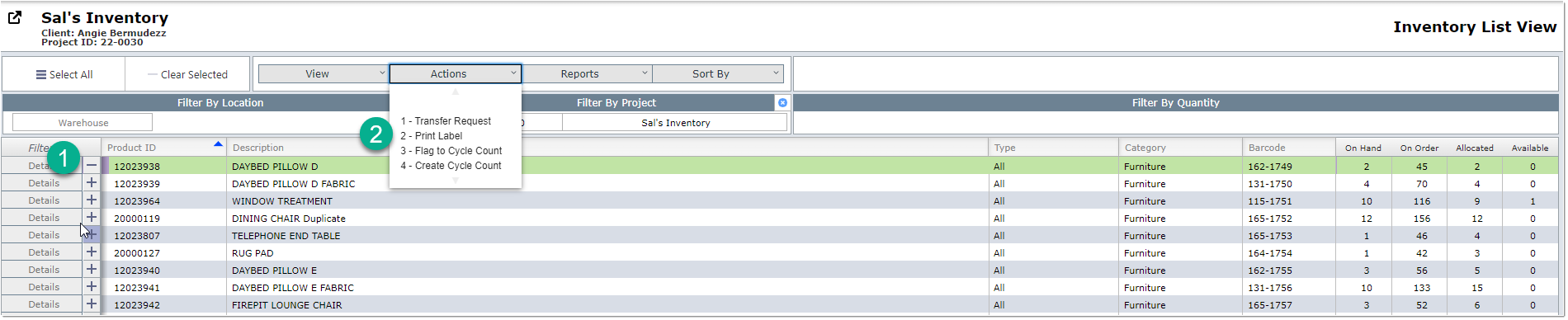
This will bring up a window where you will complete the process.
Step 1. Select which type of label you would like to print: Pass through Label or Stock Label.
Step 2. In the case you will be printing a Pass through label, you will be prompted to select the project the item will be "passing through".
Step 3. Fill in the boxes on the right with the quantity of labels you wish to print.
Step 4. Select the printer you would like to use to print.
Step 5. Click "Continue". Your labels will now print out through the selected printer.