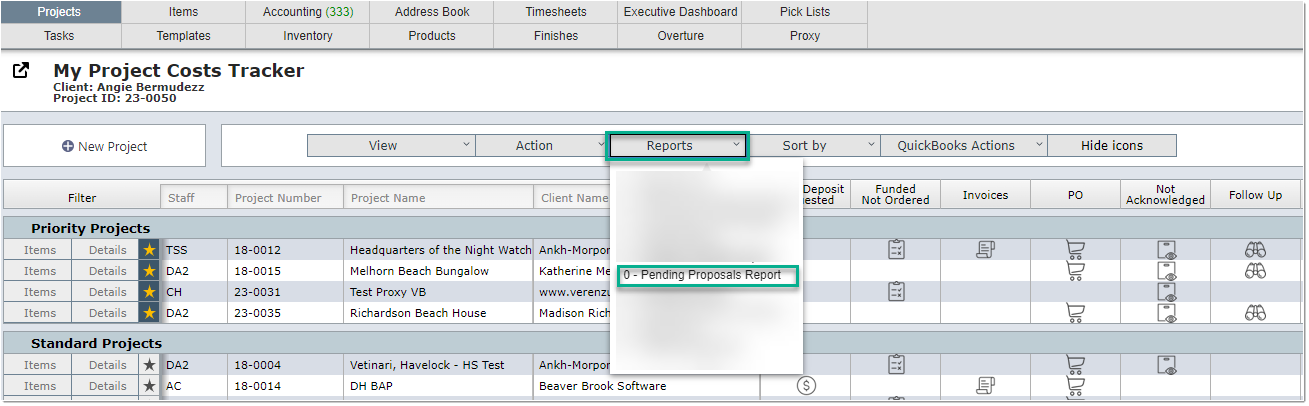Pending Proposals View & Report
The Pending Proposal View and Report is a valuable feature in DesignSmart that allows you to efficiently manage and monitor proposals across different projects. With this feature, you can easily track the status of proposals that are "Active," "On-Hold," or "Pending" in various projects. Additionally, a dedicated report provides an overview of all proposals with these statuses, conveniently accessible from the Project List View.
Accessing the Pending Proposal View
Go to the Active Projects Statuses View and you will be able to view the money sign icon found in the last column of icons.
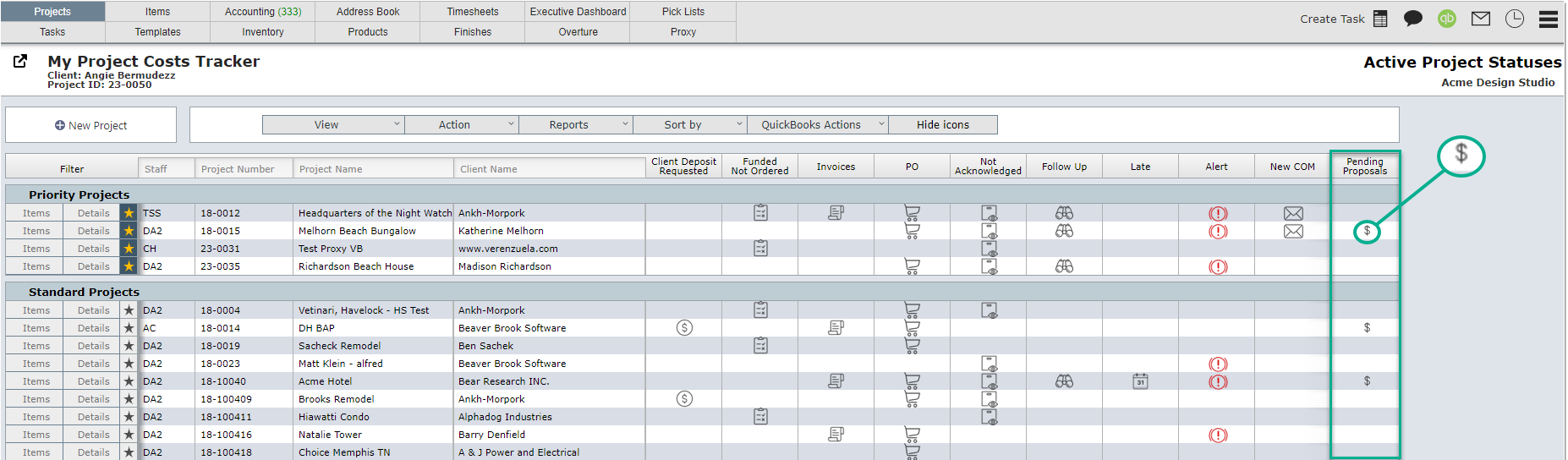
If your project happens to have a proposal with a pending, on-hold, active status then this icon will appear on the Active Projects Statuses View.
Using the Pending Proposal Report
In order to access this report you will need to go to the Active Project view>Reports>Pending Proposals Report.