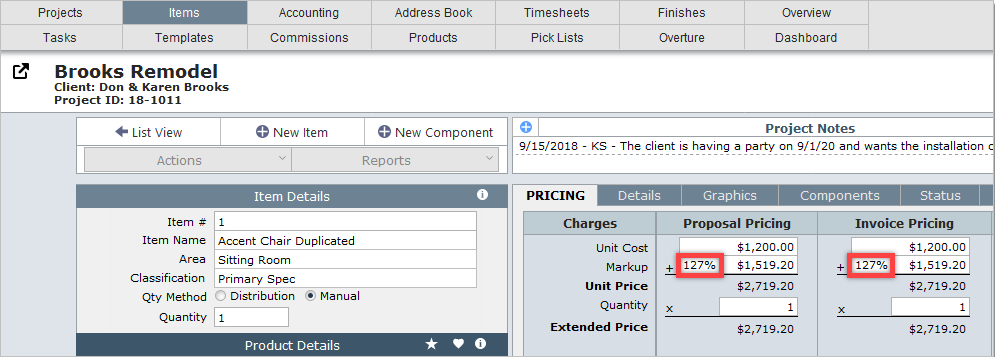In DesignSmart there are three ways to set pre-defined markups.
Some firms only use the Project Markup, others use all three markups. Once you understand how markups work, you'll be able to use them to your advantage.
1.Vendor Markup - This is set in the Address Book and this markup overides the other two markups.
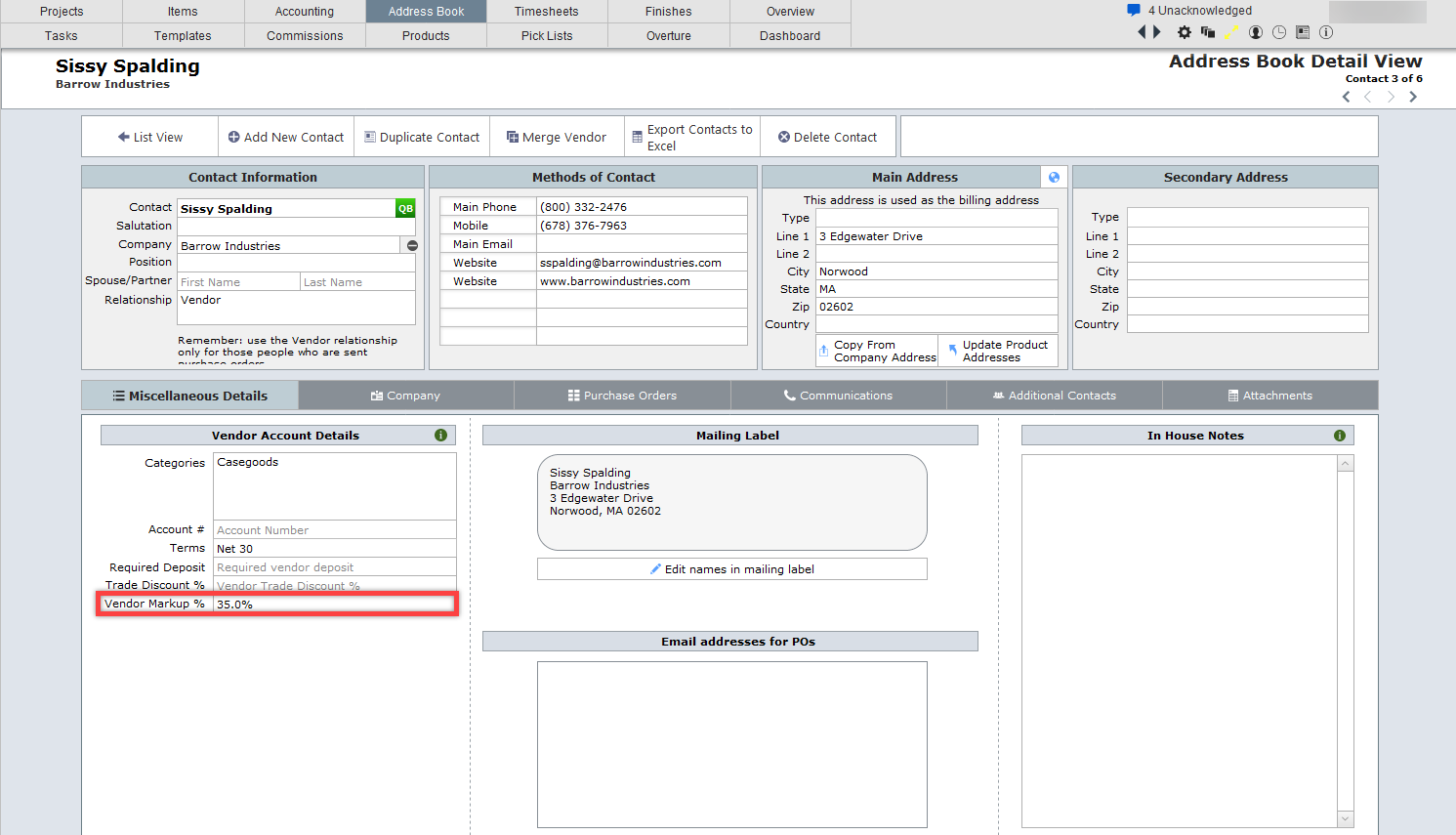
2. Category Markup - This is set in System Preferences on the Category Tab. The Category will over ride the Project Markup.
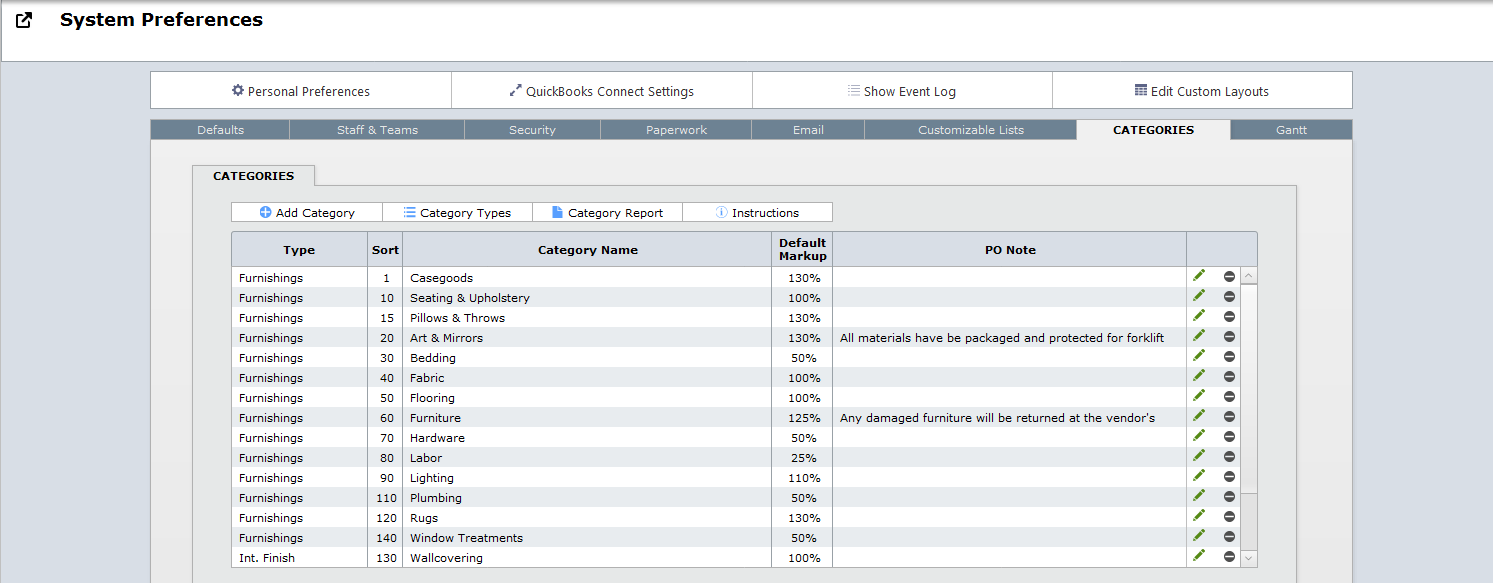
3. Project Markup - The project markup will be applied to an item if the category for the item does not have an assigned markup and the vendor for the item does not have an assigned markup.
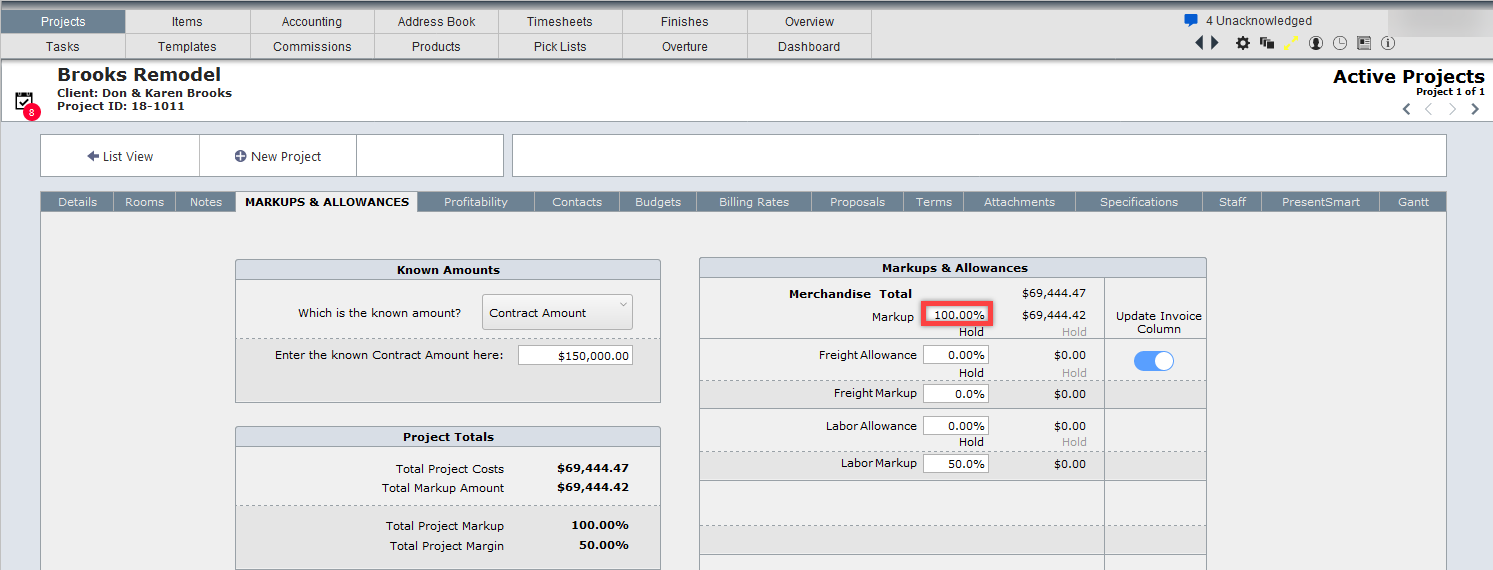
Important - The designer still has the ability to override all of the pre-defined markups by changing either the markup percent or markup amount in the Item Detail View. Below the designer changed the markup to 127%.