In the lower left panel you can set the vendor, manufacturer and ship to address. You can also add private in-house notes that do not appear on any reports.
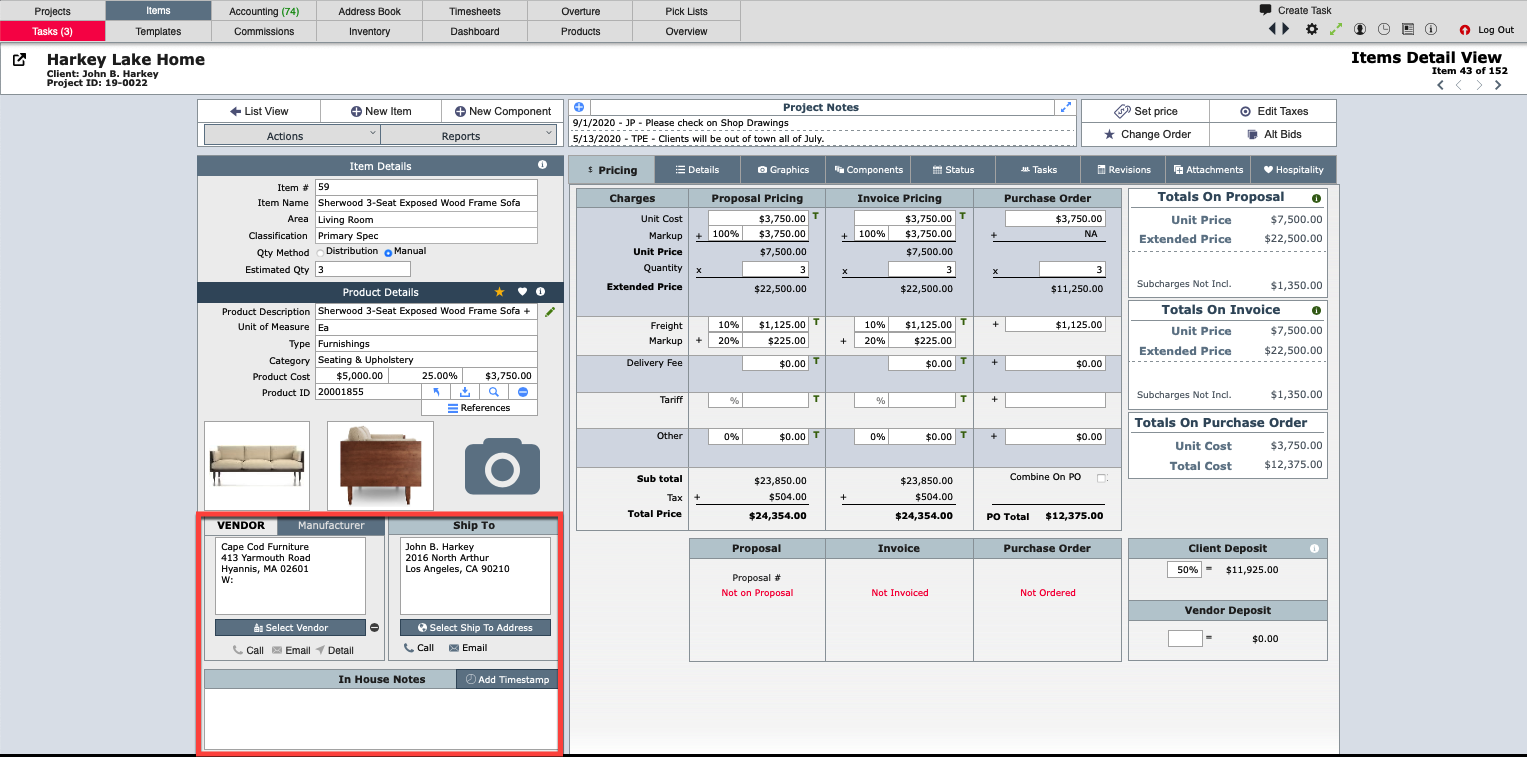
To select the Vendor:
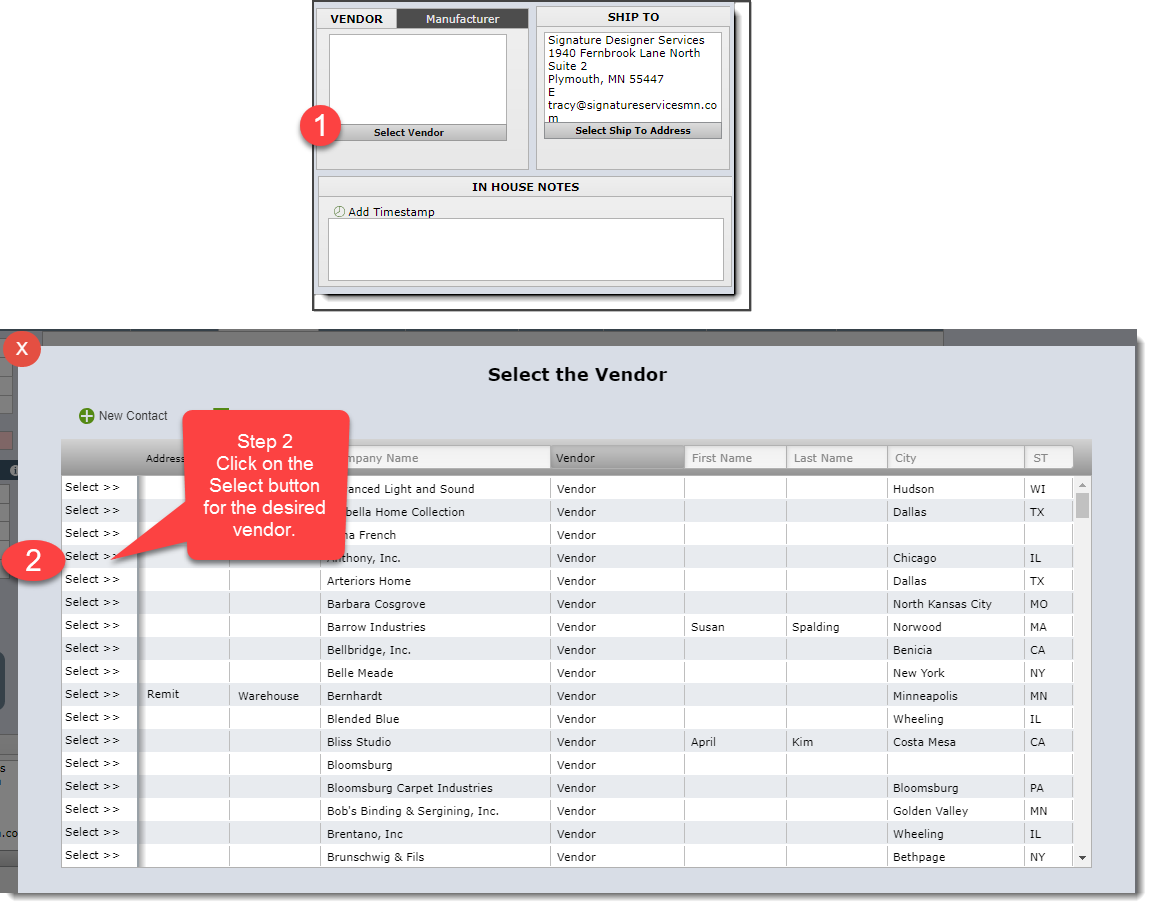
To set the Ship To Address:
Click the "Select Ship to Address"
Then click on of the four pre-defined ship to addresses for the project, or select "Select ship to address".
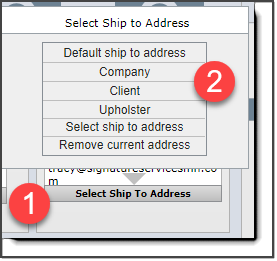
If you need an address that is not one of the predefined addresses then click on the Select ship to address option