Importing Vendors
|
If you have a lot of vendors in QuickBooks, then you should classify them by type first so only the appropriate vendors are imported into DesignSmart.
Step 1 Click on the Address Book button on the Main Menu bar
Step 2 Click on the Import Vendors from QB button
Step 3 If you classified the vendors by type, then select the Specific button and identify the type.
Otherwise, select the All button.
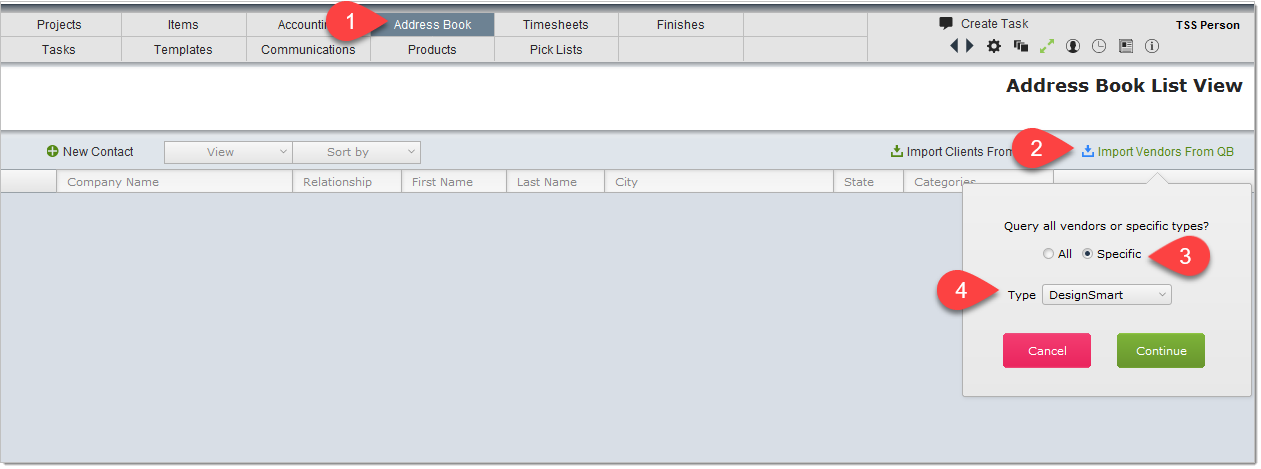
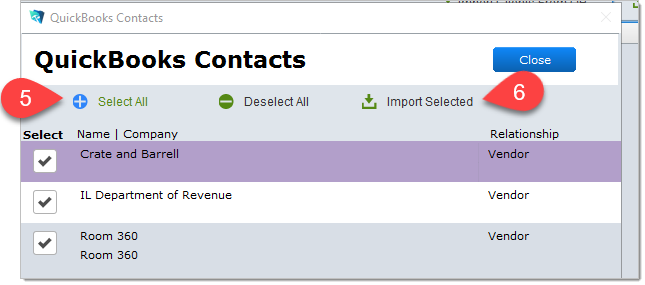
Step 5 In the pop up window that appears, click the Select All button
Step 6 Click the Import Selected button - if you are importing hundreds of vendors, then you should do this as you are leaving work as it can take hours to complete.