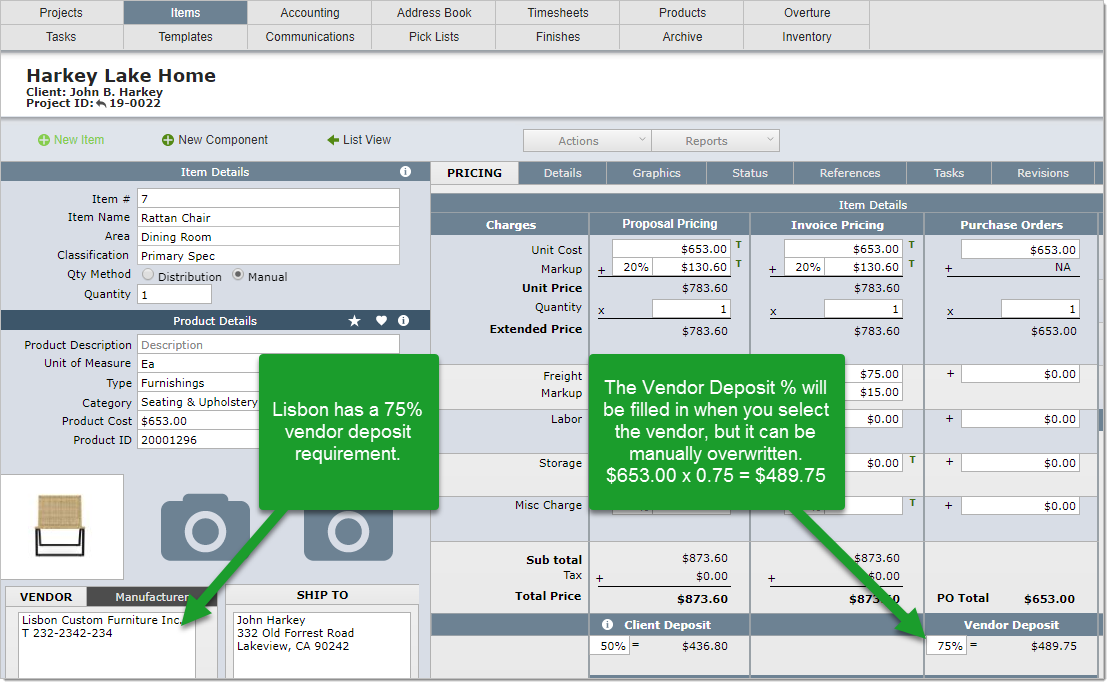1. Vendor Deposits are Set By Vendor
On the Address Book Detail View you can set the required vendor deposit as shown below.
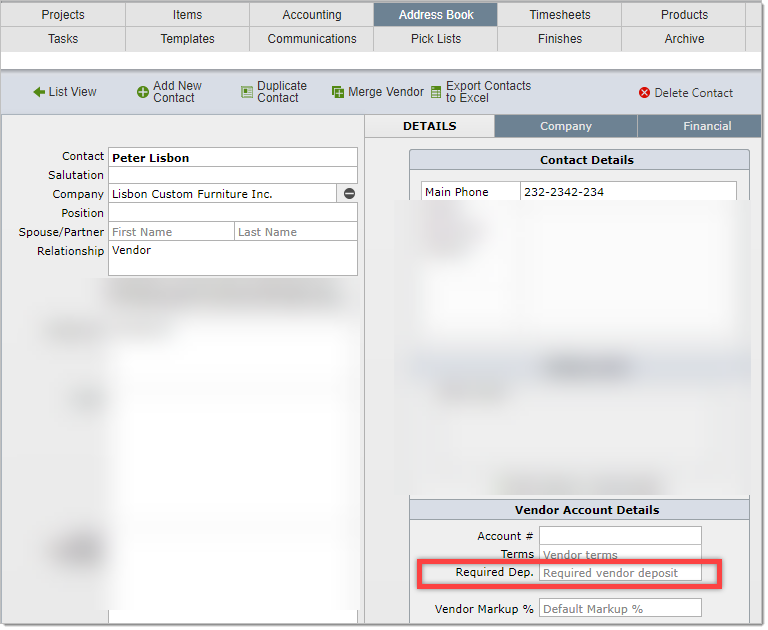
For this example we will enter 75% as the required vendor deposit.
2. Sourcing the Vendor Sets the Vendor Deposit Requirement
On the Items List View or on the Item Detail View you have the option to source, or select, the desired vendor for an item. Once you select the vendor, that vendor's deposit requirement will be assigned to that item.
In the example below the vendor deposit requirement is 75%.
You can manually change this percent if required.