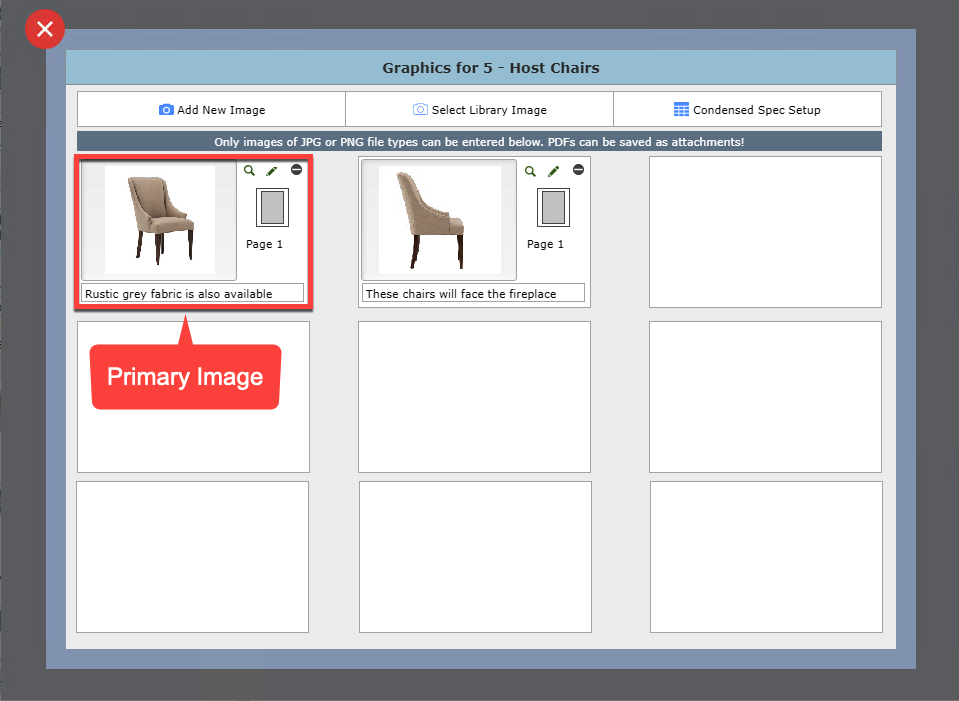Graphics Tab
You can enter up to 9 graphics for each item. They must have the file format JPG or PNG.
To enter PDFs, please refer to the section on Attachments.
You can enter text under each image as shown in the image below. This text will appear wherever the image appears, except when the image appears as a thumbnail.
The image in the top left corner is the "Primary Image". It will appear as a thumbnail on proposals, invoices and purchase orders when images are included for those documents.
For more information how to work with images in DesignSmart, click on the Images menu option.