Install FileMaker Pro
The first step in using the Report Writer is to install FileMaker Pro. Installing the program is a standard installation process, but the support staff can help walk you through the process.
Copy Launch File
Once the software is installed you will be sent the DesignSmart Launch file that will copy to your desktop. You will click on the launch file to access DesignSmart. The data will be the same as what you see in the web version.
Confirming the Report Writer is Installed
The TSD staff will need to install the Report Writer software on your server. You can confirm that this has been completed by going to System Preferences.
The menu option Edit Custom Layouts should be visible.
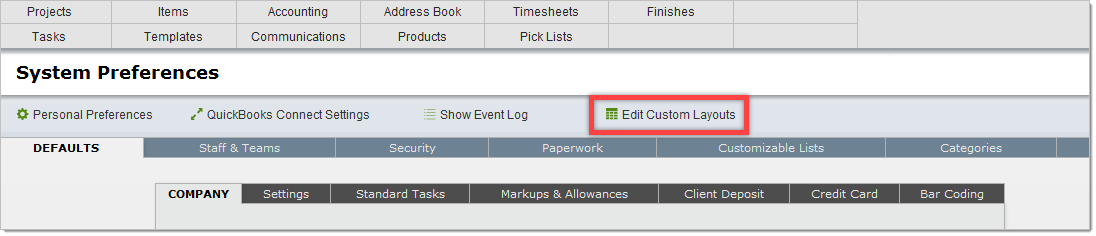
|
Continue to Adding A Report.