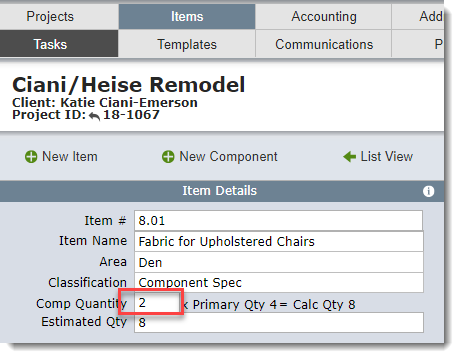When entering the quantity for a component it is important to remember that you enter the quantity required per primary item.
On the Item List View, when you click into the quantity field for a component spec item the following screen will appear:
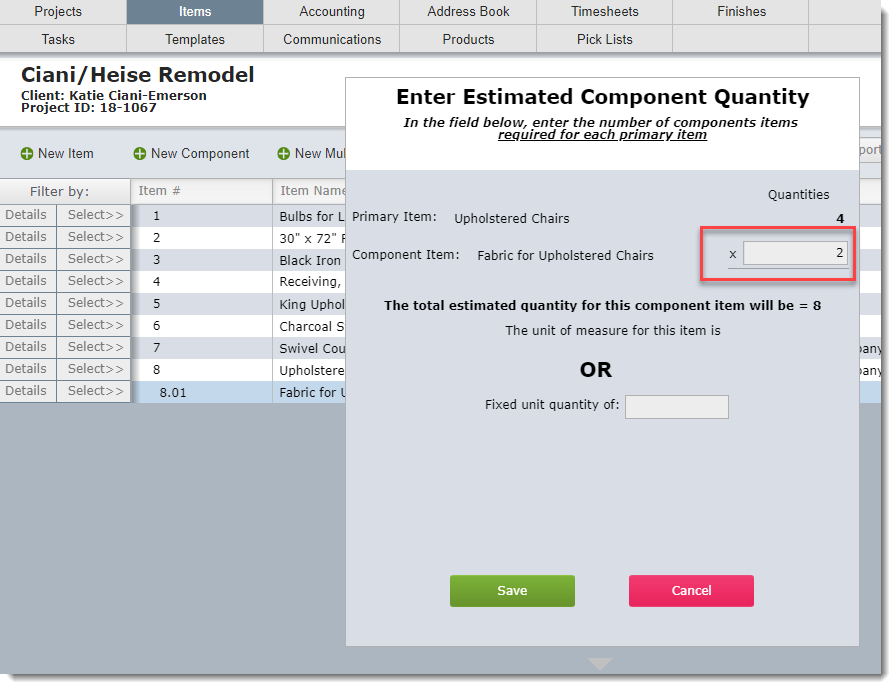
In the green box shown above, the designer has entered that 2 yards of fabric are required for each of the two chairs.
On the Item Detail View the component quantity can be entered in the red box shown below: