Mapping DesignSmart Categories to QB Products
Click on the Categories -> QB Items tab to map DesignSmart categories to QB Products (the term Items shown in the layout is the term used in QuickBooks desktop).
Click in the column QBooks Item to select the appropriate products for each category
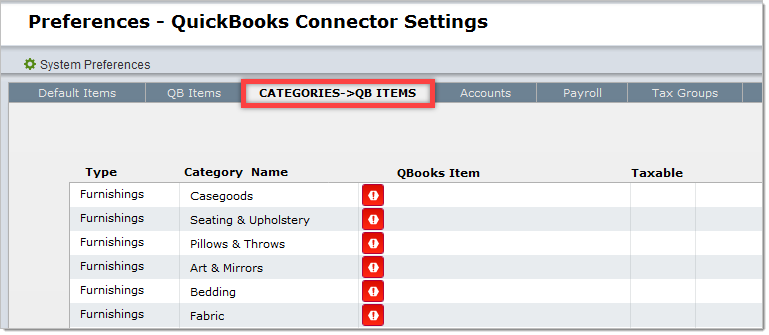
Some firms will create one item for every category as shown below.
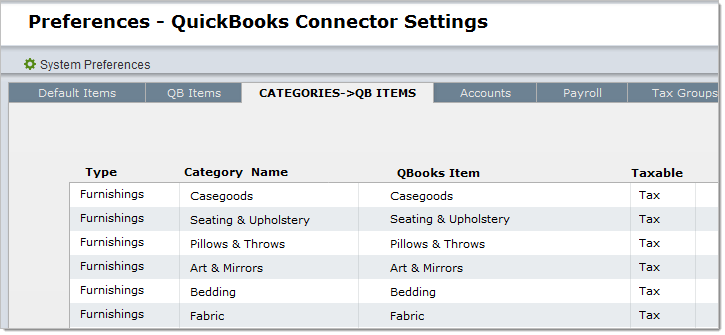
Other firms will use a generic QB item and map it to numerous categories.
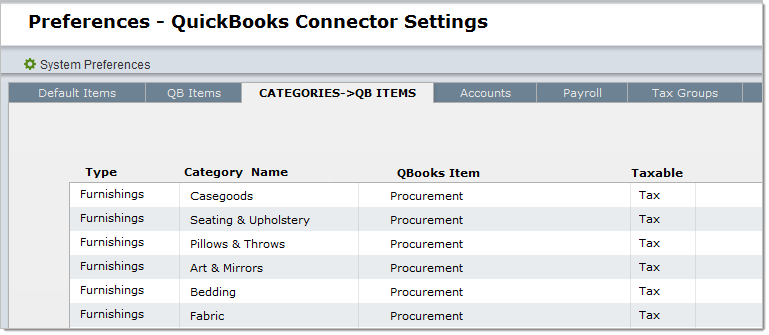
One way is not better than the other. It just depends on how your firm wants to track costs and expenses.