When you create an item, the item will be assigned the "Default" item template.
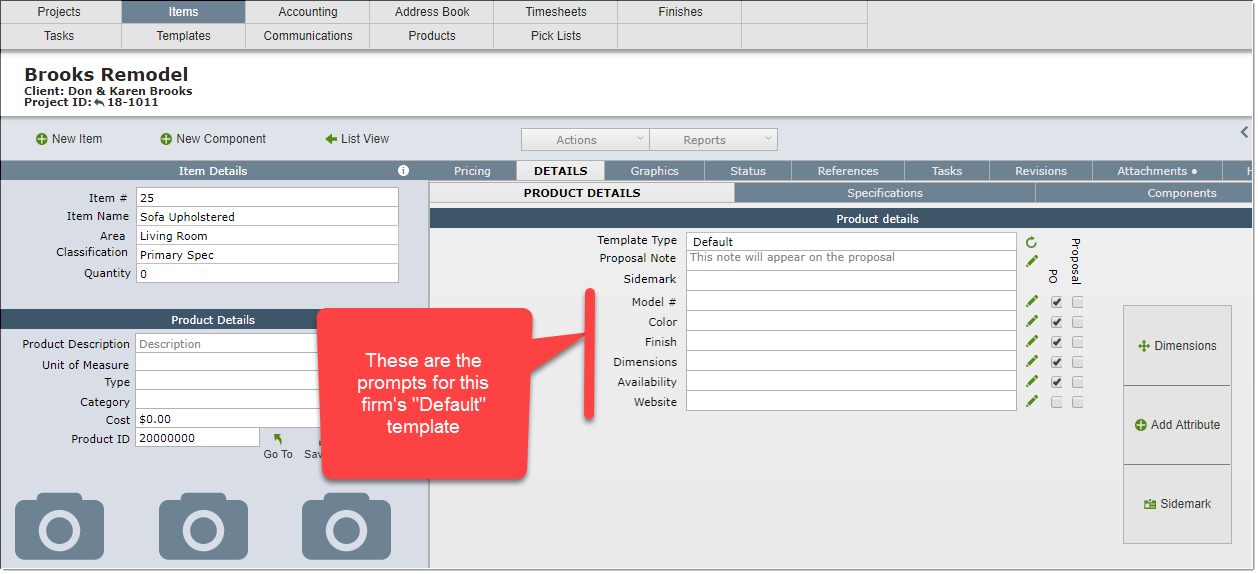
When you change the item's category, DesignSmart will look to see if there is an item template with that same exact name. If there is, then the Template Type will be set to that. If not, the Template Type will not change.
In the screenshot below, when the user changed the category to Window Treatments then DesignSmart changed the Template Type to Window Treatments since the template name matched the category name.
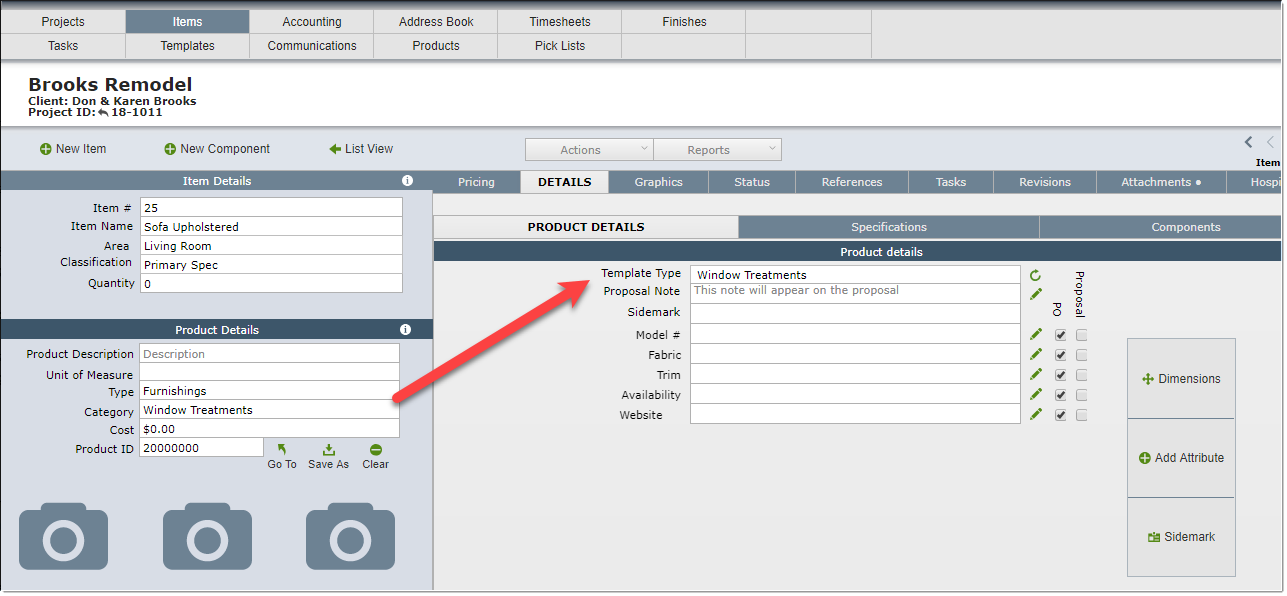
|