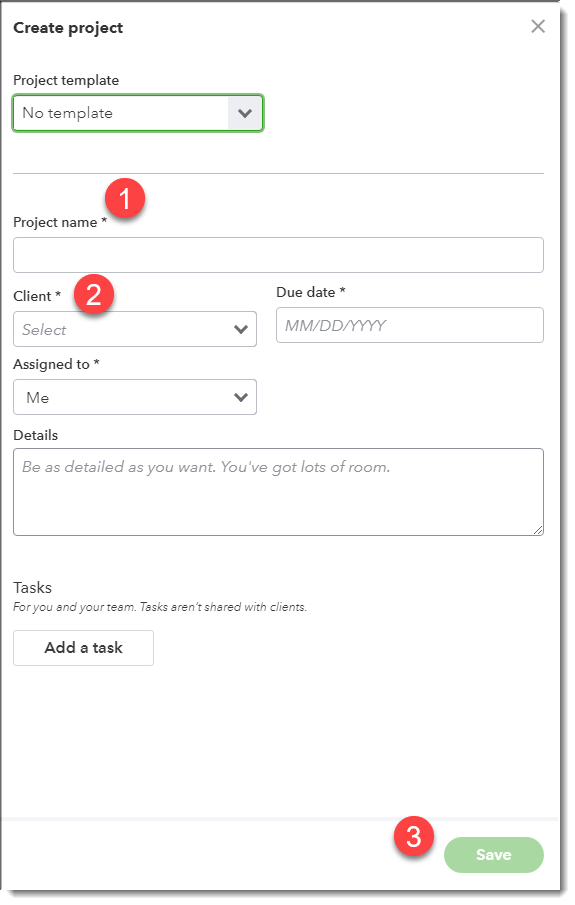[There are many great online resources available for learning QuickBooks Online and you can easily find a QuickBooks Online bookkeeper by clicking here.
The steps below are not intended to be a comprehensive guide on how to add clients or customers to QBO, but rather a quick reminder sheet.]
After the client has been setup in the customers section of QuickBooks Online, it is necessary to create the project for that client.
| Step 1 | Click on Projects on the left menu bar |
| Step 2 | Click on New Project button on the right |
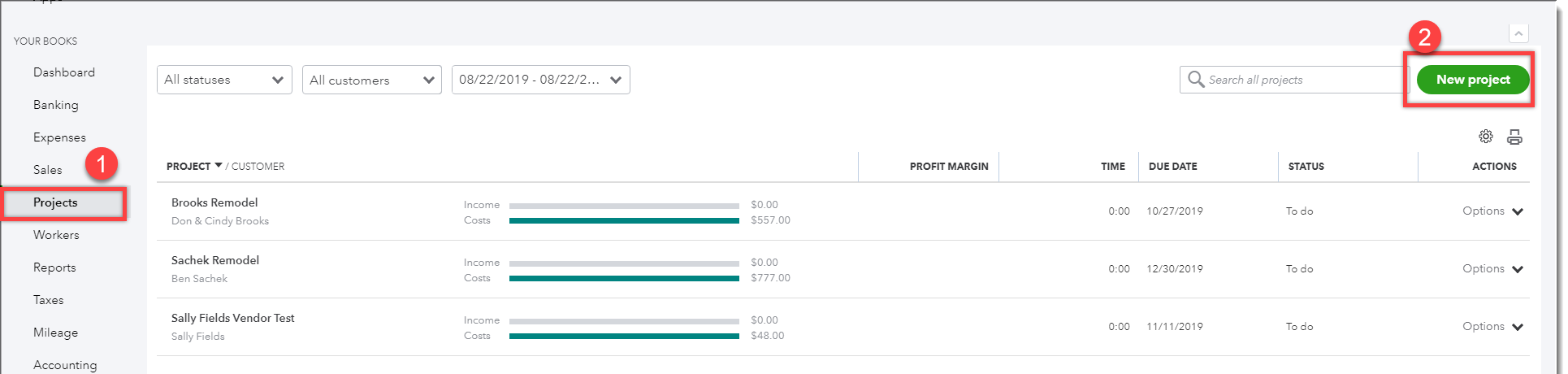
| Step 3 | Enter a project name and select the correct client for this project. Save when ready. |
| (QBO is changing this entry form frequently, so your form might look different). |