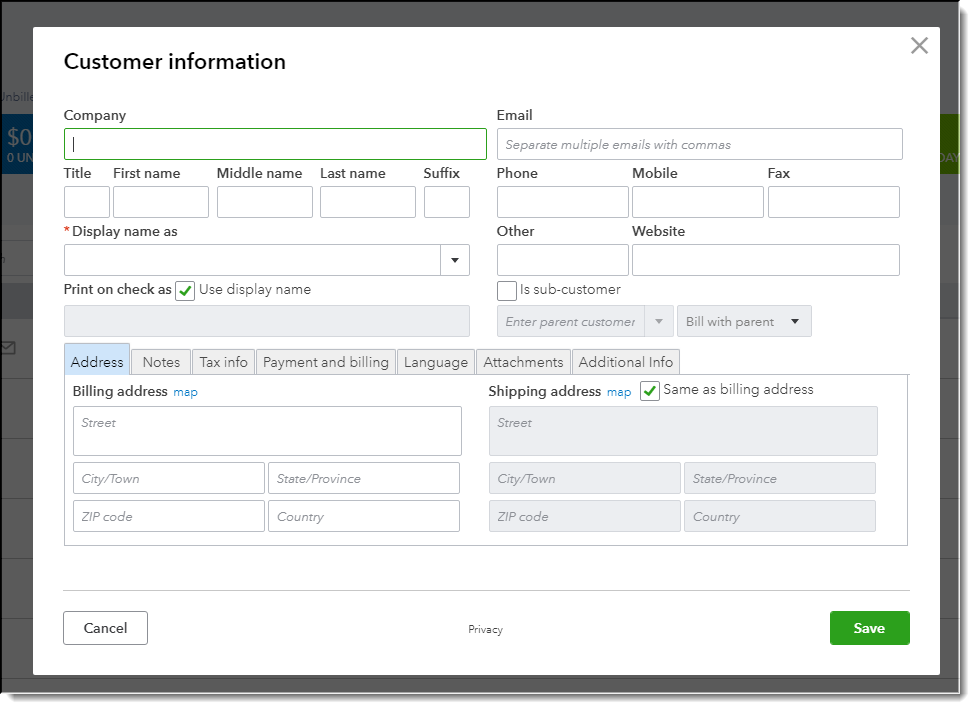[There are many great online resources available for learning QuickBooks Online and you can easily find a QuickBooks Online bookkeeper by clicking here.
The steps below are not intended to be a comprehensive guide on how to add clients or customers to QBO, but rather a quick reminder sheet.]
| Step 1 | Click on Sales on the left menu bar |
| Step 2 | Click on Customers on the top menu bar |
| Step 3 | Click New Customer button on the right |
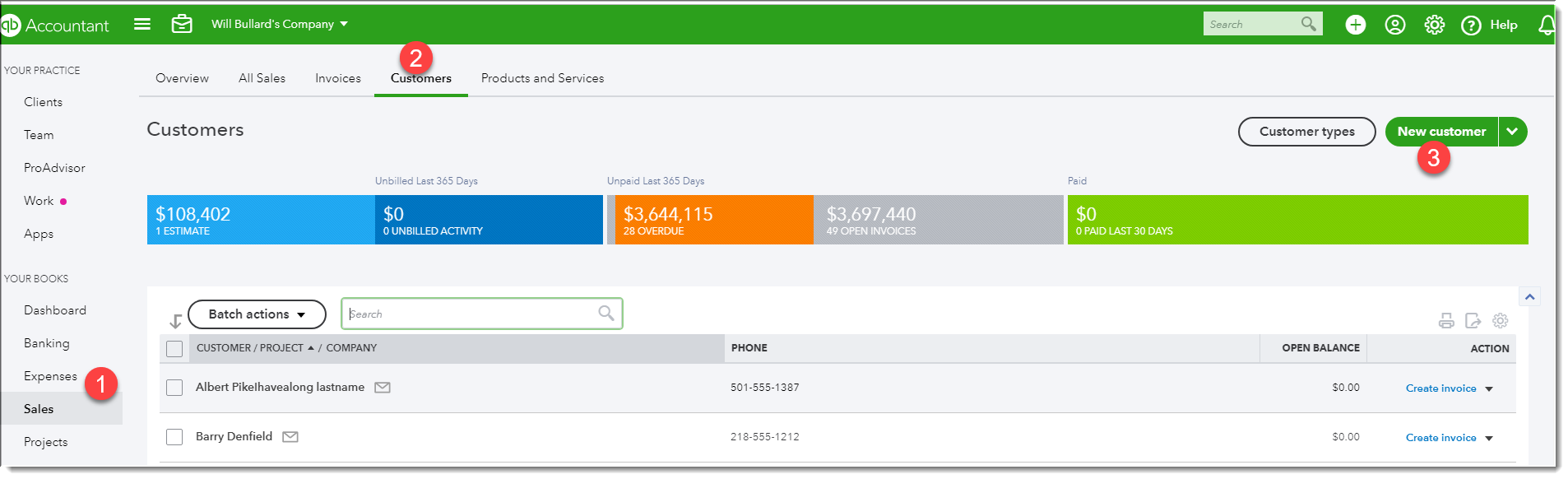
| Step 4 | Enter the necessary information in the Customer Information popover shown below |