Adding Images
Sometimes when the Import button is clicked the images on the webpage will not import. This is explained in the section Industry Standards.
The fix is very simple.
Step 1 Right click over the image and select Add image to DS Companion
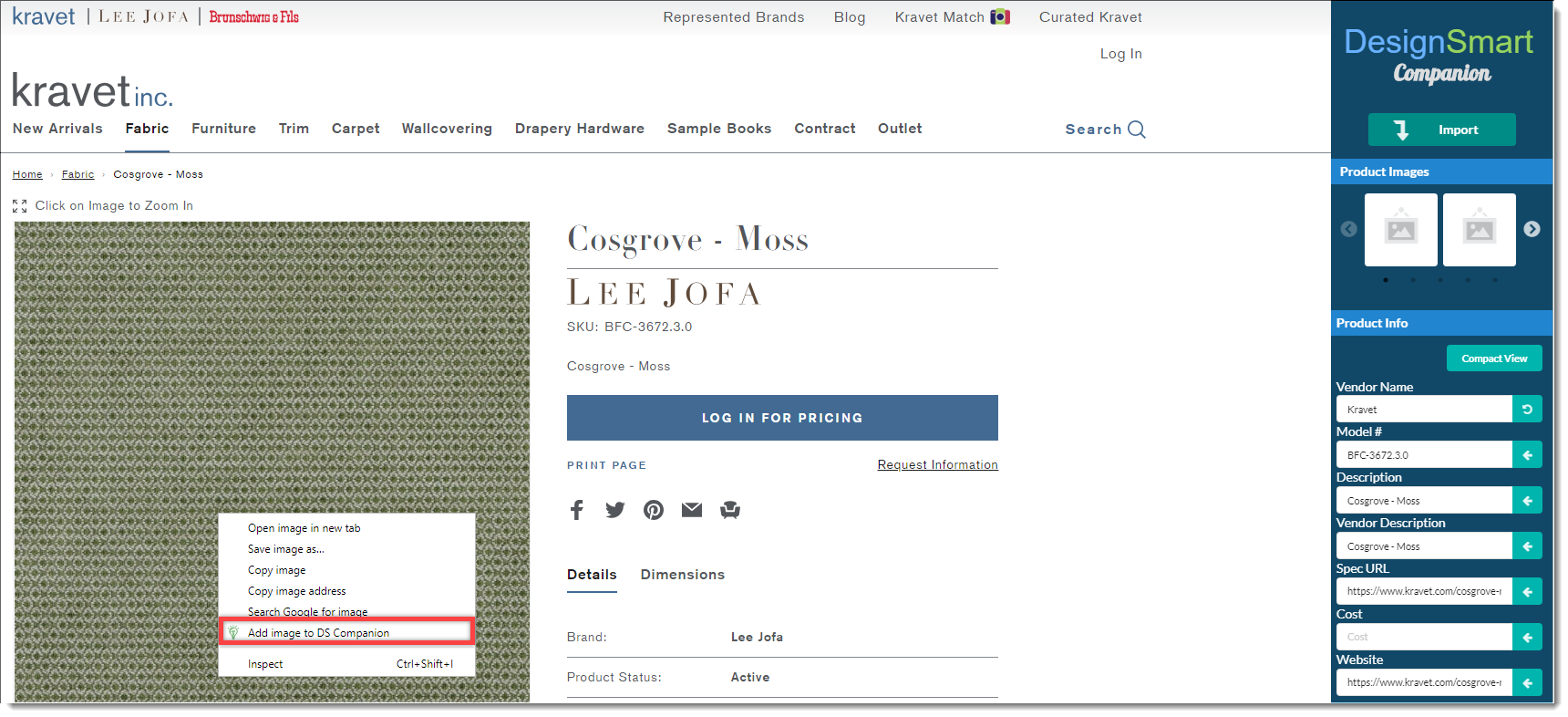
Step 2 Hover your mouse over the appropriate image box and click
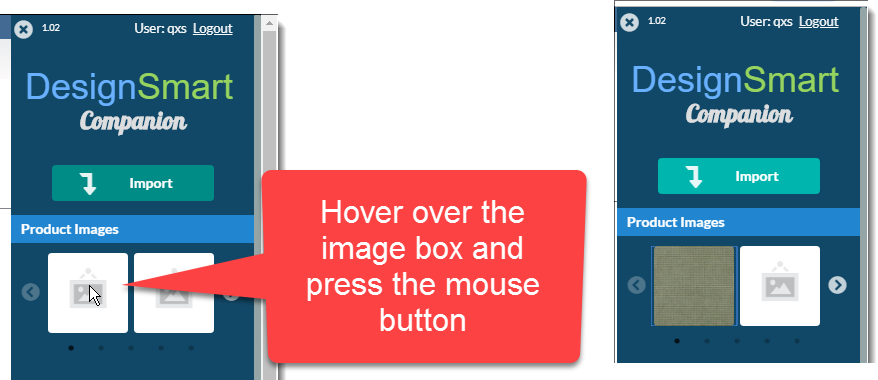
Adding multiple images
Click on the scroll arrows to add up to six images.
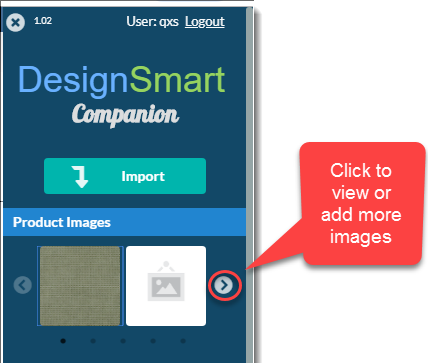
Deleting images
To delete an image simply click on it.