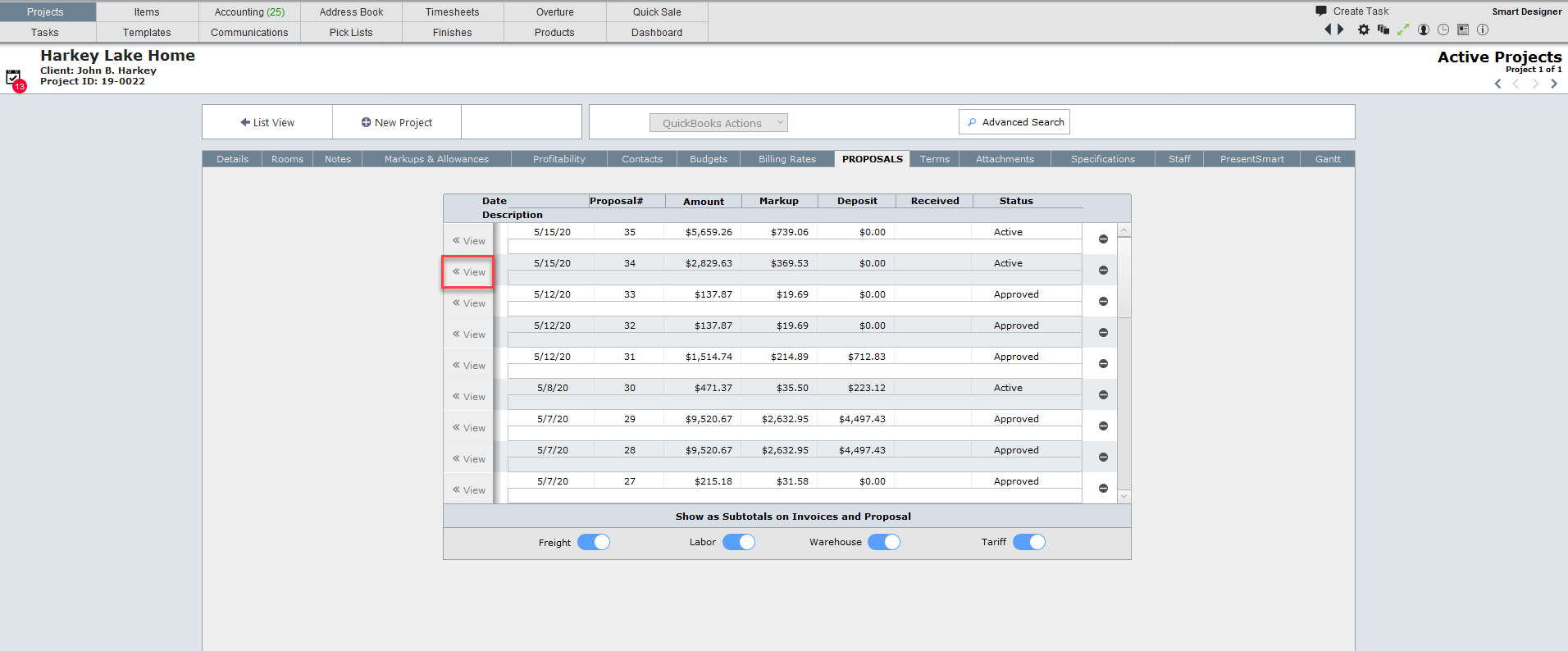Depending where you are in the DeisgnSmart system, there are various ways to view an existing proposal.
From the Items List View
| In the proposal column denoted with the red box below, click on the proposal you wish to view. Note the heading "Pro #" is an abbreviation for "Proposal Number". |
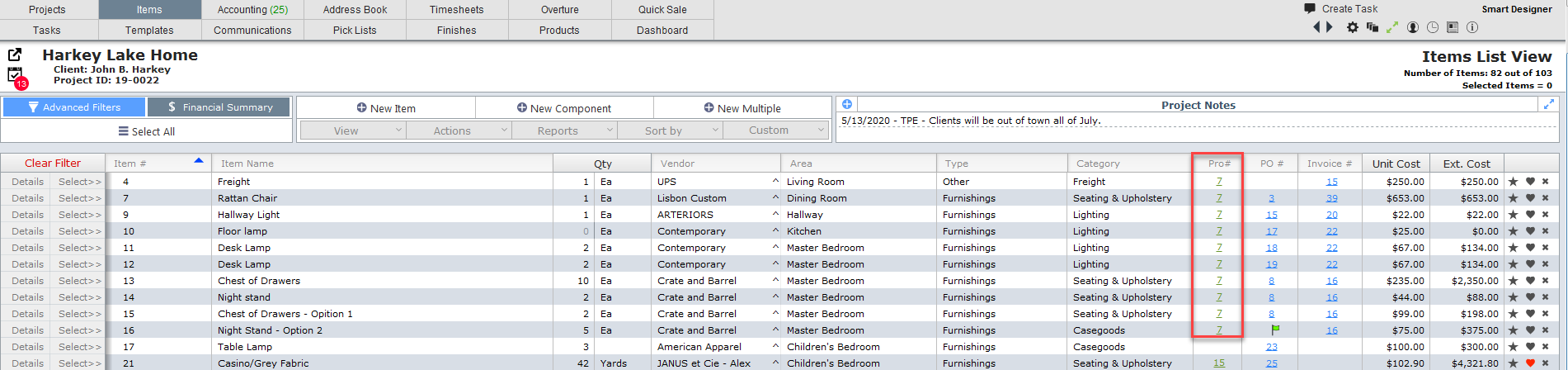
If the item has been on more than one proposal the most recent proposal number will display in the proposal column and you will be prompted to enter which of the proposals you wish to view.
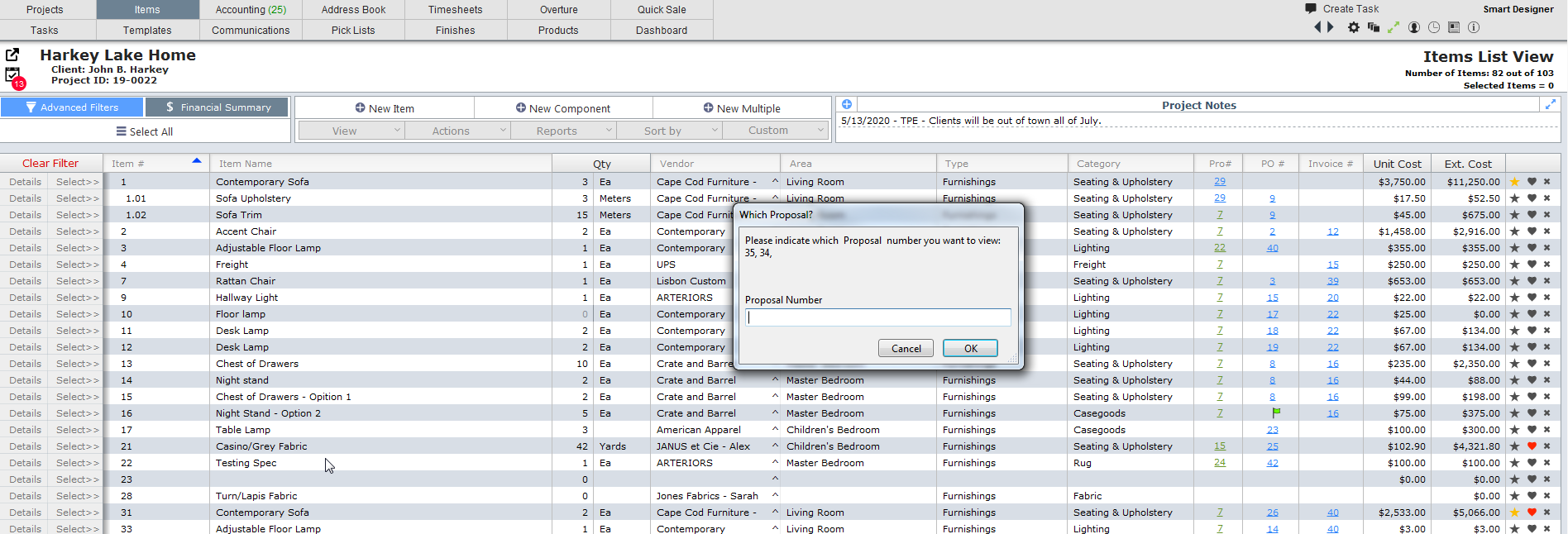
This will bring up the desired proposal.
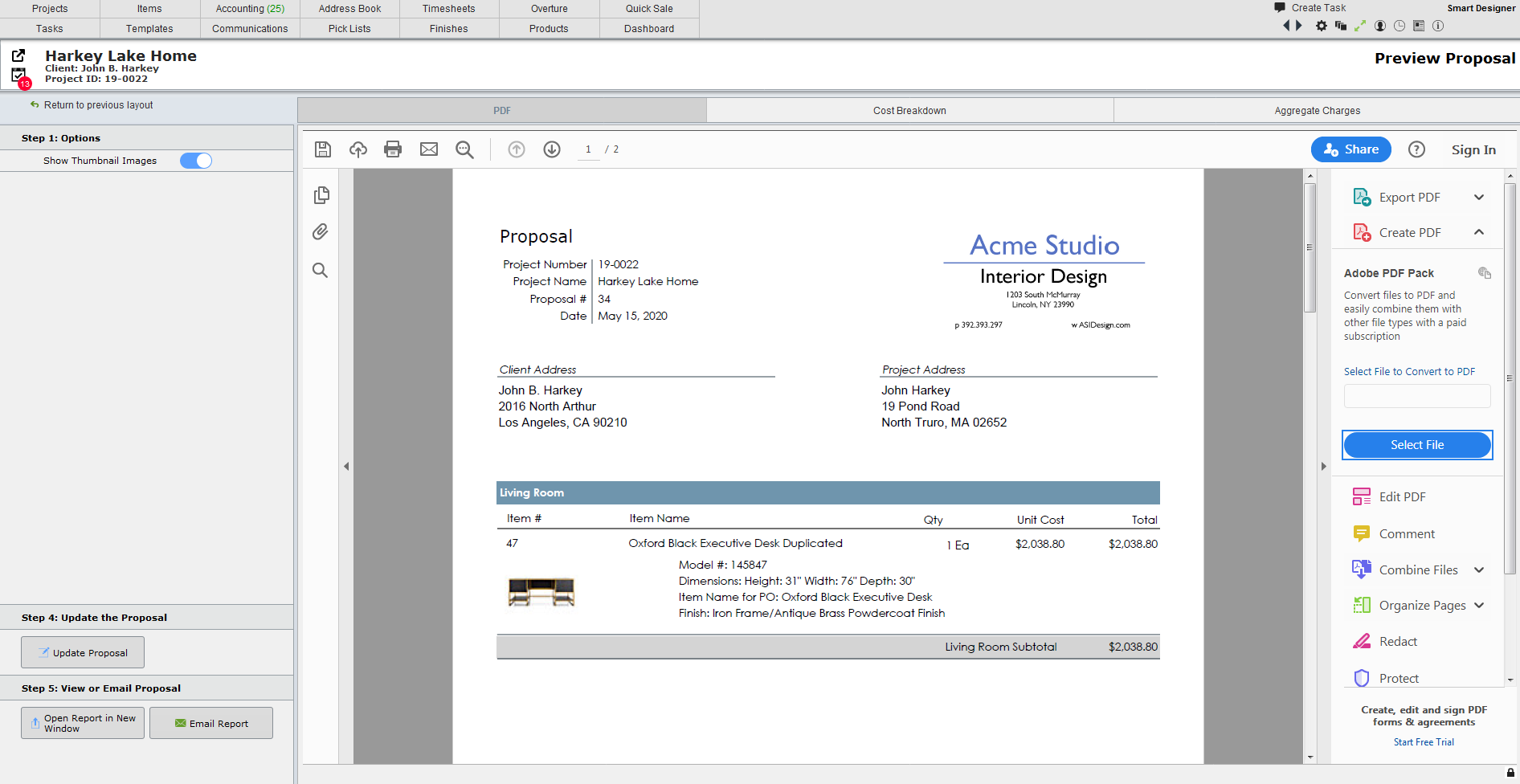
From the Projects Detail View
You can also view a proposal from the Project Detail View if you click on the Proposals tab. Then click on the proposal number you wish to view.