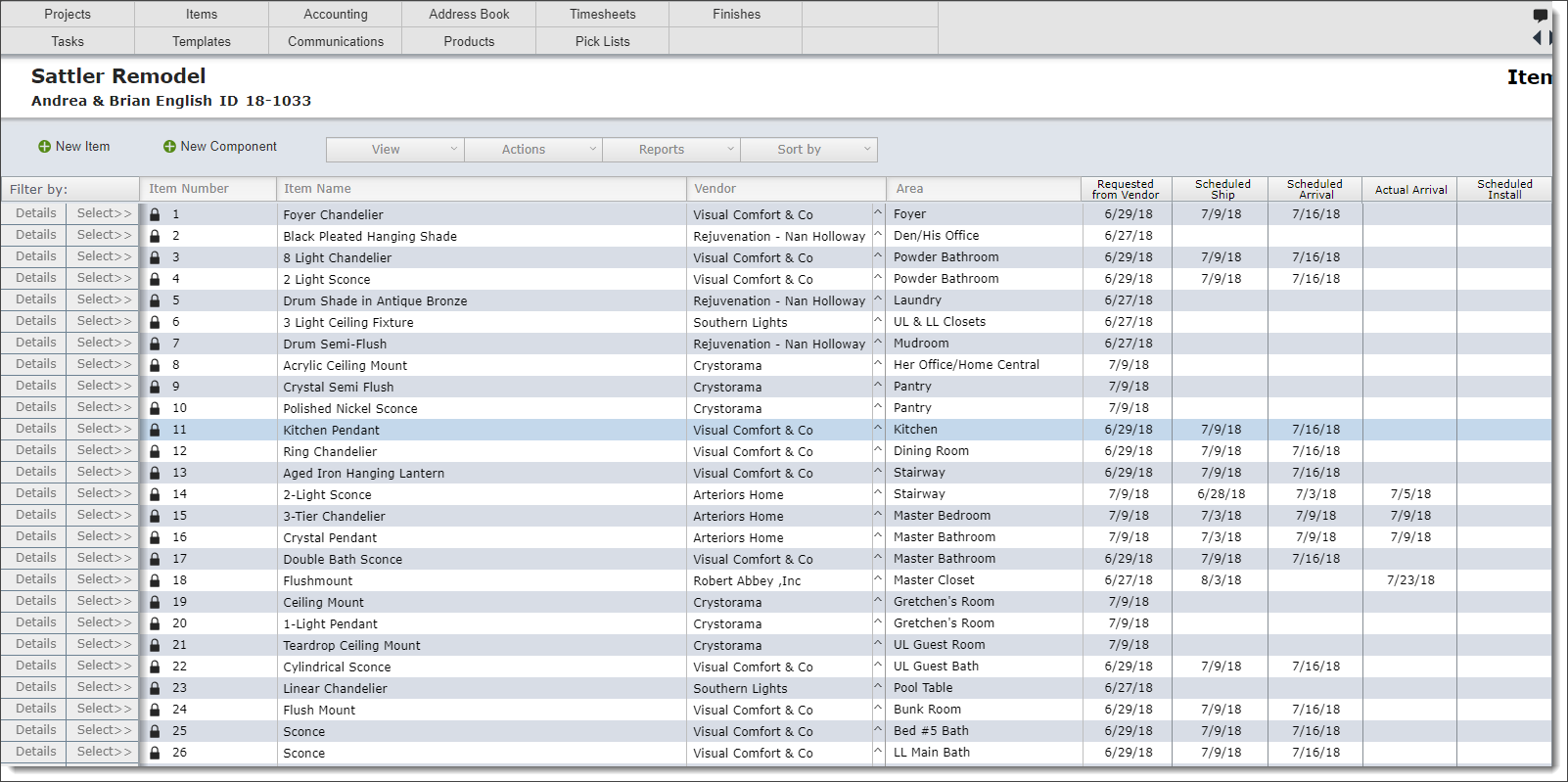By entering ship dates in the Expediting window, all staff can easily see the shipping status of items from various locations within DesignSmart.
Viewing ship dates on the Item Detail View
Click on the Status tab to see the all shipping dates and related notes.
You can change the shipping dates by changing the information in the green box. This will only change the dates for this one item and not for all items on the PO.
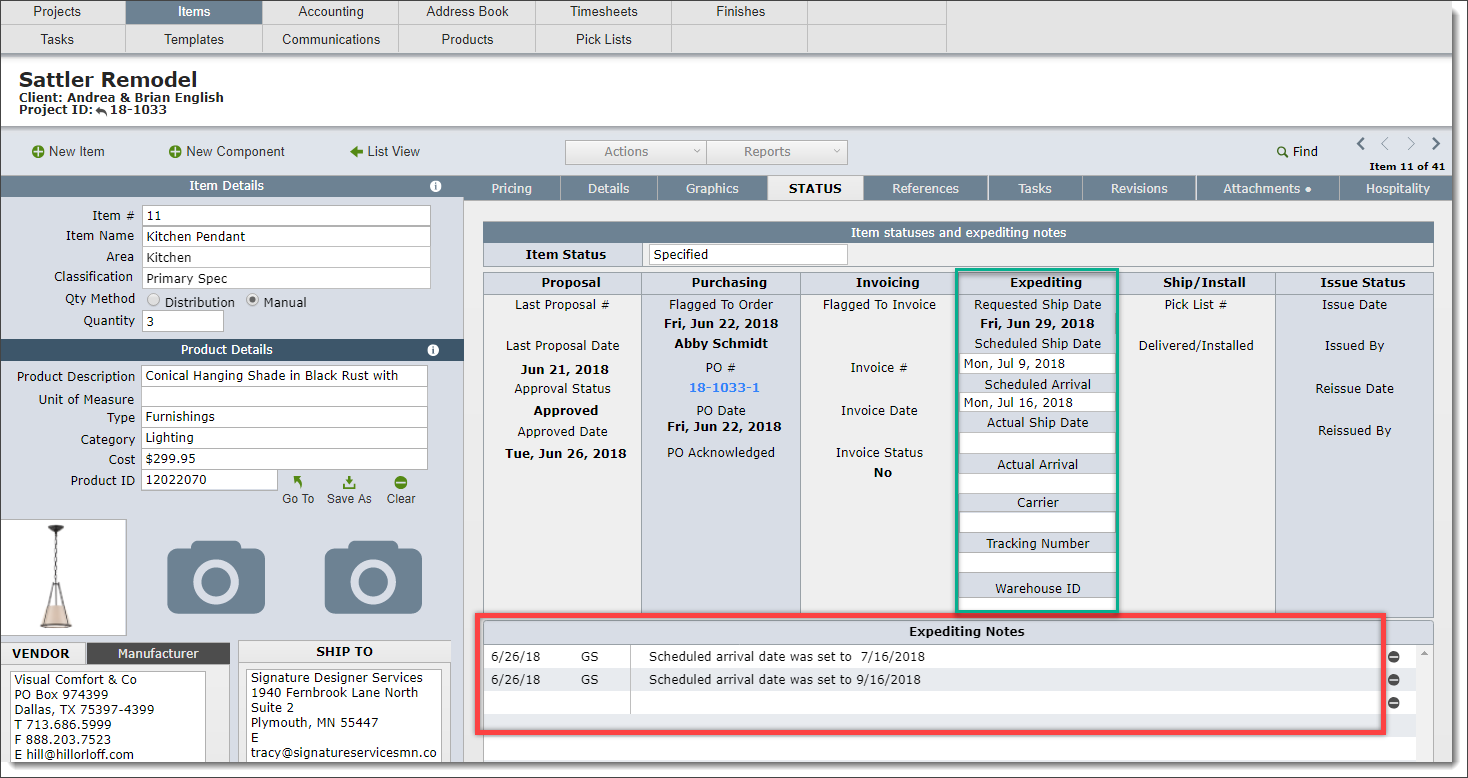
Viewing ship dates on the Item Status View
A convenient way to see all shipping dates is to go to the Item Status View.
From the Item List View, click on View then Status View
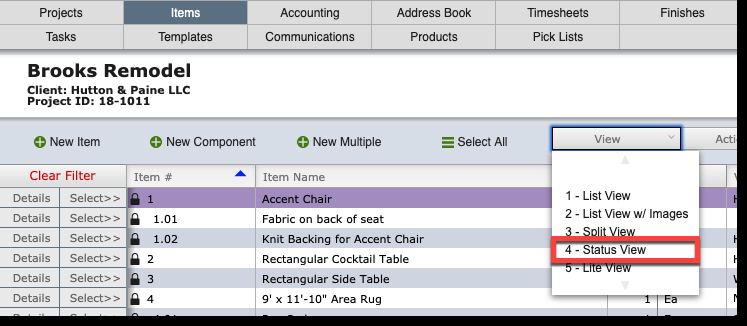
The Item Status View is shown below. Note all of the columns with various date fields.