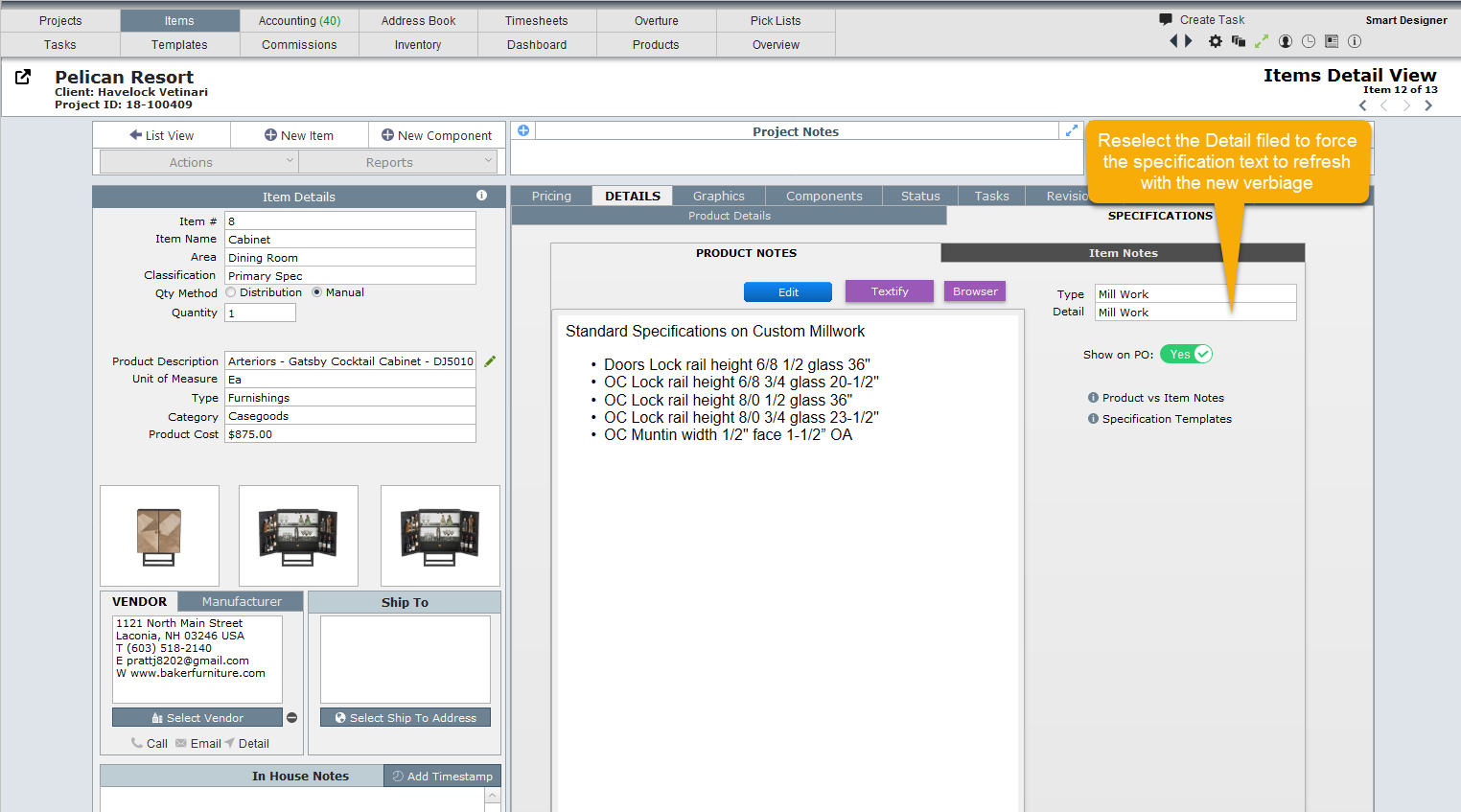Updating Item Templates
You can edit the prompts for the item templates at any time. However it is important to understand the following: Items that already use the modified template will not be automatically updated.
This means that you will need to go to each item that needs to be updated and click on the circular update button shown below. When you do this the new list of prompts will appear.
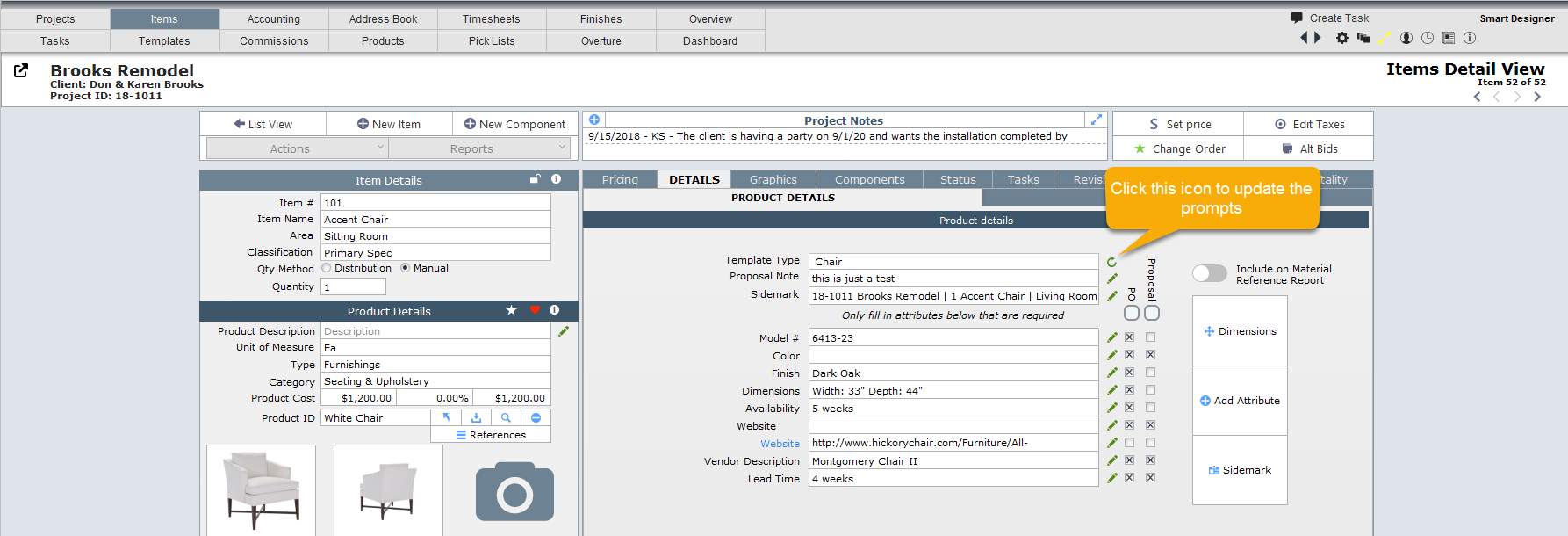
Specification Templates
Just as you can do with the Item Templates, you can edit the specification templates at any time. However it is important to understand the following: Items that already use the modified template will not be automatically updated.
This means that you will need to go to each item that needs to be updated and click on the Detail pull down field shown below. This will cause the specification to be replace with the update verbiage.