In order to use the SmartHospitality features you must first enter the guest rooms or areas that will be assigned items.
Step 1 On the Projects Detail View click on the ROOMS tab
Step 2 Click the New Guest Room / Area button
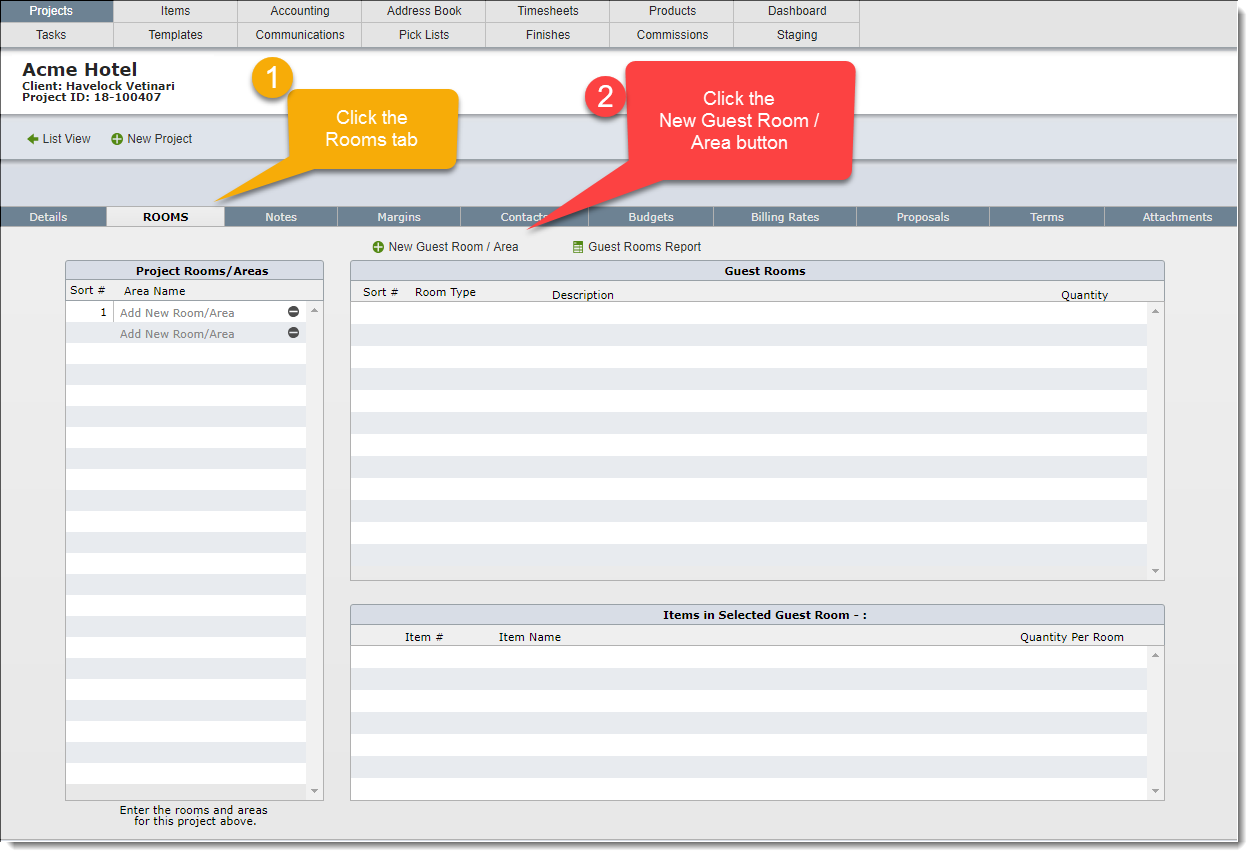
Step 3 Fill out the pop up with the room details. The Sort order pre-populates and is the order in which the rooms will be listed.
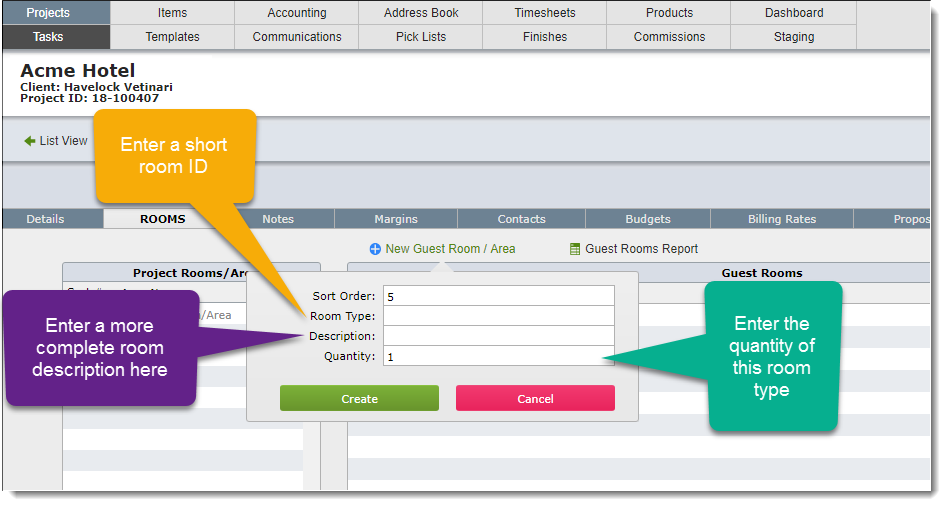
When completed the layout will look something like the image below:
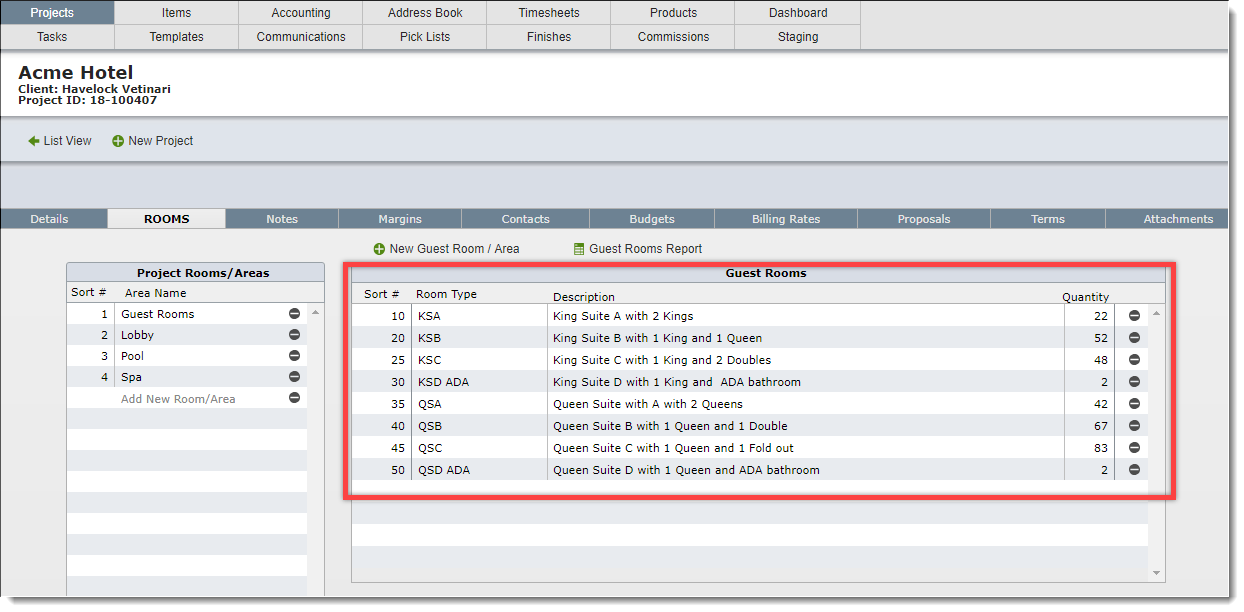
Options
1.Click the Guest Rooms Report to see a report of the rooms