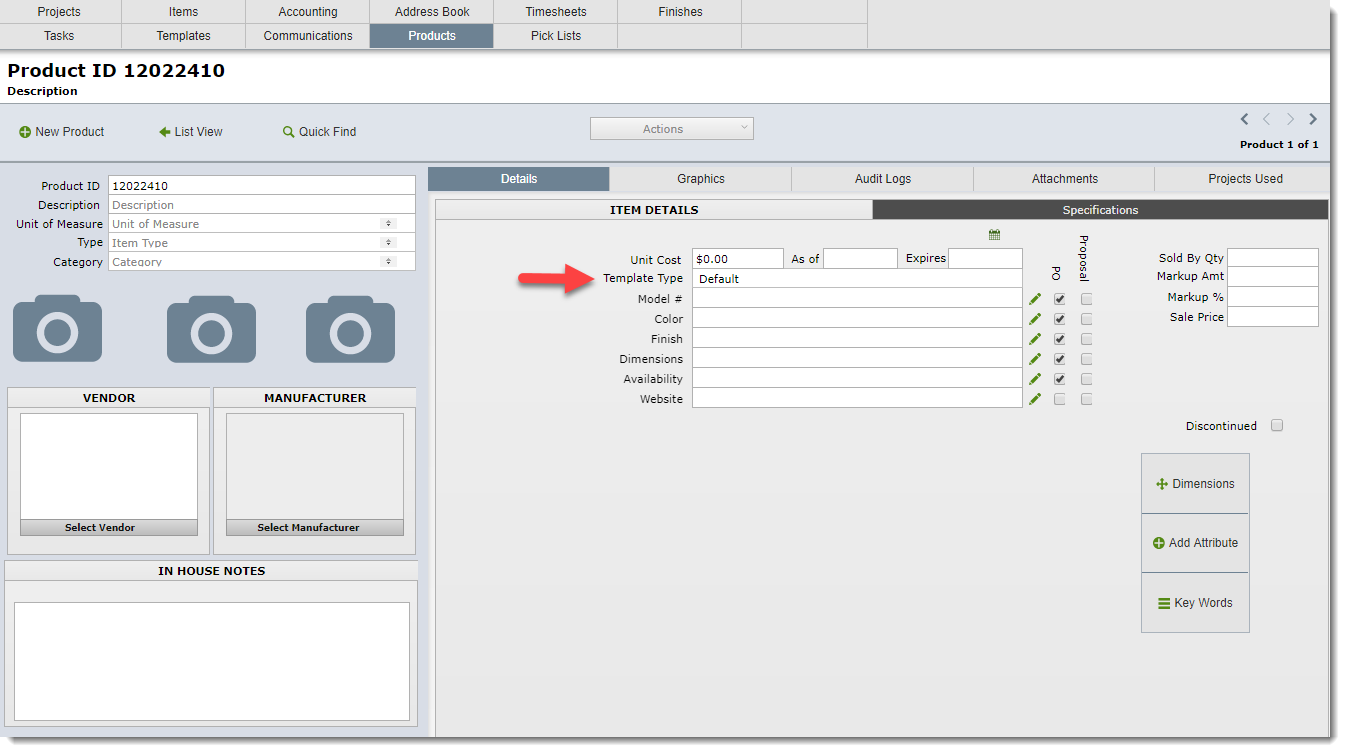Products can be added to the Product Library without first creating an item.
Step 1 Click on Products in the main menu bar
Step 2 Click New Product in the action bar
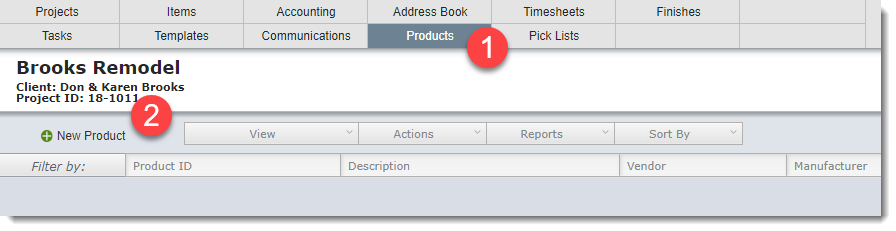
The Product Detail View will appear with the new product ID number assigned. You will fill in the this layout like you do for an item in a project by selecting the appropriate item template.