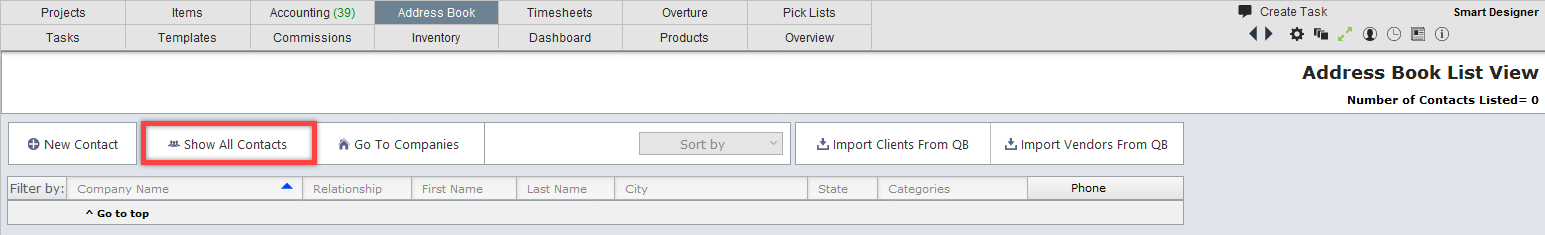When you click on Address Book on the main menu bar you will be shown the Address Book List View shown below.
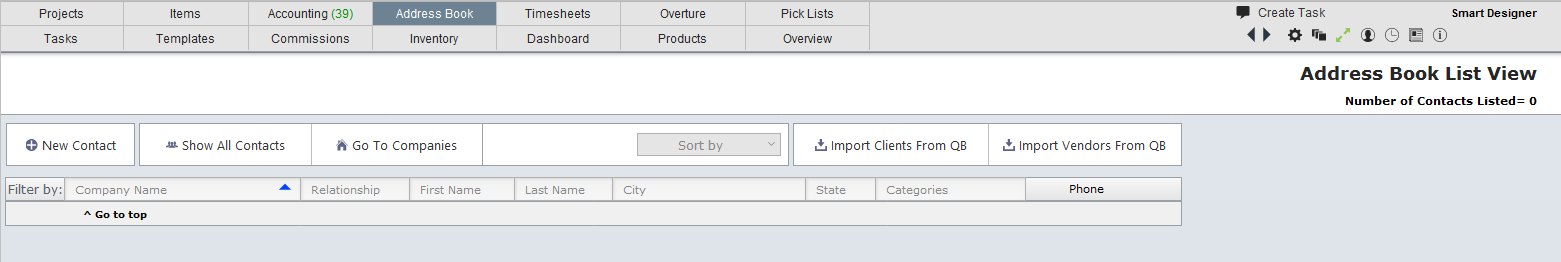
Even if your firm has hundreds of contacts in your Address Book, the List View will not show any when you come to this screen. The reason is that it is faster to show an empty screen rather than transfer down hundreds of contacts.
To view contacts you can do one of the following:
| 1. Use the filter bar | You can filter by company name, relationship, first/last name, city, state, category or a combination of these. |
| After you enter the filter criteria, be sure to click out of the filter field so the filter will be performed. |
| In the example below, the designer has filtered to view only vendors. |
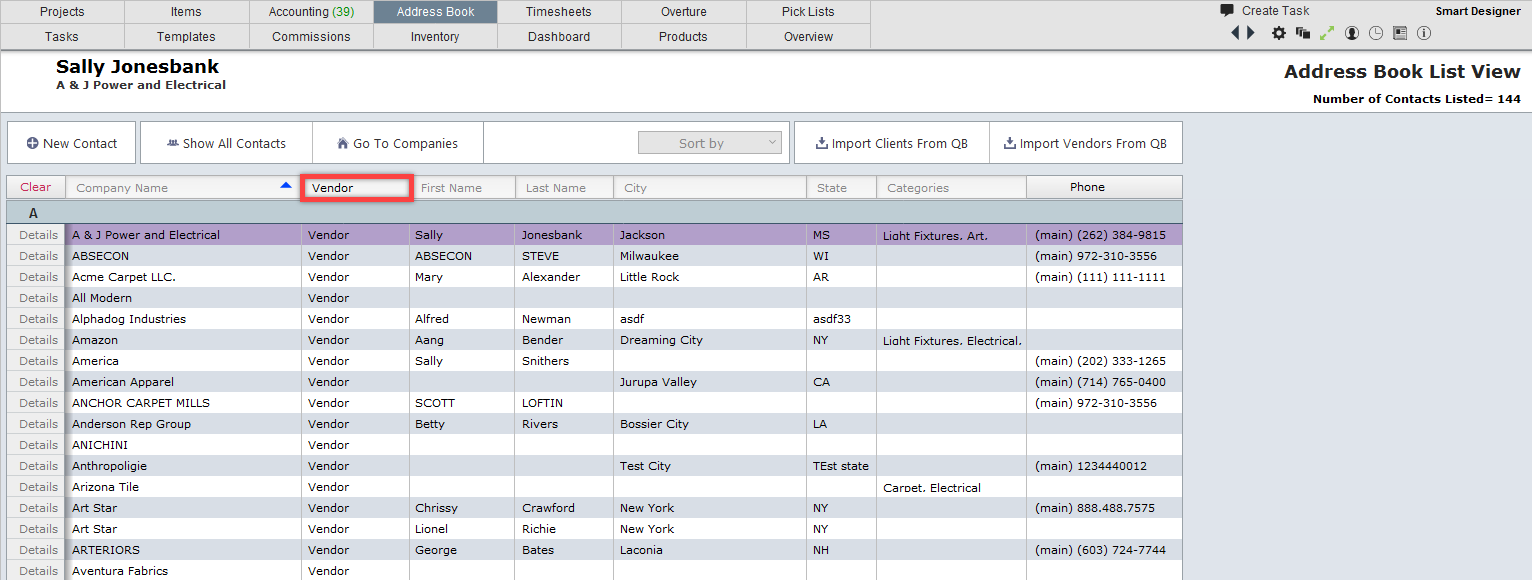
| 2. View button | If you do want to view all of your contacts or all companies, you can click on Show All Contacts then make your selection. |