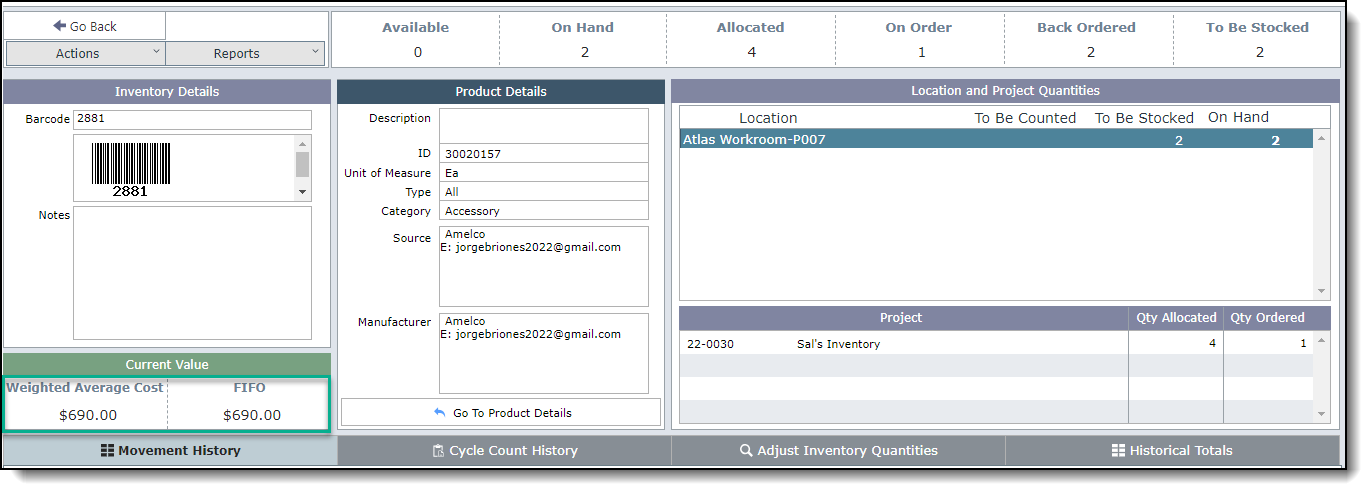Landed Cost
An inventory item's "Landed Cost" is the sum of all of the costs it takes to get that item to the floor of your warehouse. For interior design firms, the landed cost is normally the cost of the item plus the cost of the freight to get the item to your warehouse.
How to allocate my Landed Costs?
After adding an Added Charge to a P.O, you will be prompted with a window which will allow you to allocate these costs.
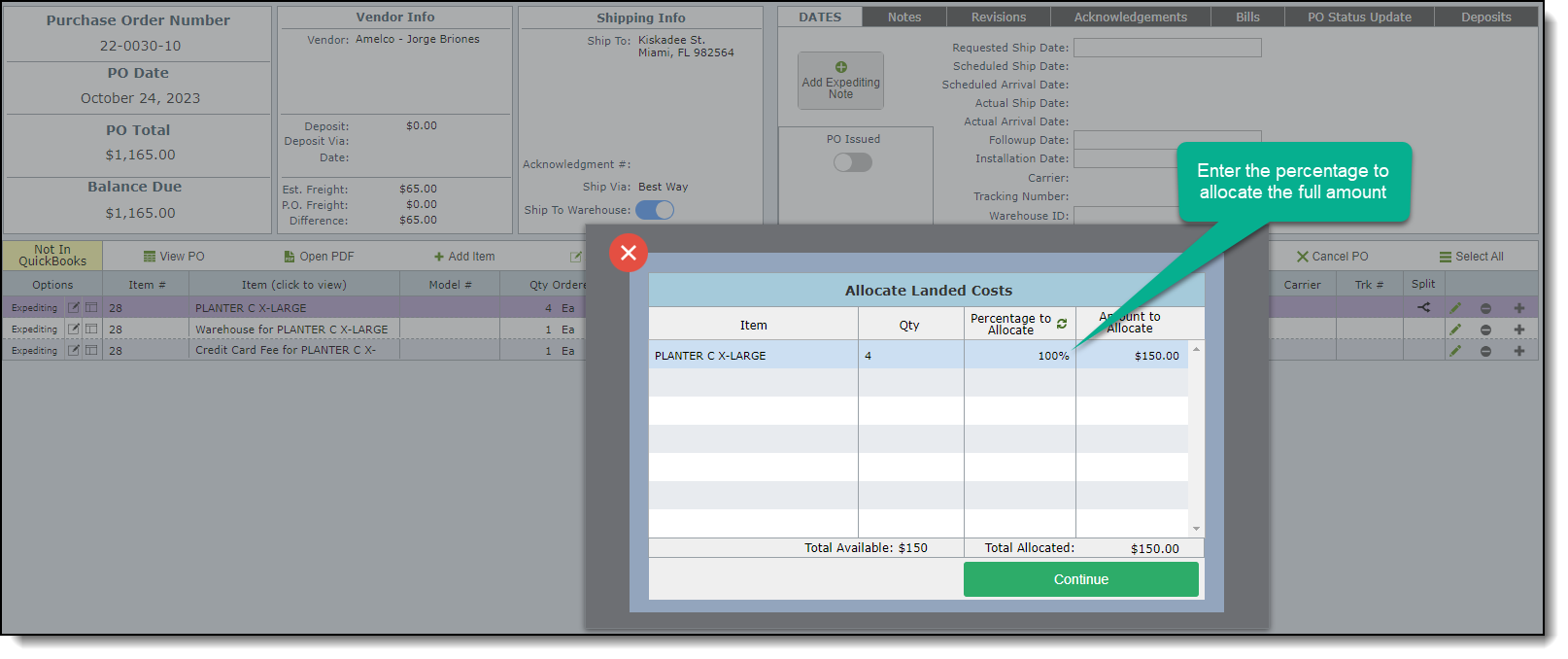
After clicking Continue, if you need to edit this allocation, you can do so by clicking on the Landed Costs button show below.
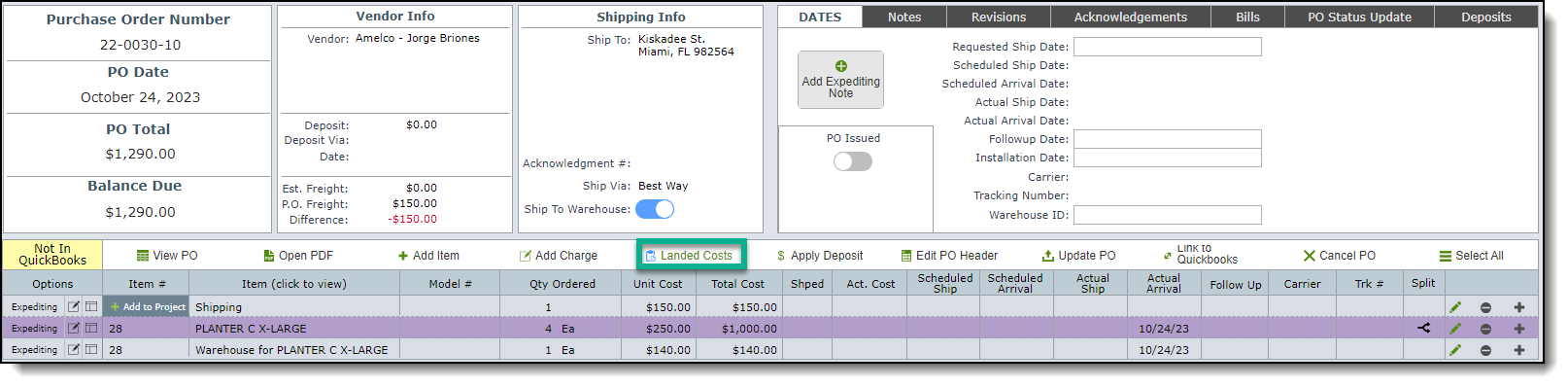
All costs added to an item will increase the Landed Cost for that item in DIS. On the Inventory Detail View you will not see the term Landed Cost, but rather Weighted Average Cost and FIFO (First In First Out) under Current Value. While the Landed Cost is the cost of the item plus the auxiliary costs required to get the item to your warehouse, there is additional math involved in determining the Weighted Average Cost and the FIFO cost. Note these values will only appears after the item has been received. To see more of this information you will need to go to the Inventory detail view of the item.