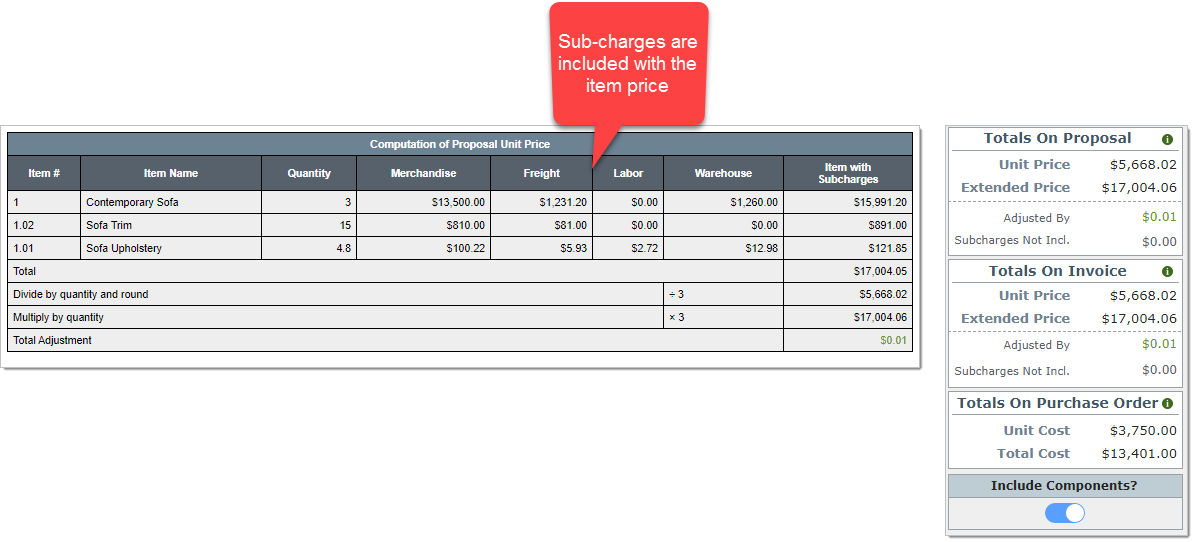Include Components Option
If the sell price for a sofa is $5,000 and the price for the fabric for the sofa is $1,000 and the trim is $200. So the price of the sofa would be $6,200.00 Then the proposal and invoice would look something like this:
Item |
Qty |
Unit Price |
Extended Price |
Sofa |
1 |
$5,000.00 |
$5,000.00 |
Fabric |
4 |
$250.00 |
$1,000.00 |
Trim |
5 |
$40.00 |
$200.00 |
|
|
|
|
But some design firms, prefer to simplify the proposals and invoices they send to their clients and they only want to show the price of the primary, the sofa in this example, and have the prices of all of the components included in the price of their primary item.
For these firms, the proposal in invoice for the same sofa would look something like this:
Item |
Qty |
Unit Price |
Extended Price |
Sofa |
1 |
$6,200.00 |
$6,200.00 |
You can do with with DesignSmart!
How to Include Components Pricing with their Primary Item
Click the switch under Include Components? as shown below
This switch will not appear if the primary item does not have any components.
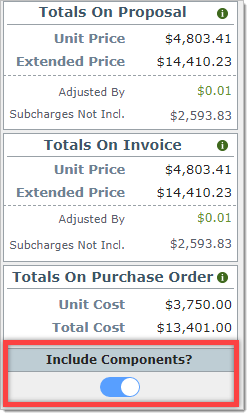
Viewing Price Calculations - Including Components - Excluding Sub-charges
When you include components prices with their primary, the math to determine the primary items sell price can quickly become complex.
To see how the price is computed, click on the white i in the green circle to see the computations.
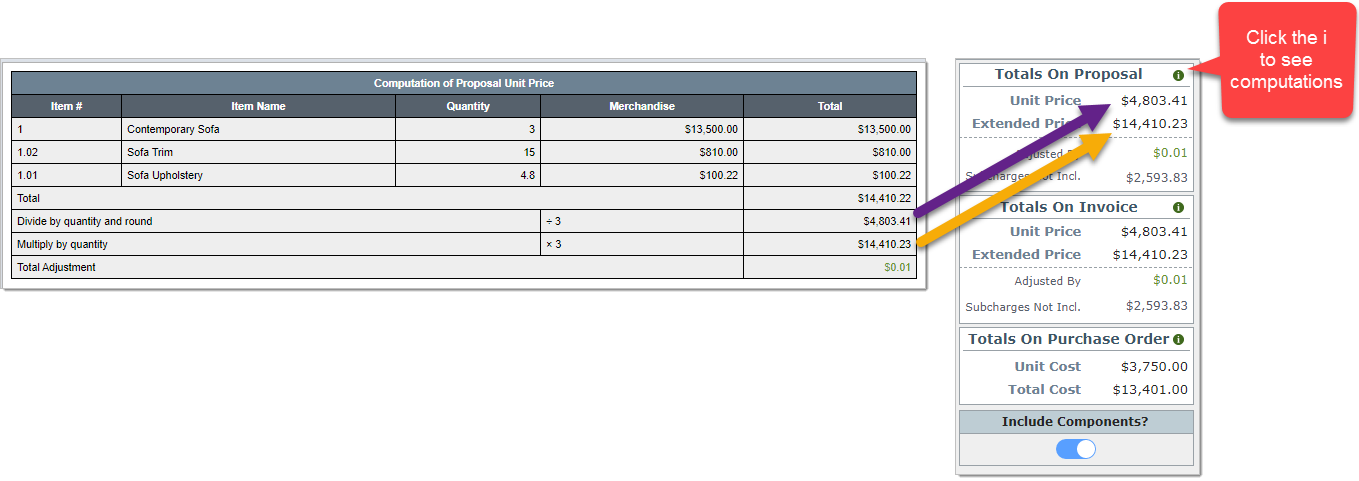
Viewing Price Calculations - Including Components - Including Sub-charges
The math gets even more interesting when you set the sub-charges to be included with the price of the item.
In the image below, the designer wants the price of the Freight, Labor and Warehouse costs to be included with the price of the items and for the components to be included in the price of the primary.